Aldiko book premium – ARNOVA GBOOK User Manual
Page 5
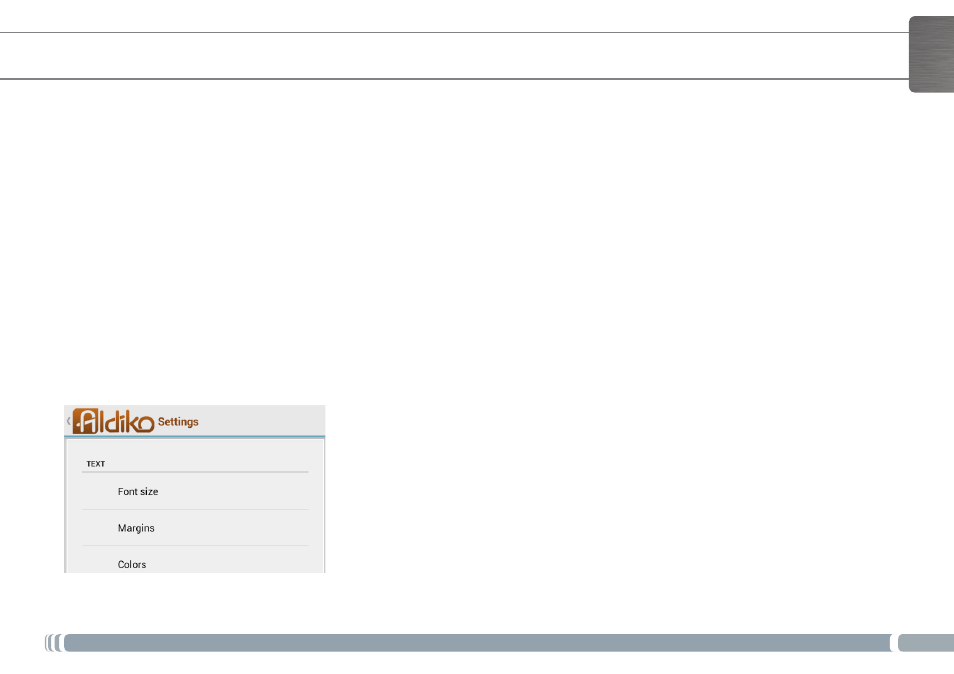
5
ENGLISH
To start reading a book, tap on the book cover.
When reading a book, a menu overlay is available. It allows to access options.
You can access overlay menu options by tapping on the center of the device screen when reading.
Go to...
You can access table of contents.
Type in a particular page will bring you to that page of a book.
Bookmarks: add bookmark, delete bookmark.
Day/Night
Switch between day/night modes by tapping on he “Day/Night” icon.
Settings
You can adjust text orientation. If you choose “Automatic”, that means the text will rotate along with your device.
Adjust brightness when reading: slide your finger along the left edge of the device screen.
More: access the advanced settings to customize your reading settings.
More
Select Help for more detailed information about the use of Aldiko.
ALDIKO BOOK PREMIUM
