Advset (advanced se ngs) – APG MND user manual User Manual
Page 10
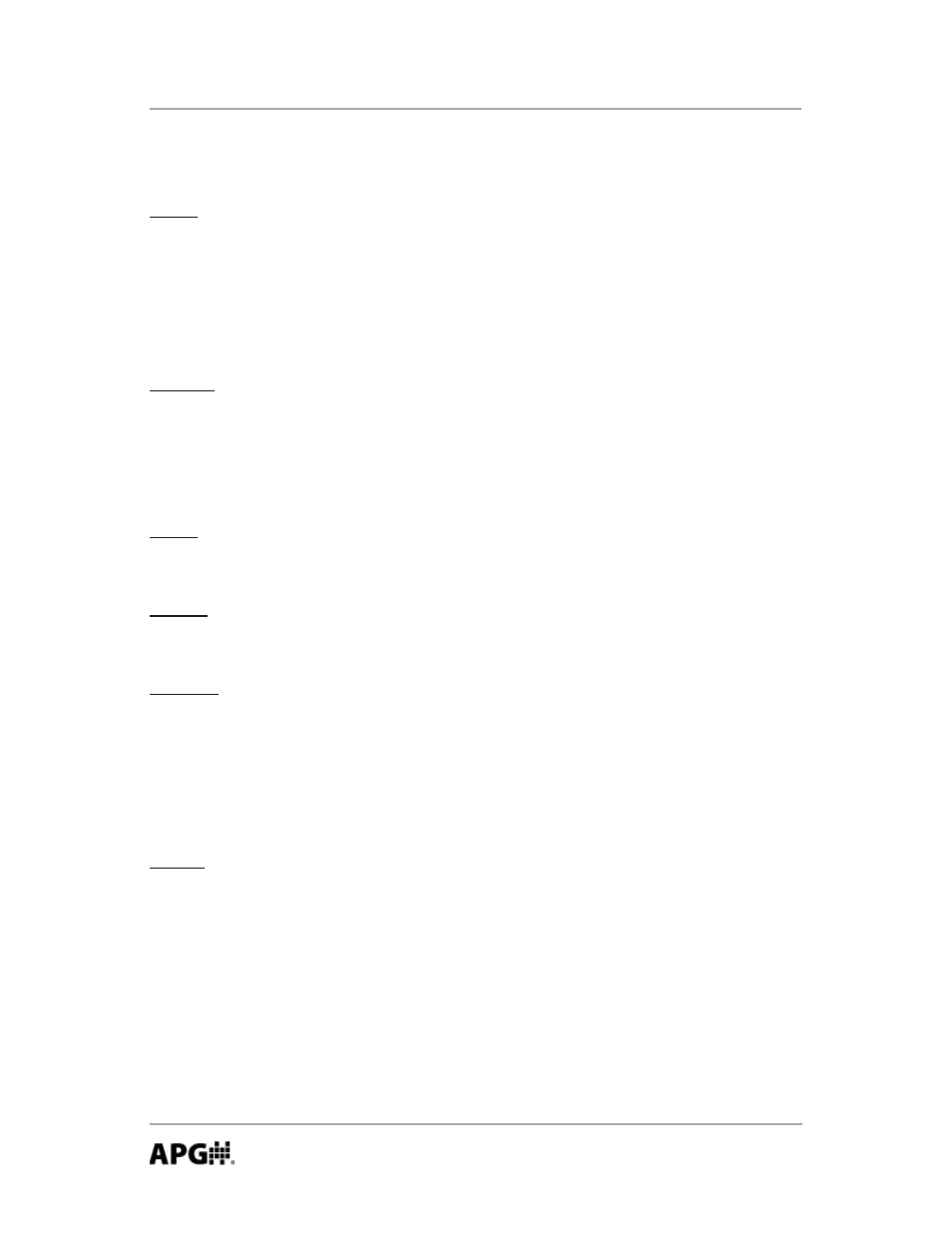
MND
Rev. A1, 5/14
10
Automation Products Group, Inc.
APG...Providing tailored solutions for measurement applications
Tel: 1/888/525-7300 • Fax: 1/435/753-7490 • www.apgsensors.com • [email protected]
• AdVSET (Advanced Se ngs)
AUTO
(Auto Off ): The Auto-Off feature will automa cally power off the MND whenever
no bu ons are pressed within the specifi ed me frame. The minimum Auto-Off me is
15 seconds. To disable the Auto-Off feature, set the value to 65535 (default).
NOTE: the Auto-Off cannot be set to less than the relay “On Time” se ng when using
the Timed Relay op on (see Outputs).
dEC PL
(Decimal Place): defi nes where the decimal point will be displayed within the
reading.
NOTE: most APG sensors have the ability to set the number of decimal places of the
readings being sent to the MND. Refer to the sensor manual for more informa on.
MASK
(Digit Mask): allows the user to mask the value of the least signifi cant digit(s), up
to 3 places, so that masked digit(s) will always display 0 and will not increment.
SHIFT
(Digit Shi ): allows the user to shi the reading to the right by dividing the
reading by 10, 100, or 1000.
MLTPLR
(Mul plier): allows the user to apply a conversion mul plier to the sensor
readings. For example, a mul plier se ng of 2.0 will double the reading received from
the sensor.
NOTE: most APG sensors have the capability to apply a conversion mul plier to the
reading before the value it is sent to the MND.
bAR 0
(Bar Graph 0%) & bAR100 (Bar Graph 100%): defi ne the readings associated
with 0% and 100% on the display bar graph. Bars will appear/disappear in 10%
increments of the total span.
NOTE: the bar graph limits will be applied to all sensor readings when mul ple sensor
are being displayed, and cannot be set individually for each sensor.
(Advance Se ngs con nued on next page)
