Sonar x1 le – Allen&Heath ZED-16FX User Manual
Page 26
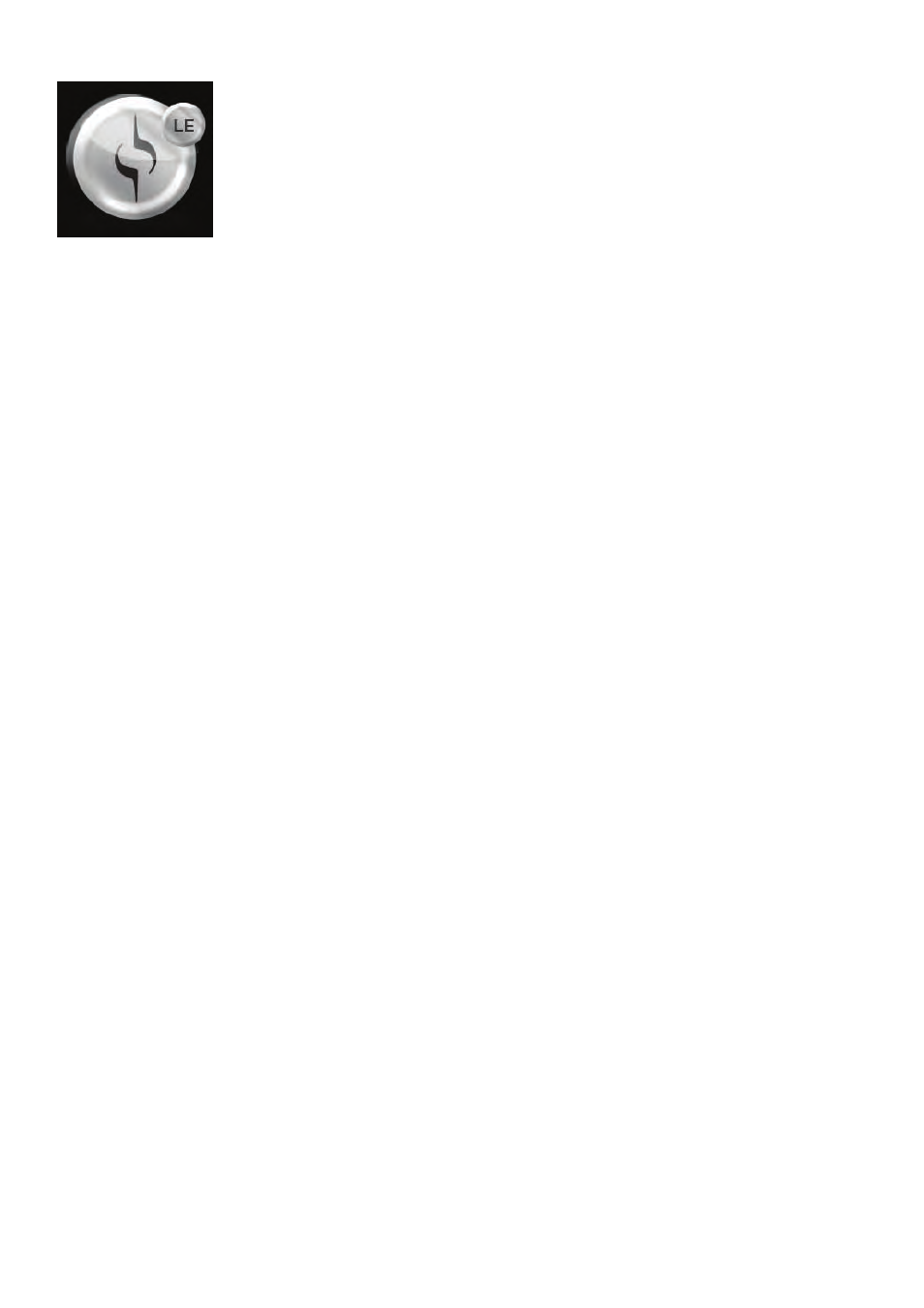
Allen & Heath 26 ZED-12FX, 16FX & 22FX User Guide
cakewalk
SONAR X1 LE
DIGITAL AUDIO WORKSTATION
SONAR X1 LE Overview.
SONAR X1 LE is a software application from Cakewalk and is included free of charge with your new ZED mixing console.
SONAR X1 LE is a powerful first step into the world of sequencing and hard disk recording on the Windows platform. You’ll
be able to record from your ZED mixer, create tracks and arrange songs, then play back to your ZED mixer via the USB port.
You can decide whether the SONAR family of products is right for you. If you choose to upgrade your copy of SONAR X1 LE
to a more full-featured version, like SONAR X1 Producer, you’ll now be able to do so at significant savings.
We will describe the basic steps of installing the software and getting started here, for more comprehensive help or technical
support please use the Help files in SONAR X1 LE or visit the SONAR LE website:
www.cakewalk.com/Products/SONARLE/
The website will have details on registering your product and upgrading it should you wish. There are also tutorials to get you
started.
SONAR X1 LE Key Features.
•
Powered by SONAR X1
•
32 audio tracks
•
64 MIDI tracks
•
8 simultaneous inputs and outputs
•
24-bit/96 kHz audio quality
•
24 simultaneous effects
•
8 simultaneous virtual instruments
•
Integrated VST/VSTi support
•
Support for ACID™-format loops
•
Support for ReWire clients such as Live or Reason
•
Active Controller Technology™ automatically maps MIDI keyboards and control surfaces to the parameters you need
most on effects, instruments, volume, pan, and other mix elements
•
Edit MIDI directly from the Track View with the Inline Piano Roll View.
•
Support for 32-bit and 64-bit versions of Windows 7, Windows Vista, and Windows XP operating systems
SONAR LE Installation.
Put disk into CD or DVD ROM drive and follow instructions on screen.
Register your copy of SONAR LE by accessing the Cakewalk website. Your SONAR LE software will display its
unique serial number. If the installing computer has access to the internet just click “Register”, if not, use a differ-
ent computer to access cakewalk.com and register by typing in the serial number.
