Application examples – Allen&Heath XONE K2 User Manual
Page 24
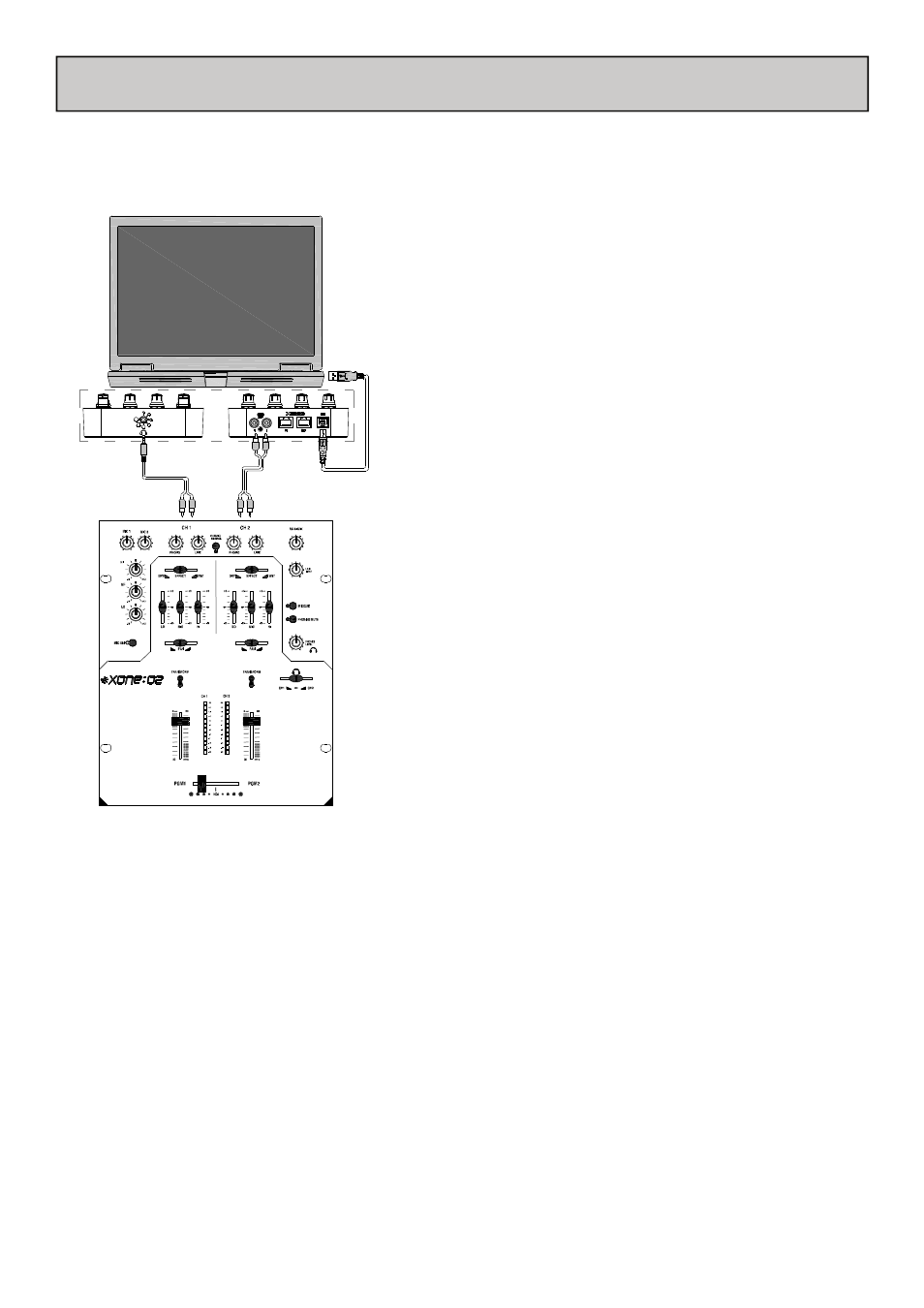
Allen & Heath
24
XONE:K2 User Guide
APPLICATION EXAMPLES
P R O T U R N T A B L I S T D J M I X E R
The diagram shows a setup using one XONE:K2 and a two-
channel analogue mixer. The front and rear panels of the
XONE:K2 are shown, joined by the dashed line.
In this configuration, the XONE:K2 Master Output is
connected to one channel on the mixer using RCA cables.
The XONE:K2 Headphone Output is connected to the oth-
er channel on the mixer using a 3.5mm jack to dual RCA
lead.
PC DRIVER TYPE
In this particular application both Master and Headphone
outputs are required so the ASIO driver must be used.
MAC
The XONE:K2 is Class Compliant and does not need a spe-
cific driver.
SOUNDCARD MAPPING
Your chosen DAW needs to be set to External Mixing Mode to allow for individual deck outputs.
Selection of this mode will differ depending upon the DAW used. Please refer to the Help files with-
in your DAW for setup information.
PC ASIO:
In DAW application, set one Deck Output to Soundcard Output 1-2 and the other
Deck Output to Soundcard Output 3-4
MAC: In DAW application, set one Deck Output to Soundcard Output 1-2 and the other
Deck Output to Soundcard Output 3-4
MIXER CONNECTIONS
The mixer will drive the main PA system and headphones.
SINGLE SETUP (EXTERNAL MIXER)
