Allen&Heath iLive Tweak User Manual
Allen&Heath Control panel
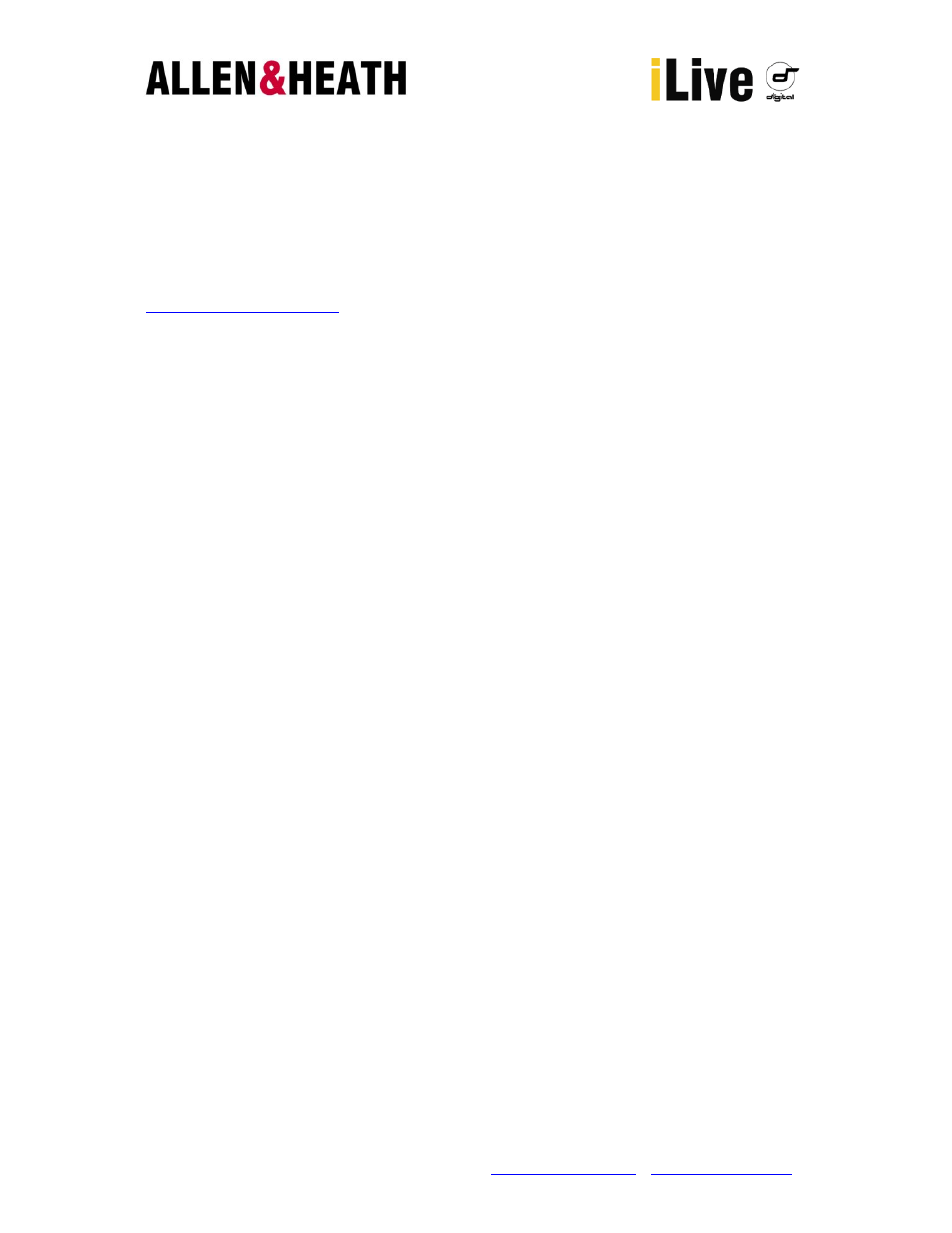
.
AP8263 Allen & Heath Limited
www.allen-heath.com
www.ilive-digital.com
Allen & Heath iLive Tweak
Quick Start Guide
Preparation
iLive Tweak requires firmware version V1.7 or greater. Ensure the latest firmware has been
downloaded and installed on the iLive system from the Allen & Heath website at:
http://www.ilive-digital.com/
Wireless Access Point Hardware Setup
To connect an iPhone / iPad to an iLive MixRack, you will need a wireless access point,
802.11n is recommended as it will maximise the wireless coverage for an iPhone 4/ iPad.
80211.g is suitable for older iphone models.
Follow the instructions provided by the hardware manufacturer during installation. The IP
address assigned should be unique on the local network.
The default IP addresses assigned to the iLive System are as follows:
Default MixRack IP address = 192.168.1.1
Default Surface IP address = 192.168.1.2
Default TouchScreen IP address = 192.168.1.3
Default Subnet Mask = 255.255.255.0
Therefore it is recommended that a wireless access point uses an IP address of
192.168.1.11 to avoid conflicting with the iLive hardware.
Wireless security is recommended and by enabling WEP or WPA/PSK encryption during
setup, the iLive system will remain private from other iPhone / iPad users. A wireless key /
passphrase may be required; take a copy of the wireless key entered as it will be needed
later.
A note should also be made of the SSID. This is the broadcasted name which helps identify
the wireless access point to the iPhone / iPad. Typically the SSID is configurable and it is
recommended that the user provides a unique SSID to help differentiate between wireless
networks.
After setup, the wireless access point can be connected to any network socket on the iLive
system via a CAT 5 cable.
Downloading iLive Tweak
iLive Tweak is compatible with the iPhone / 3 / 3G / 3GS / 4, iPad and iPod Touch.
The application can be downloaded via the iTunes Store on a PC / MAC or directly onto an
iPhone / iPad using the devices App Store application.
