Step 3 – power up the system, Step 4 – download and install the waves software – Allen&Heath WAVES User Manual
Page 4
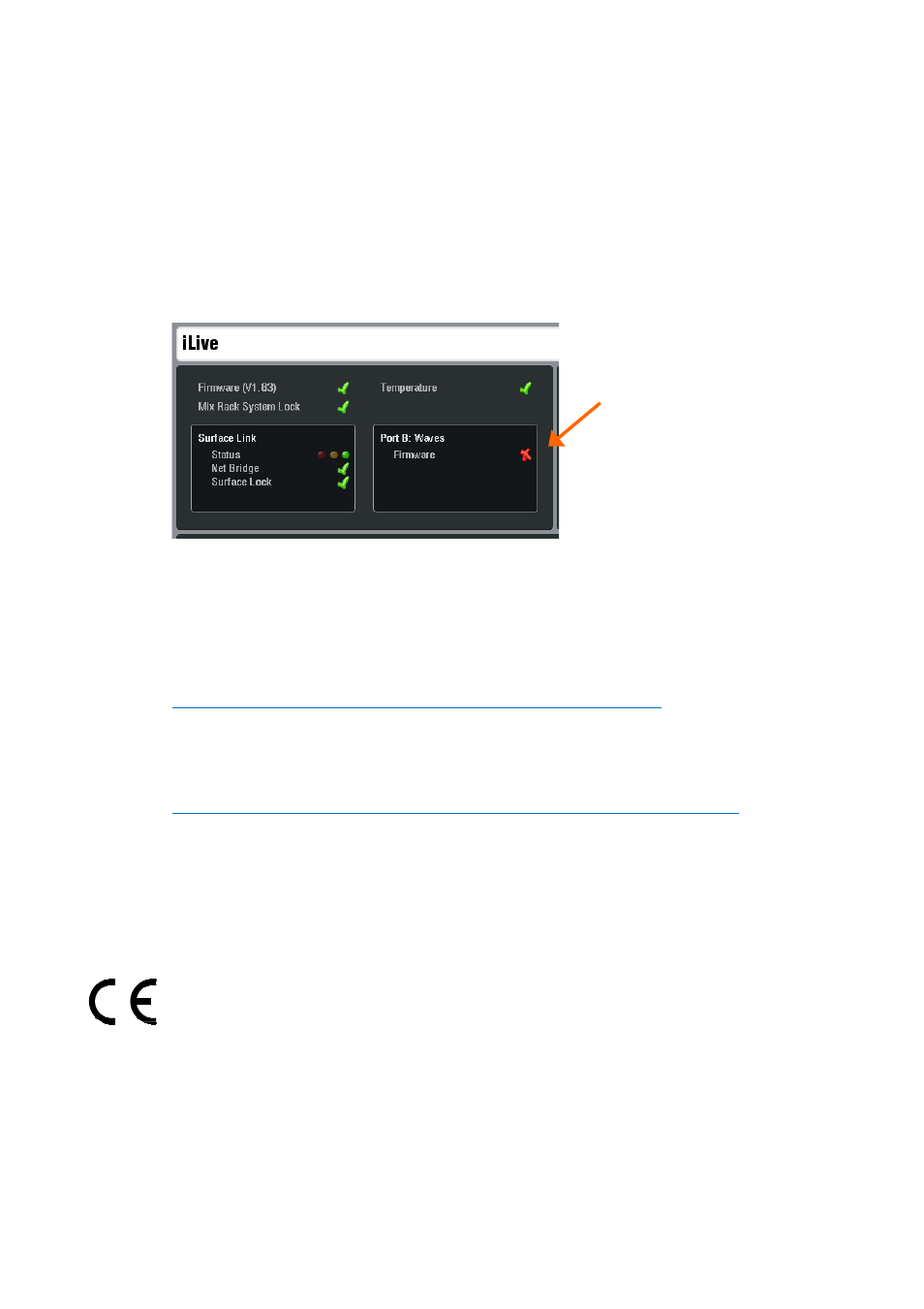
M- WAVES Option Instructions
4
AP8727 issue 1
Step 3
– Power up the system
With the M-Waves card fitted, connect and power up the system. The
iLive will automatically detect the type of option card fitted. Check that
this is displayed on the Status screen.
Note
For iLive firmware up to Version 1.83 the screen will incorrectly
display a red cross error for the Waves firmware. This will be fixed in
later firmware.
Step 4
– Download and install the Waves software
Go to the Waves web site to learn more about Waves for the Allen &
Heath platform:
http://www.waveslive.com/html/soundgrid-for-allen-heath.aspx
Follow the instructions, set up the hardware and download and install
Waves V8 and MultiRack V2.5 and its driver for Allen & Heath consoles:
http://www.waveslive.com/html/multirack-soundgrid-for-allen-heath.aspx
Further information on Waves for iLive can be downloaded from the iLive
section of the Allen & Heath web site.
This product complies with the European Electromagnetic Compatibility
directive 2004/108/EC.
NOTE: Any changes or modifications to the equipment not approved by
Allen & Heath could void the compliance of the equipment. Whilst we
believe the information in these instructions to be reliable we do not
assume responsibility for inaccuracies. We also reserve the right to make
changes in the interest of further product development.
Copyright© 2012 Allen & Heath Ltd. All rights reserved.
Ignore this error for
iLive firmware Version
1.83 or lower.
