Quick start reference sheet, Using lcrplus, Front -of-house or monitor mode – Allen&Heath ML3000 USER GUIDE User Manual
Page 6: How vca groups work, How to assign vca/mute groups, Ml3000 user guide, Audio group, Vca group, Mode, Mono pa
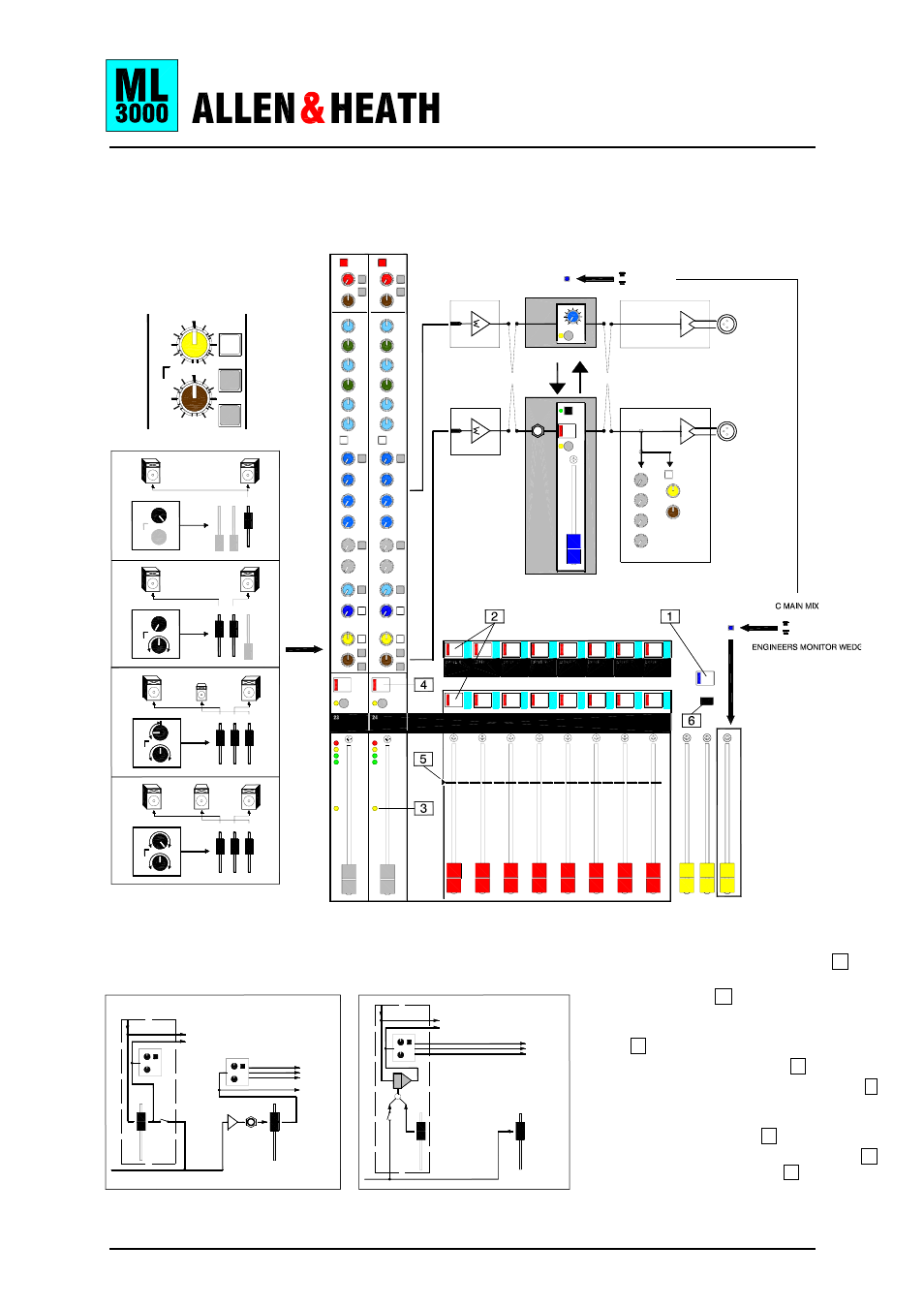
6
ML3000 User Guide
C
ASSIGN
VIEW
M
A
S
T
E
R
M
A
S
T
E
R
M
A
S
T
E
R
M
A
S
T
E
R
M
A
S
T
E
R
M
A
S
T
E
R
M
A
S
T
E
R
M
A
S
T
E
R
M
U
T
E
M
U
T
E
M
U
T
E
M
U
T
E
M
U
T
E
M
U
T
E
M
U
T
E
M
U
T
E
OO
AFL
+6
LEV
AFL
MUTE
TB
MONITOR
FOH
mode
3
2
1
MATRIX
INSERT
SUBGROUP
GROUP MIX
GROUP OUT
AUX MIX
AUX OUT
4
MIX
BLEND
PAN
ROUTE
AUX
MUTE GROUP MASTERS
VCA GROUP MASTERS
AUDIO GROUP MASTERS
AUX 1-4 MASTERS
MONITOR
FOH
mode
MONO PA
PAN
BLEND
C
LR
R
L
L
R
C
L
R
C
PAN
BLEND
C
LR
R
L
L
R
C
PAN
BLEND
C
LR
R
L
L
R
C
PAN
BLEND
R
L
C
LR
STEREO+FILL
STEREO PA
LCR
3-4
L
R
PAN
LR
=
LCR
BLEND
=
+
1-2
C
MAIN
MIX
PRE-FADE SENDS
POST-FADE SENDS
PAN
CHANNEL
FADER
MASTER
FADER
CHANNEL
ASSIGN
AUDIO GROUP
PRE-FADE SENDS
POST-FADE SENDS
PAN
MAIN MIX
R
L
C
+
VCA
CHANNEL
FADER
MASTER
FADER
CHANNEL
DC
AS
S
IGN
VCA GROUP
PAN
MAIN MIX
R
L
C
INSERT
MATRIX SEND
AUDIO BUSS
DC VOLTAGE
SUBGROUP
PAN
DIRECT TO MIX
VIA GROUP TO MIX
REVERSE
REVERSE
QUICK START REFERENCE SHEET
#
Copy this sheet to keep with the console for guest user reference.
Using LCRplus™
PAN and BLEND = Two controls
adjust the balance between L, R
and C.
MAIN MIX = Routes the channel to
the main L,R,C mix.
FRONT -OF-HOUSE or MONITOR Mode
Configure the AUX1-4 and WEDGE underpanel mode switches using
a pen or pointed object.
How VCA Groups Work:
No audio passes through a VCA group. The channel signal routes direct to the
main mix. A VCA replaces the channel fader. The VCA is controlled by a
voltage from the channel fader and any VCA group master fader assigned to it.
How to Assign VCA/Mute Groups:
To assign groups press the ASSIGN key 1 . The
blue LED flashes.
Press the MUTE key 2 of the group you want to
assign. Its LED flashes.
Check its current assignments on the channel VCA
LEDs 3 .
Edit using the channel MUTE keys 4 .
When you have finished press the ASSIGN key 1
again to exit.
For normal operation start with the VCA master
fader at its unity gain position 5 .
To view groups press the group MUTE key 2
while holding down the VIEW key 6 .
Note: In normal operating mode channel VCA
LEDs which are lit show channels assigned to one
or more VCA groups.
VCA groups affect the channel post-fade sends. They do not affect the pre-fade
sends. Use VCA groups for level control. Use audio groups when you need to
insert signal processing or feed the matrix.
