Mains voltage setting, Set the voltage selector to – Allen&Heath RPS9 User Manual
Page 5
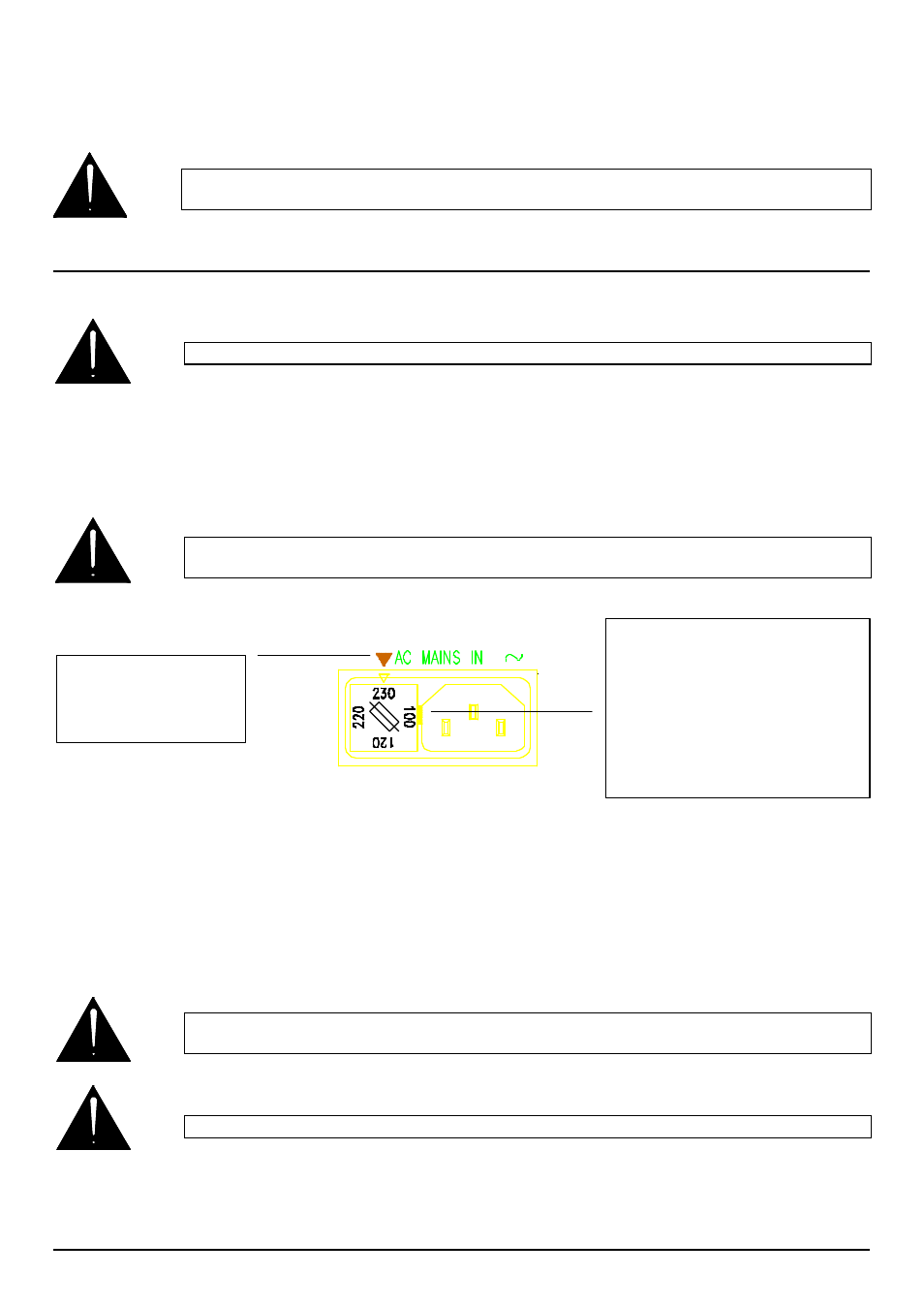
5
THIS UNIT CONTAINS NO USER SERVICEABLE PARTS, REFER ALL SERVICING TO A
QUALIFIED ENGINEER, THROUGH THE APPROPRIATE DEALER NETWORK
Mains Voltage Setting
SPECIAL ATTENTION SHOULD BE GIVEN TO THE FOLLOWING INFORMATION
The RPS9 is capable of operating over a wide range of AC mains input voltages by means of a mains voltage selector. It is
important to check that the RPS9 has the correct voltage setting as marked on the rear panel of the power supply. Confirm that the
voltage setting matches the local AC mains supply in your area.
DO NOT CHANGE THE AC MAINS VOLTAGE SETTING WITHOUT FIRST DISCONNECTING THE
MAINS LEAD FROM THE AC MAINS SOCKET
Set the voltage selector to:
100 V for ac mains input voltages between 100-115 V ac
120 V for ac mains input voltages between 115-125 V ac
220 V for ac mains input voltages between 210-230 V ac
230 V for ac mains input voltages between 230-264 V ac
DO NOT ATTEMPT TO USE THE POWER SUPPLY IF IT IS SET TO A DIFFERENT AC MAINS
INPUT VOLTAGE TO THE LOCAL AC MAINS SUPPLY IN YOUR AREA
DO NOT USE DC MAINS INPUT VOLTAGES
The power supply is provided with an IEC type mains connector and a moulded mains plug. Check that this is suitable for
connection to the wall socket outlet.
To alter the setting of the AC mains
input voltage, lever out the fuseholder
with a suitable tool. Pull the fuse carrier
assembly clear of the unit and rotate it
until the required voltage aligns with the
arrow. Push the fuse carrier back into
place.
Check the correct fuse is fitted for the
selected mains input voltage.
Check the arrow indicates
the correct AC mains
voltage setting for your
local AC mains supply.
