Step 26, Step 27, Step 28 – Aladdin Light Lift ALL1000RM-CM(Two Circuit Fixtures Only) User Manual
Page 15: Step 29, Step 30
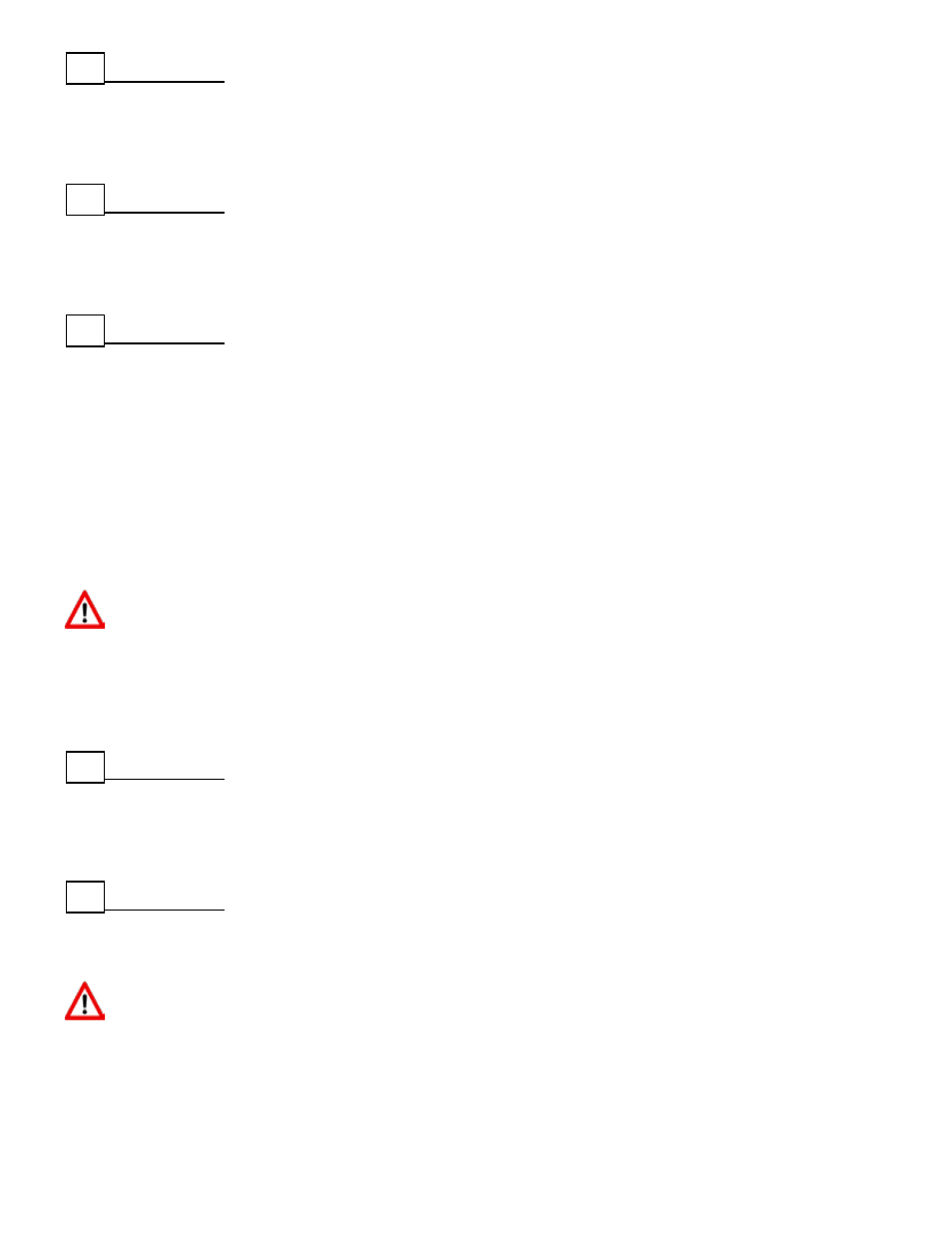
STEP 26
Run controller wire in to single gang box for Keyswtich Controller or optional SmartLift
Controller. Chandelier must be visible from controller location.
STEP 27
Plug controller to controller wire. Use supplied cover plate screws to attach controller to single
gang box.
STEP 28
Test motor and automatic shut-off system of ALL1000RM. For operation instruction, reference
SmartLift Controller Guide, then follow below:
Operate ALL1000RM down a few inches. Operate ALL1000RM up to CEILING POSITION.
When ALL1000RM pulls bottom contact plate and temporary weight to the CEILING
POSITION, the motor will, if installed and adjusted properly, shut off by itself.
Call Aladdin Light Lift (877) 287-4601 if ALL1000RM does not shut off at CEILING
POSITION.
Never extend the full length of winch cable from the ALL1000RM. This could cause the cable
to become reverse wrapped on the winch. An ALL1000RM installed with a reverse wrapped
cable can cause the chandelier to fall, which could cause death, personal injury, and/or property
damage. Refer to the Keyswitch or SmartLift Controller tag for correct operating instructions.
Winch cable length can be found on the ALL1000RM product sticker, shipping box, and on the
front page of these installation instructions.
STEP 29
Operate ALL1000RM to the DOWN POSITION. Temporary weight should be at desired
elevation to install chandelier.
STEP 30
Holding tension on winch cable, unscrew temporary weight from fixture coupler.
Never operate the ALL1000RM without tension on the cable. This could cause the cable to
wind off the winch drum and get damaged. A damaged cable could cause the chandelier to fall,
which could cause death, personal injury, and/or property damage.
