4 advanced settings – AirLive WN-300USB User Manual
Page 43
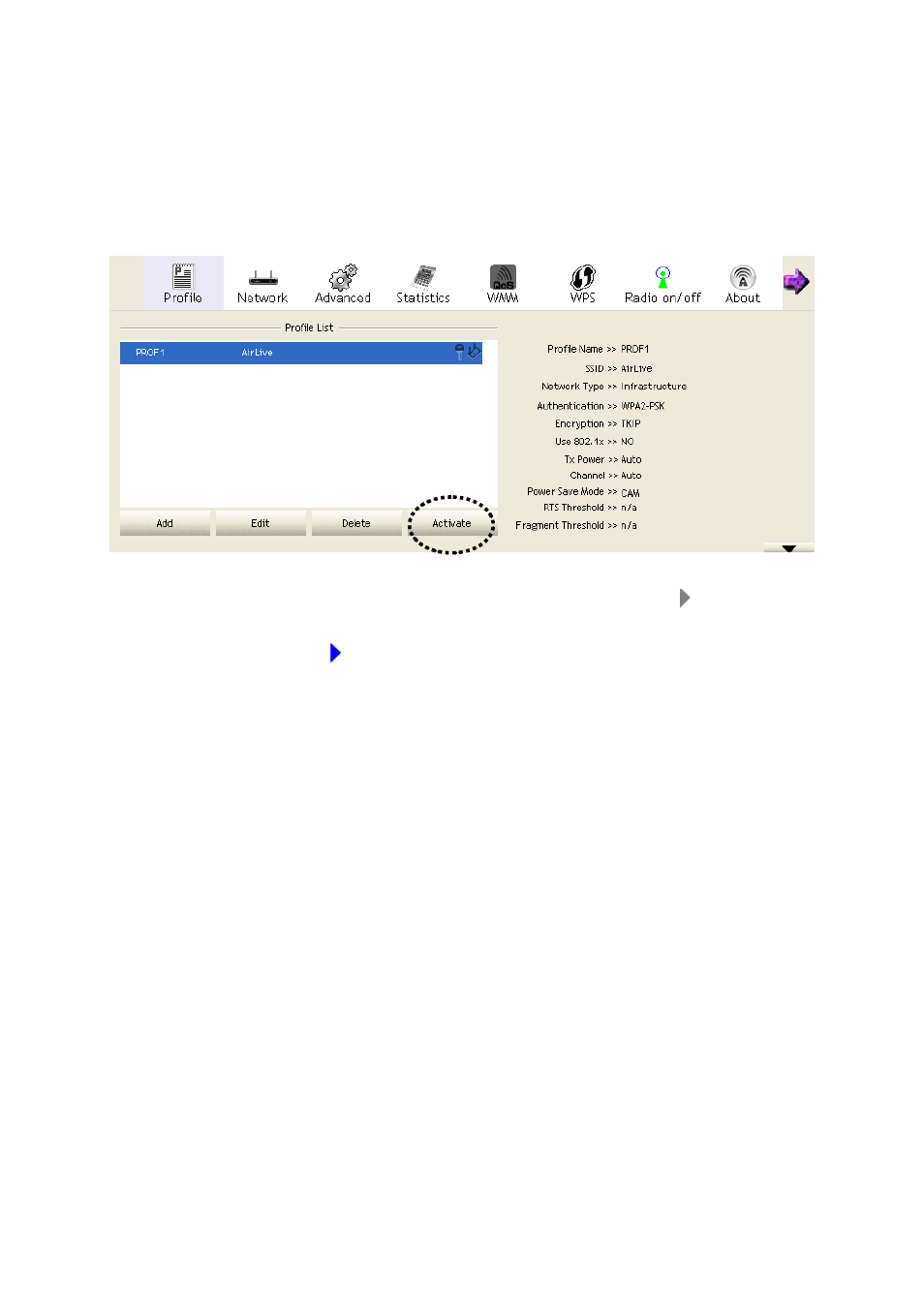
WN-300USB v3 User’s Manual 36
2.3.4 Activate a profile
When you want to connect to a specific wireless device in the profile list, you can select it and click
‘Activate’ button, to establish connection with it.
1. When you selected a profile and click ‘Activate’ button to activate the profile, a icon will be
displayed in front of the profile to show that the connection is failed; When the connection is
successfully established, a icon will be displayed.
2.4 Advanced Settings
This wireless network card provides several advanced settings for experienced wireless users. You
can change these settings to increase data transfer performance, or change operation mode.
Please follow the following instructions to set advanced wireless settings:
1. Right-click
the
AirLive
configuration utility icon located at lower-right corner of computer desktop
and then click ‘Launch Config Utility’.
- AirMax5 (146 pages)
- AirMax5N (93 pages)
- AirMax5X (91 pages)
- AirVideo-100 (67 pages)
- AirVideo-100v2 (63 pages)
- AirVideo-2000 (31 pages)
- AP60 (101 pages)
- BT-201USB (63 pages)
- BT-302USB (52 pages)
- BU-3026 (64 pages)
- CamPro Professional (178 pages)
- CoreNVR 16 (55 pages)
- DS-100 (34 pages)
- DS-100 v2 (36 pages)
- ES-4000 v2 (168 pages)
- ES-6000 (221 pages)
- Ether-FSH2402NT (19 pages)
- Ether-FSH2422W (55 pages)
- Ether-GSH16TW (42 pages)
- Ether-GSH2404W (50 pages)
- Ether-GSH2416W (61 pages)
- Ether-GSH24T v.2 (16 pages)
- Ether-GSH24TW (42 pages)
- Ether-GSH8TW v2 (36 pages)
- EtherWe-1000U (15 pages)
- G.DUO (137 pages)
- HP-1000E v2 (13 pages)
- HP-2000E (29 pages)
- HP-3000E (15 pages)
- IAR-5000 v2 (202 pages)
- IAS-2000 (163 pages)
- IGR-1500 (78 pages)
- IGR-2500 (81 pages)
- Live-800G (16 pages)
- Live-GSH5T (25 pages)
- Live-GSH8T (25 pages)
- WFP-101U (133 pages)
- MU-5000FS A2 (42 pages)
- MW-2000S (225 pages)
- N.MINI (87 pages)
- N.Plug (103 pages)
- N.TOP (71 pages)
- NAS-235 (89 pages)
- NVR4 (85 pages)
- OD-2025HD (101 pages)
