Configuration, Login, Status – AirLive WLA-5200AP-G User Manual
Page 17: Ogin, Tatus
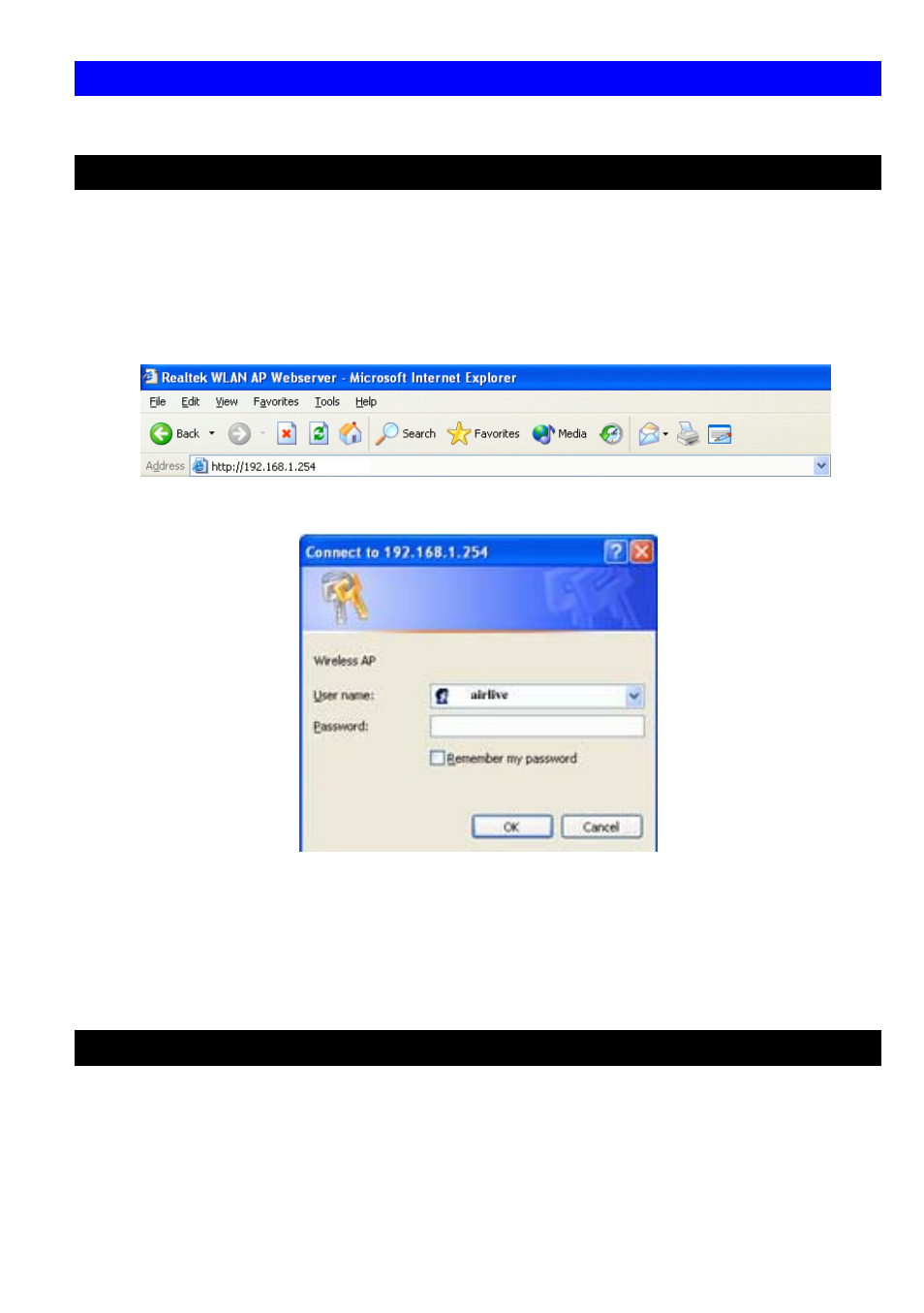
CONFIGURATION
Login
1.
Start your computer. Connect an Ethernet cable between your computer and
the Wireless Access Point.
2.
Make sure your wired station is set to the same subnet as the Wireless
Access Point, i.e. 192.168.1.254
3.
Start your WEB browser. In the Address box, enter the following:
http://192.168.1.254
4. Enter
airlive in the Username and password column when you are prompted
the login screen.
The configuration menu is divided into four categories: Status, Wireless,
TCP/IP, and Other settings. Click on the desired setup item to expand the
page in the main navigation page. The setup pages covered in this utility are
described below.
Status
In this screen, you can see the current settings and status of this Access
Point. You can change settings by selecting specific tab described in below.
12 WLA-5200AP v2 User’s Manual
