AirLive WLA-5200AP-G User Manual
Page 34
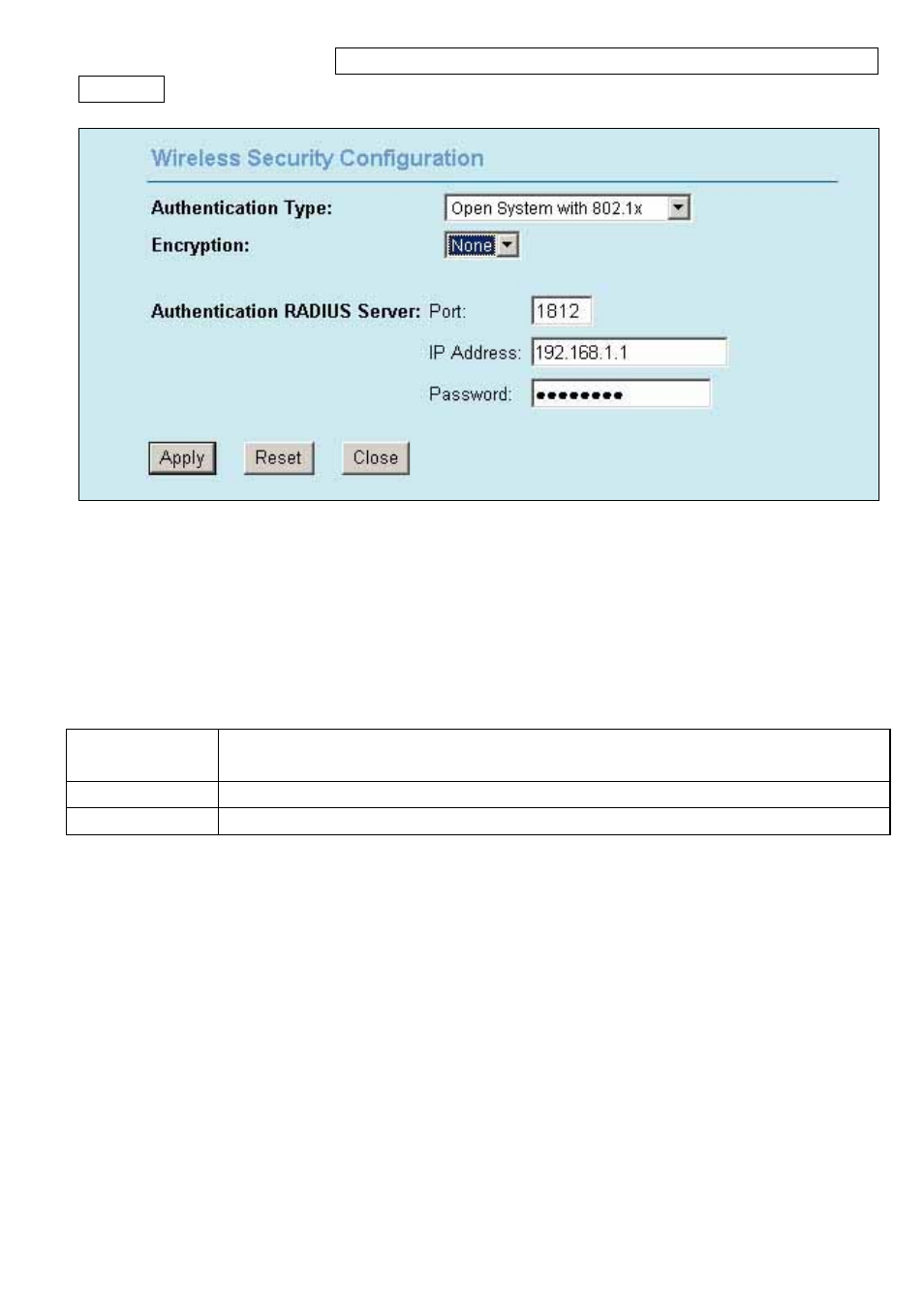
Authentication Type: Open System with 802.1x/WPA-RADIUS/WPA2-
RADIUS
If the Open System with 802.1x/WPA-RADIUS/WPA2-RADIUS is selected,
users will have to select the Encryption from the pull-down list, TKIP, AES or
TKIP_AES and configure a RADIUS server, the RADIUS Server will proceed to
check the 802.1x Authentication. Only the Open System with 802.1x can set the
encryption to None (Without any WEP Key protection mechanism)
Enter the RADIUS Server’s port number provided by your ISP.
The default is 1812
Port
Enter the RADIUS Server’s IP Address provided by your ISP
IP Address
Enter the password that the AP shares with the RADIUS Server
Password
29 WLA-5200AP v2 User’s Manual
This manual is related to the following products:
