AirLive WL-5460CAM User Manual
Page 34
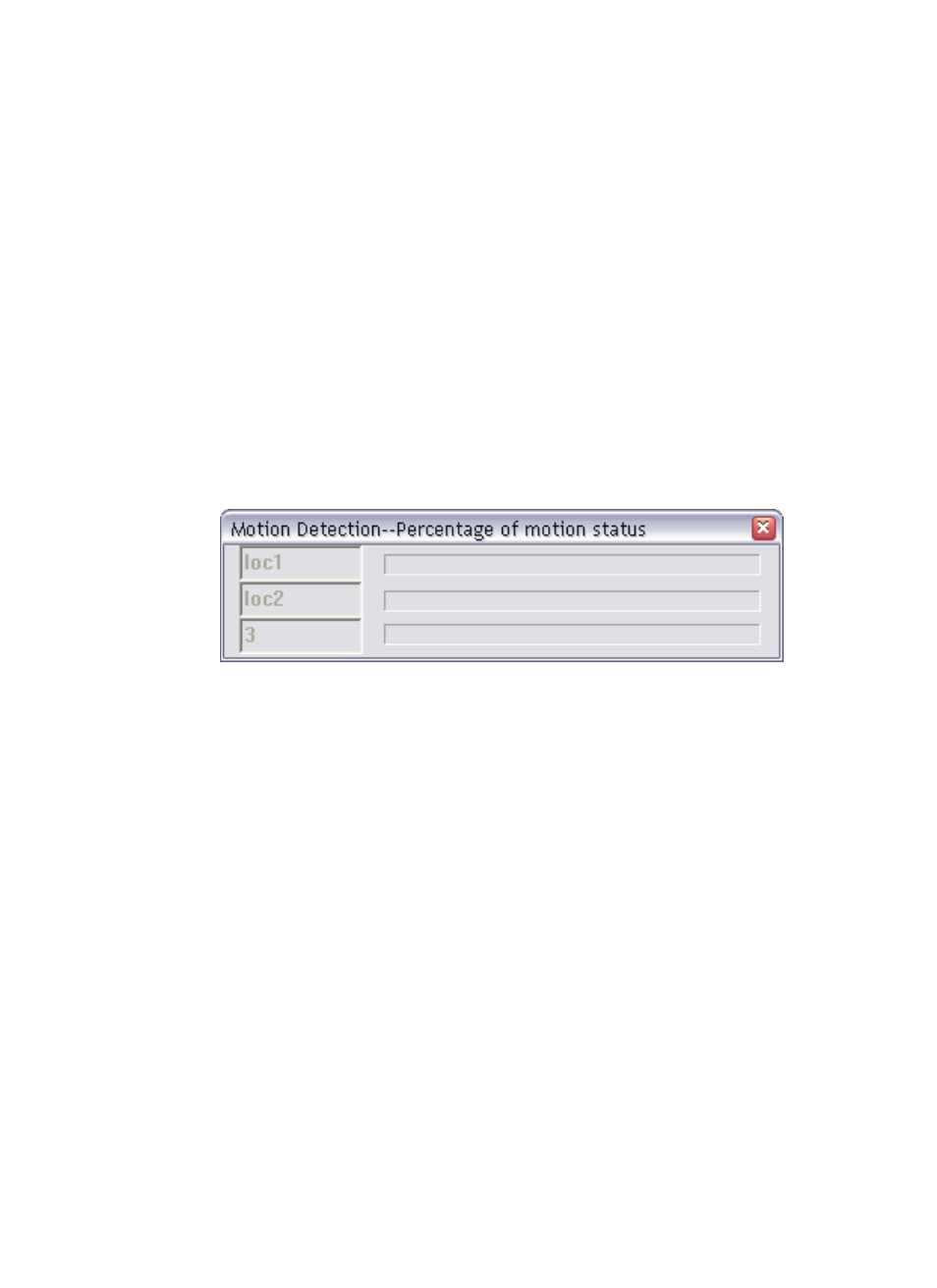
- Motion: Check this option to enable motion detection
function of your camera. Once enabled, you can setup
the detecting region by giving a name for respective
Zone# (#: 1/2/3). Then, build the Zone window(s) using
your mouse to setup the detecting area(s). In addition,
move the slide bars to adjust the Sensitivity level and
Percentage level for detecting motion to record video or
to send e-mail.
- Open MSD: Click this button to bring up a dialog
window that displays the detected motion event(s) of
Zone # (#: 1/2/3).
AirLive WL-5460CAM User’s Manual
33
See also other documents in the category AirLive Camcorders:
- BC-5010 (82 pages)
- BC-5010-IVS (67 pages)
- BU-2015 (46 pages)
- BU-3025 (74 pages)
- BU-720 (59 pages)
- CamPro Express 64 (68 pages)
- CamPro HD (120 pages)
- CU-720PIR (97 pages)
- CW-720 (99 pages)
- DM-720 (61 pages)
- FE-200CU (71 pages)
- FE-200DM (74 pages)
- FE-200VD (72 pages)
- IP-150CAM (76 pages)
- IP-200PHD (96 pages)
- IP-200PHD-24 (97 pages)
- MD-3025 (64 pages)
- MD-720 (68 pages)
- OD-2050HD (87 pages)
- OD-2060HD (104 pages)
- OD-300CAM (85 pages)
- OD-325HD (81 pages)
- OD-600HD (80 pages)
- POE-100CAM (48 pages)
- POE-100CAMv2 (138 pages)
- POE-100HD (89 pages)
- POE-200CAMv2 (117 pages)
- PoE-2600HD (112 pages)
- POE-280HD (99 pages)
- POE-5010HD (77 pages)
- WL-1000CAM (69 pages)
- WL-1200CAM (88 pages)
- WL-2000CAM (43 pages)
- WL-2600CAM (90 pages)
- WL-350HD (98 pages)
- WL-5420CAM (113 pages)
- WN-200HD (103 pages)
