Rj-45 station port cable requirements, Straight-through cabling requirements, Port cabling requirements – AirLive Live-GSH8T User Manual
Page 14
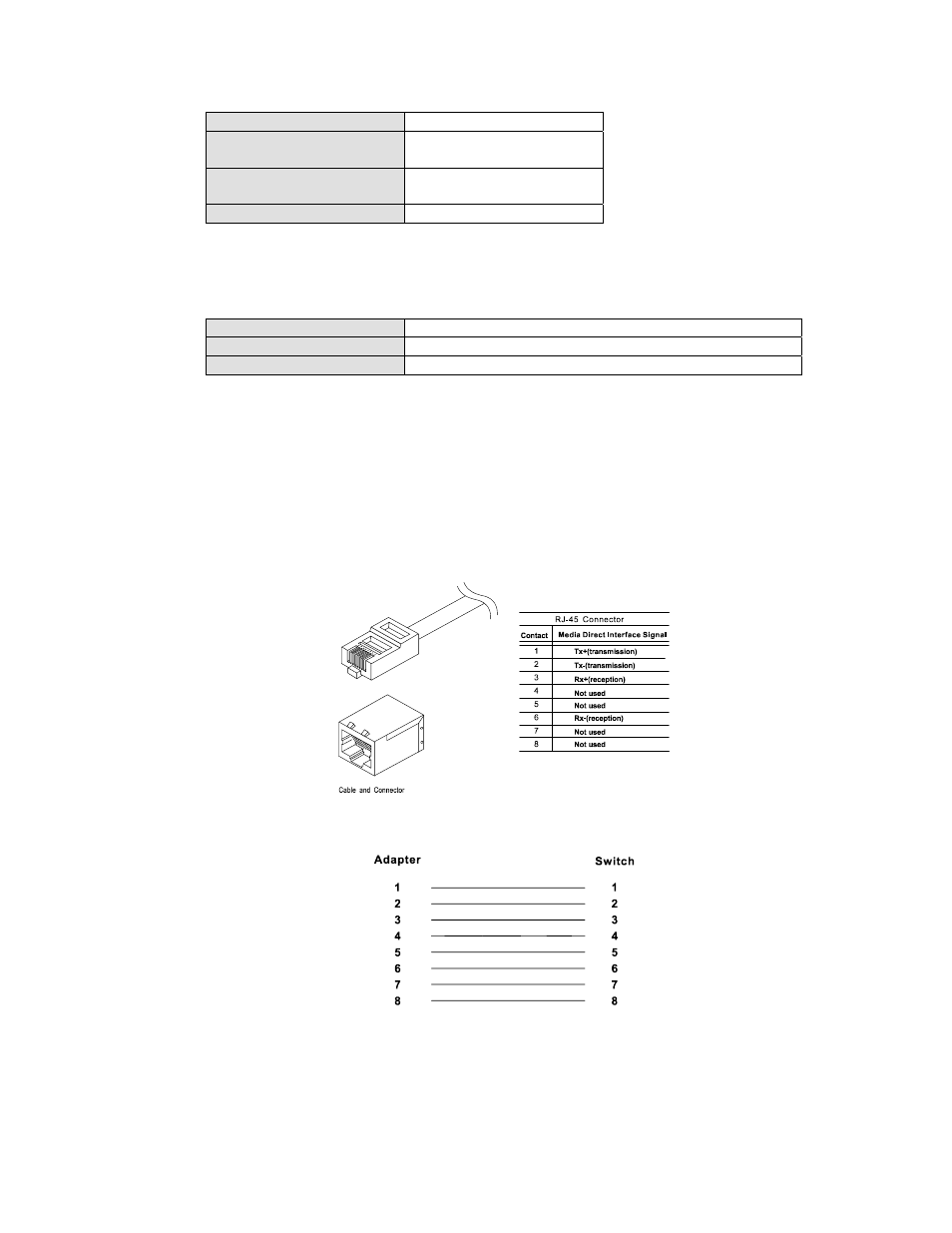
3 Installation of the Switch
8
Live-GSH8T Gigabit Ethernet Switch
Cable to Use
To an end station
Straight-through
twisted-pair cable
To a hub/switch
Straight-through
twisted-pair cable
Maximum Distance
100 meters
Table 3-1 Using straight-through and crossover cables
RJ-45 station port cable requirements:
10BASE-T
100 ohm Category 3, 4, 5 UTP/STP cable
100BASE-TX
100 ohm Category 5 UTP/STP cable
1000BASE-T
100 ohm Category 5 UTP/STP cable or better
Straight-through cabling requirements
Under most conditions, the 8 station ports on the Switch accept normal, straight-through cables, i.e.,
standard UTP/STP cables, which are the only ones that can be used with a RJ-45 pin layout.
Normally, 10BASE-T networks require a straight-through Cat. 3, 4, 5 UTP/STP cabling system.
The cabling system could be found in most existing Ethernet network installations.
100/1000BASE-T networks require Cat. 5 UTP/STP cabling system. The pin assignments for a
straight-through cable are shown in Figure 3-5 and 3-6.
Fig 3-4 10/100/1000BASE-T pin assignments for RJ-45 connector
Fig 3-5 Pin assignments for straight-through cabling
Port cabling requirements
