AirLive IP-150CAM User Manual
Page 65
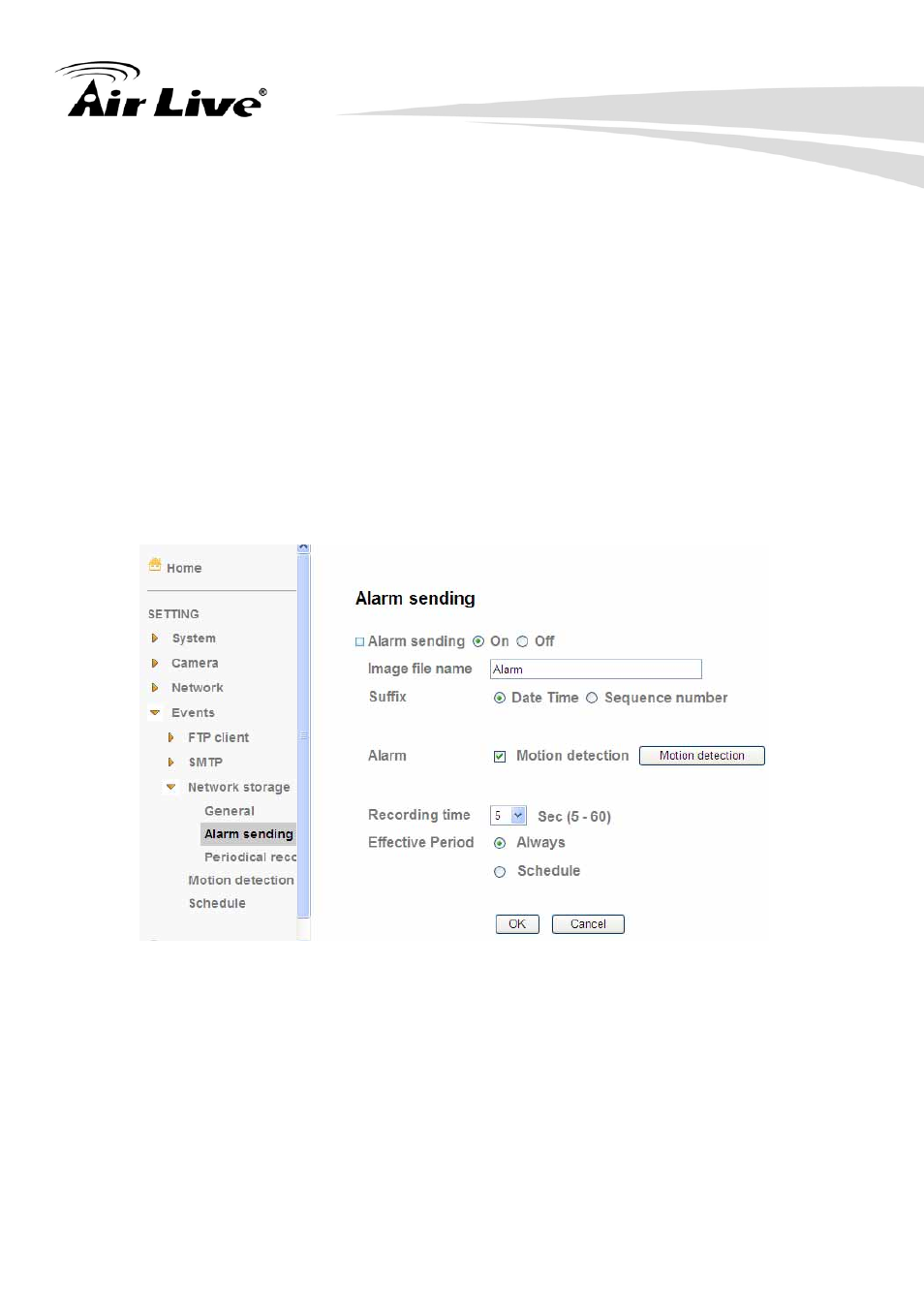
5. Setting
55
AirLive WN-150CAM/IP-150CAM User’s Manual
- Test
After setting the network storage location information, you can tick the test
key to test if the connection between IP CAM and network storage
location works.
5.4.3.2. Alarm Sending
Set to transmit the snapshot or video clip file with connection to the alarm
detection. Select On to send the file to network storage location linked with the
alarm detection.
y
Image File Name
Type the file name you want to assign to the images when sending to the FTP
server.
Note
1. You can set motion detection at motion detection page.
2. You can set schedule function at schedule page.
See also other documents in the category AirLive Camcorders:
- BC-5010 (82 pages)
- BC-5010-IVS (67 pages)
- BU-2015 (46 pages)
- BU-3025 (74 pages)
- BU-720 (59 pages)
- CamPro Express 64 (68 pages)
- CamPro HD (120 pages)
- CU-720PIR (97 pages)
- CW-720 (99 pages)
- DM-720 (61 pages)
- FE-200CU (71 pages)
- FE-200DM (74 pages)
- FE-200VD (72 pages)
- IP-200PHD (96 pages)
- IP-200PHD-24 (97 pages)
- MD-3025 (64 pages)
- MD-720 (68 pages)
- OD-2050HD (87 pages)
- OD-2060HD (104 pages)
- OD-300CAM (85 pages)
- OD-325HD (81 pages)
- OD-600HD (80 pages)
- POE-100CAM (48 pages)
- POE-100CAMv2 (138 pages)
- POE-100HD (89 pages)
- POE-200CAMv2 (117 pages)
- PoE-2600HD (112 pages)
- POE-280HD (99 pages)
- POE-5010HD (77 pages)
- WL-1000CAM (69 pages)
- WL-1200CAM (88 pages)
- WL-2000CAM (43 pages)
- WL-2600CAM (90 pages)
- WL-350HD (98 pages)
- WL-5420CAM (113 pages)
- WL-5460CAM (110 pages)
- WN-200HD (103 pages)
