AirLive IP-150CAM User Manual
Page 55
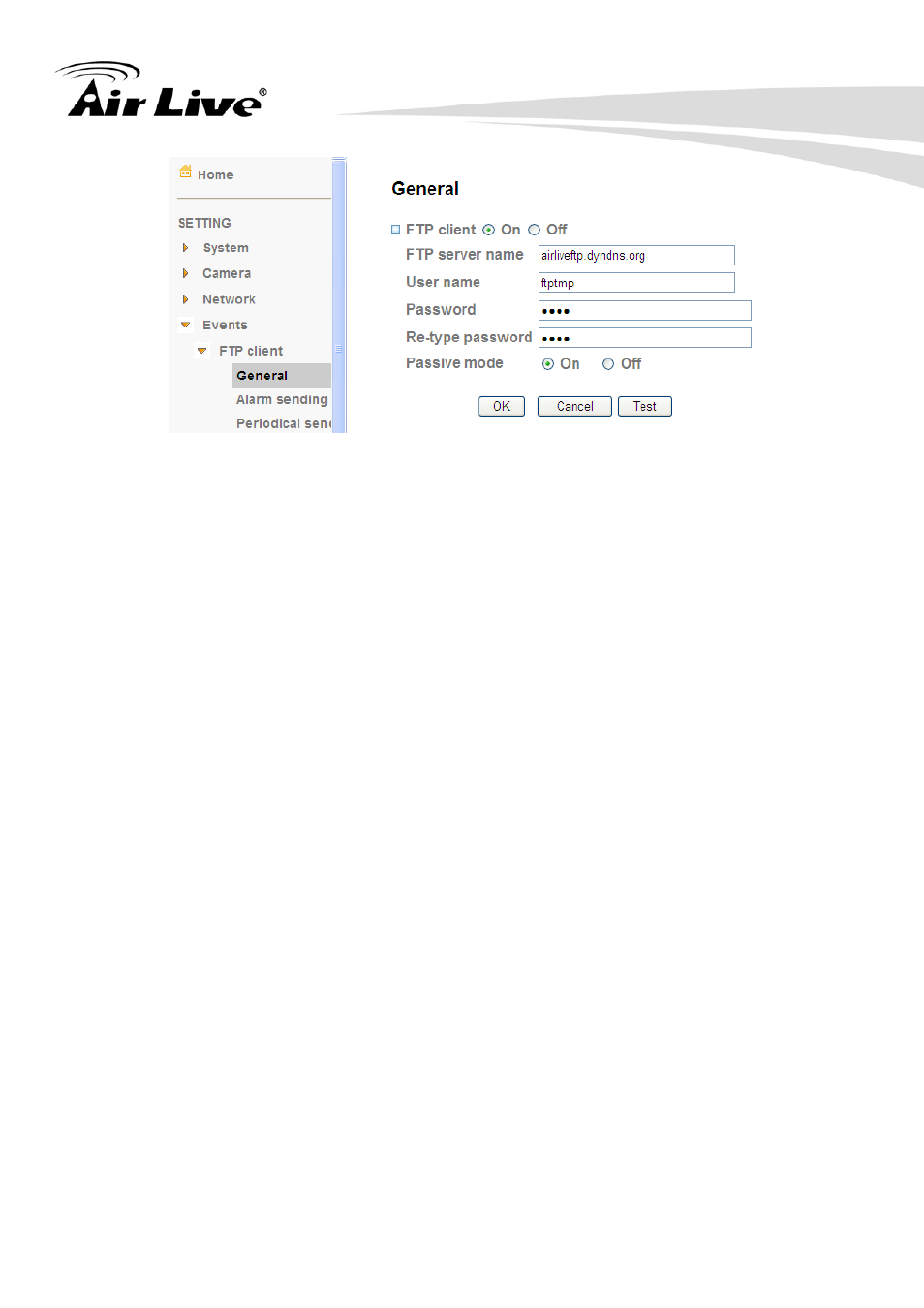
5. Setting
45
AirLive WN-150CAM/IP-150CAM User’s Manual
y
FTP server name
Type the FTP server name to upload still images up to 64 characters, or the IP
address of the FTP server.
y
User name
Type the user name for the FTP server.
y
Password
Type the password for the FTP server.
y
Retype password
To confirm the password, type the same characters as you typed in the
Password box.
y
Passive mode
Set whether you use the passive mode of FTP server or not when connecting
to FTP server. Select On to connect to FTP server using the passive mode.
Note
The frame rate and operability on the main viewer may decrease while a file is
being transmitted by the FTP client function.
