3 event, 1 event server – AirLive FE-200DM User Manual
Page 33
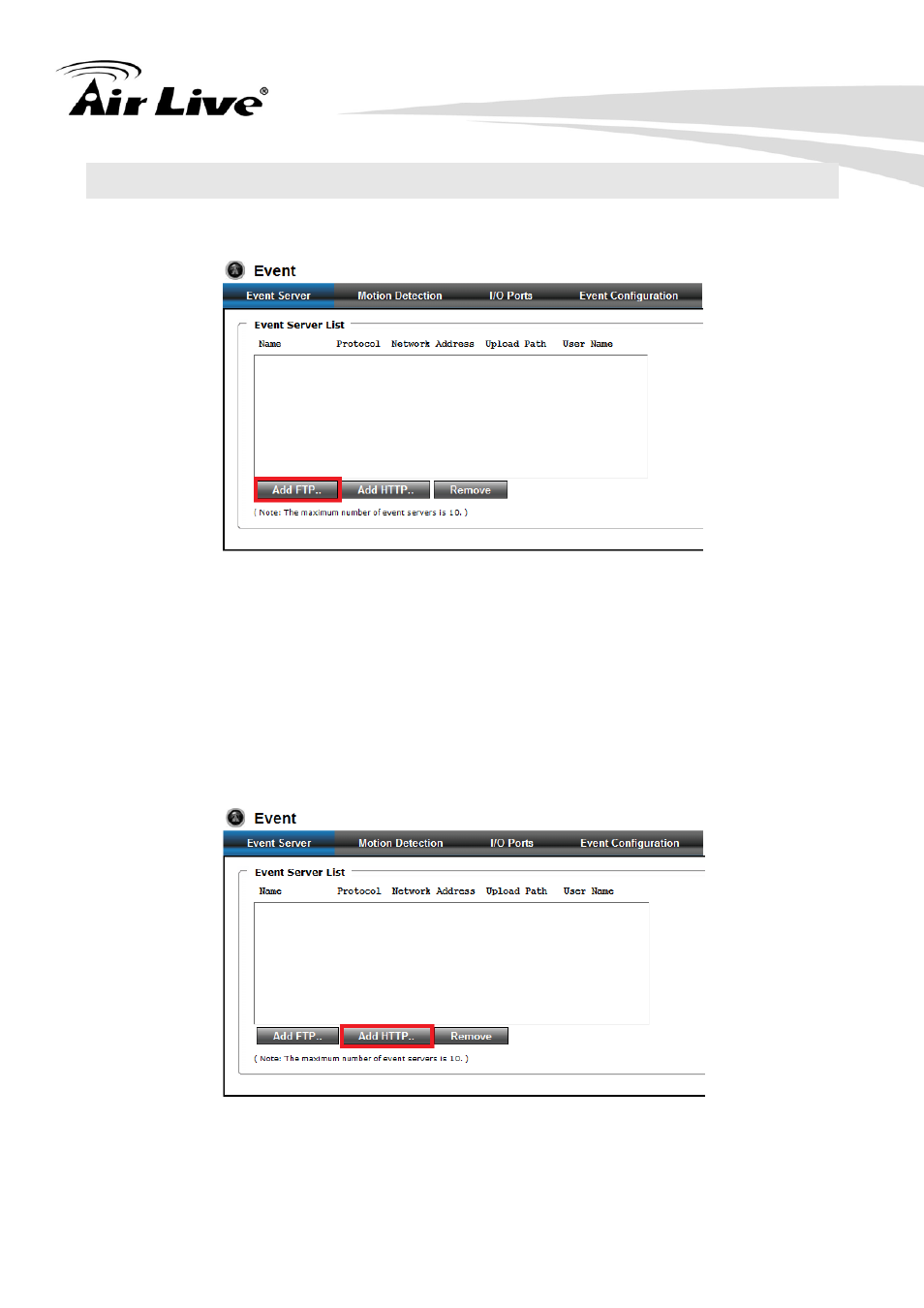
4. Administrating the Device
AirLive FE-200DM Manual
27
4.3 Event
4.3.1 Event Server
Add FTP Server: Click on the “Add FTP” to expand FTP server setting.
FTP Server:
Name: Give a name for the FTP server
Network Address: Input the network address of the FTP server
Upload Path: Choose the desired upload path for events
Port: Input the port number of the FTP server
Login Information:
Username / Password: Input the username and password of the FTP
Add HTTP Server: Click on the “Add HTTP” to expand HTTP server setting.
HTTP Server:
Name: Give a name for the HTTP server
URL: Input the network address of the HTTP server
Username / Password: Input the username and password of the HTTP.
