8 interfaces, 1 interface configuration, 2 interface assignment – ADS-TEC OPC5117 User Manual
Page 19: 3 24 v dc power supply, Nterfaces
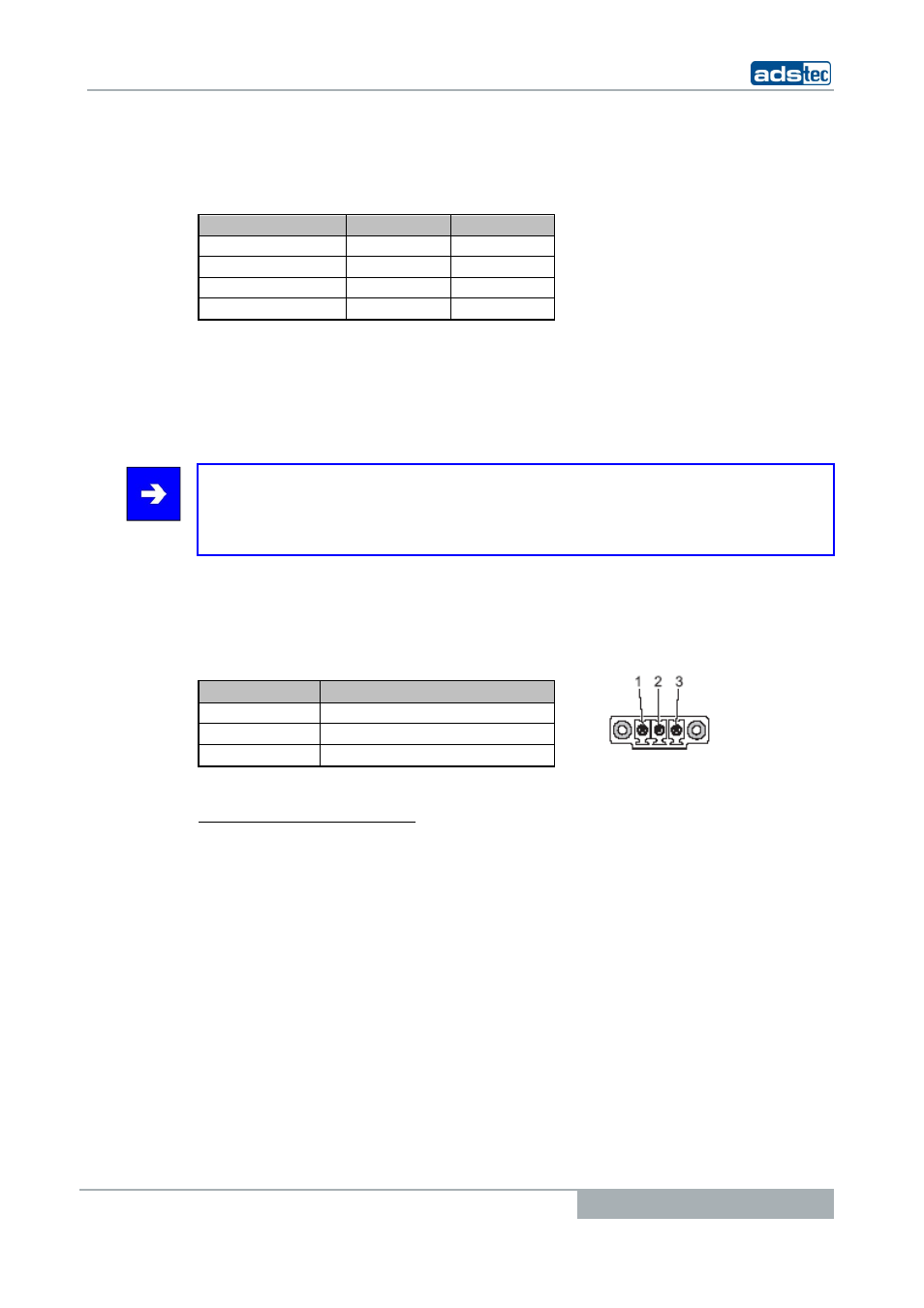
Industrial PCs OPC5117
© ads-tec GmbH • Raiffeisenstr.14 • 70771 Leinfelden-Echterdingen
19
8
I
NTERFACES
8.1
I
NTERFACE CONFIGURATION
INTERFACE
IRQ
ADDRESS
COM1 4
3F8h
COM2 3
2F8h
COM3 11
03E8
LPT 7
378h
8.2
I
NTERFACE ASSIGNMENT
The interfaces are found on the left side of the casing (as seen from the front). All interfaces
are labeled. The IEC connector or the lead out terminal for the power supply is found on the
right side of the control system.
Note:
When using the embedded operating system Windows CE.net, the communication
interfaces (COM, USB, etc.) have to be enabled and the drivers have to be installed so
that they can be used!
8.3
24
V
DC
POWER SUPPLY
The power supply voltage is provided via a lead out screw terminal. (the illustration shows
the connector in the device)
PIN NUMBER
SIGNAL NAME
1
24 V DC
2
PE
3
0 V DC
Power supply unit technical data
•
Power consumption:
Max. 120 Watts
•
Input voltage:
10…30 V DC
•
Current consumption:
18A (10 V DC)
•
Max. switch-on current:
30A (10 V DC)
