Echo 73020 Instruction User Manual
Instructions, Warning, Installation
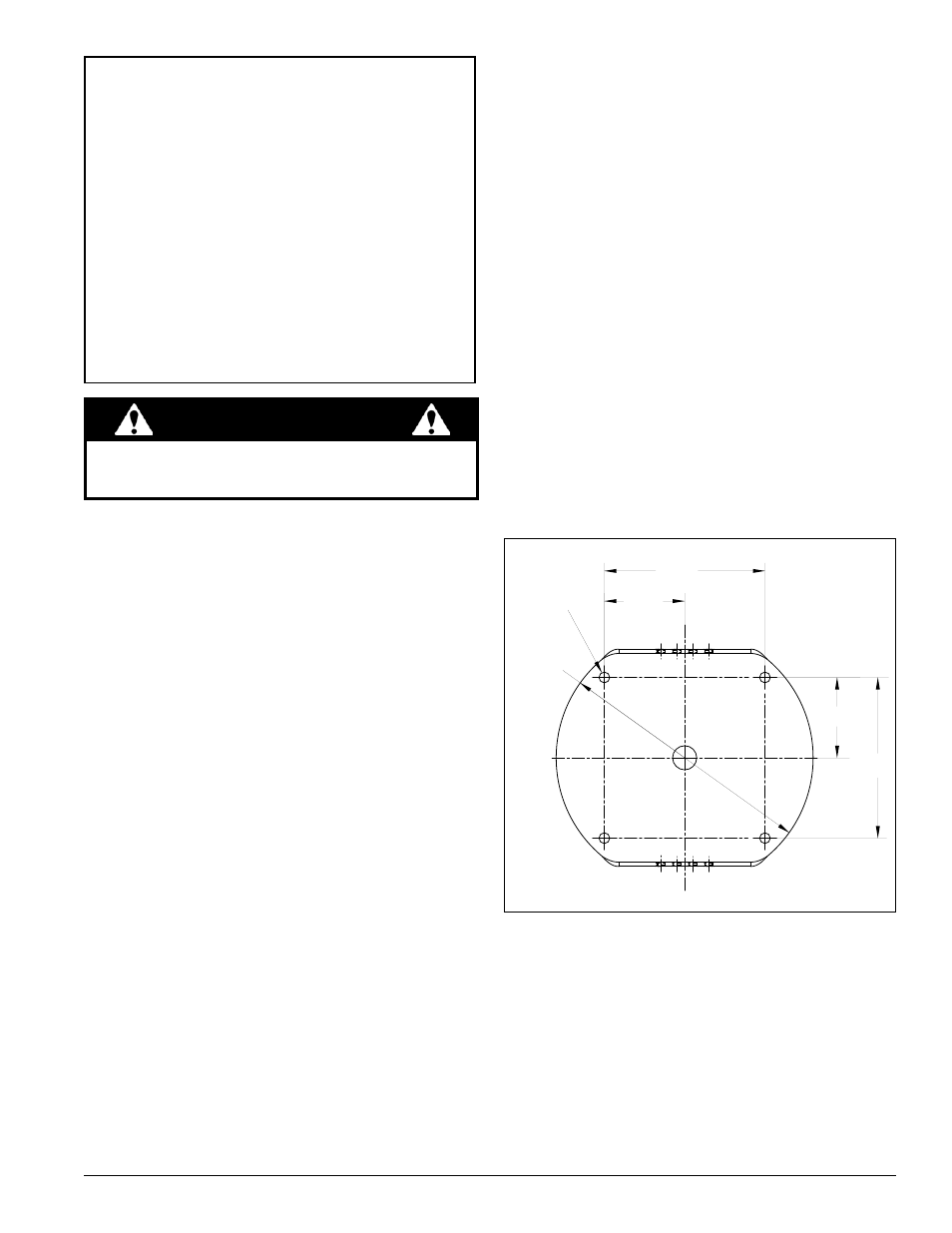
INSTALLATION
Inspect kit to verify all items were received.
1.
If holes already exist in the trimmer head, skip ahead
2.
to step 5.
Remove the trimmer head if no holes exist to install
3.
the nylon blades. To remove:
Insert a 9/16” open end wrench into the trimmer
a.
frame.
Rotate trimmer head until wrench engages with
b.
trimmer shaft.
Twist the trimmer head weldment counterclockwise
c.
to remove.
Remove the trimmer head disk.
d.
Drill 21/64” holes according to the trimmer head disk
4.
template shown in Figure 1. Use the template found
on page 3 as a guide. A new trimmer head disk (PN
72705-12) with holes is also available for purchase.
Instructions
PN 73062
Rev. 091409
SUBJECT: NYLON BLADe KIT
(PN 73060)
FITS MODELS: ALL WHeeLeD
TRImmeRs
SAFETY
Your safety and the safety of others is important. Valuable
safety messages are provided in these instructions. Please
carefully
read these instructions.
Do not use a worn, broken, or chipped trimmer
•
blade.
Do not operate a Wheeled Trimmer equipped with
•
nylon blades within the vicinity of bystanders. Keep a
minimum of 100 feet away from people and pets.
Do not allow children or inexperienced operators to use
•
a Wheeled Trimmer equipped with nylon blades.
Wear safety glasses at all times during operation.
•
Inspect the surrounding area thoroughly before use.
•
Remove all foreign objects before operation.
Avoid hitting stones, wires, bottles, rocks, glass, cans,
•
metal of any kind, and any other foreign objects.
Do not operate when barefoot. Wear proper clothing
•
to protect feet, legs, and other exposed body parts.
5.00
5.00
Ø
REF
8.00
Ø
TYP 4
.334
2.50
2.50
Figure 1 Guide for drilling holes in the trimmer head disk
Improper use or abuse of the nylon blades can result
in injury.
WARNING
- 73040 Instruction 73050 Instruction 73100 73150 73265 Instruction 73350 Instruction 73450 Instruction 73455 Instruction 74040 Instruction 74050 Instruction 74060 Instruction 74065 Instruction 74450 Instruction 75065 Instruction 75365 Instruction 76065 Instruction WT160S Instruction v.1 WT160T Instruction v.1 WT190 Instruction v.1 WT190S Instruction v.1 WT190SE Instruction v.1 WT190T Instruction v.1
