Troubleshooting, 1 chipper troubleshooting – Echo 72928 Owners Manual v.5 User Manual
Page 27
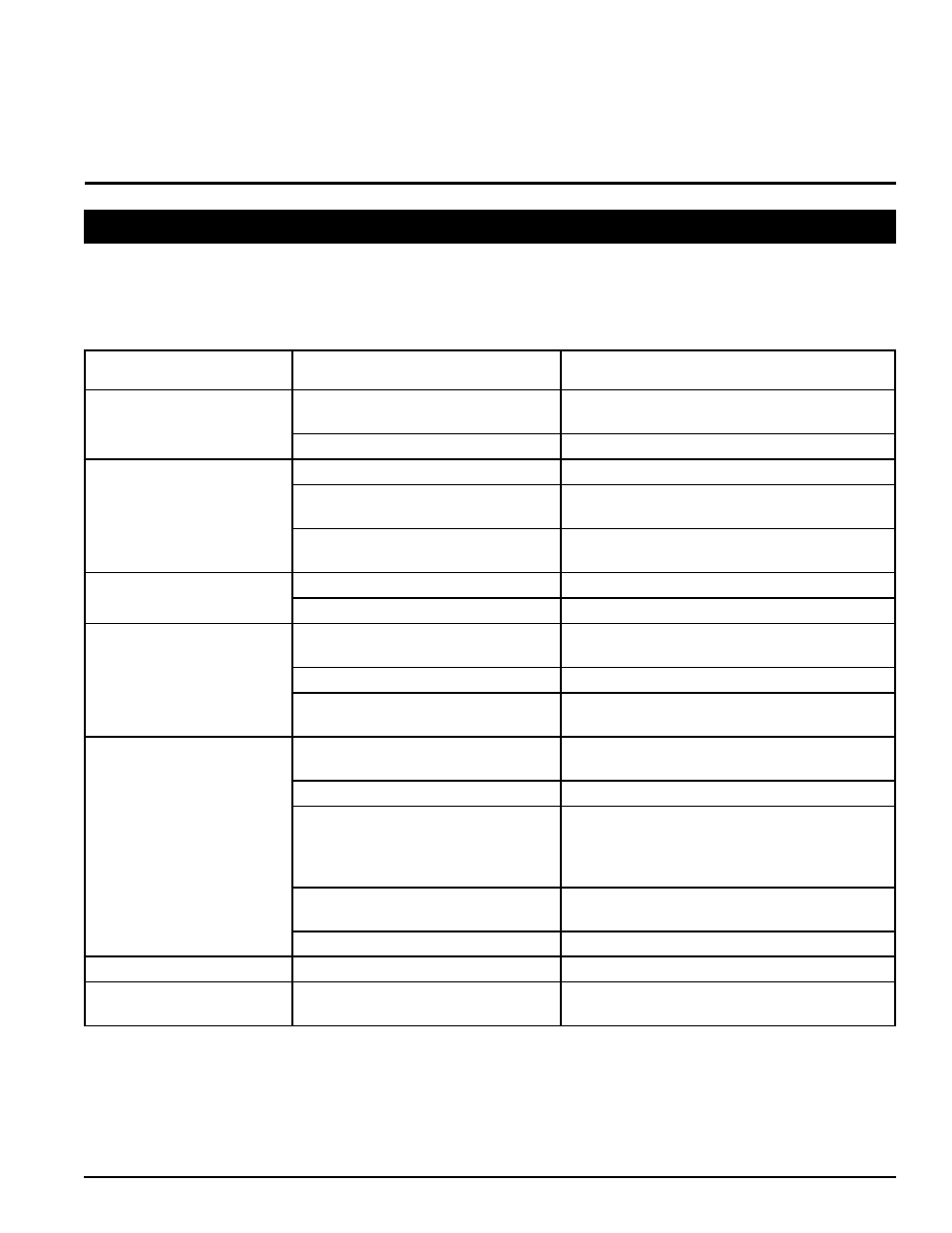
9 INCH CHIPPER
25
Section
TroubleShooTing
5
Before performing any of the corrections in this troubleshooting chart, refer to the appropriate information contained in
this manual for the correct safety precautions and operating or maintenance procedures. Contact your nearest dealer
or the factory for service problems with the machine.
Problem
PoSSible cauSe
remedY
Rotor does not turn
Obstructed discharge.
Use branch or similar object to clear dis-
charge.
Plugged rotor.
Clear rotor.
Hard to feed chipper; re-
quires
excessive power to chip.
Dull chipper blades.
Rotate or sharpen blades.
Obstructed discharge.
Use branch or similar object to clear dis-
charge.
Improper blade clearance.
Adjust clearance between the chipper blades
and anvil.
Drive belt squealing or
smoking.
Plugged rotor.
Clear rotor.
loose or worn belts.
Adjust belt tension or replace belts if needed.
Material from chipper wraps
around disk shaft.
Stringy, green material bypasses chip-
per blades.
Rotate branch or material when feeding to cut
completely.
Dull chipper blades.
Sharpen blades.
Improper blade clearance.
Adjust clearance between the chipper blades
and anvil.
Excessive vibration while
running.
Drive system vibration.
Check drive belts and pulleys for bad or worn
areas. Check for dull chipper blades.
Solid object jammed in the unit.
Check and remove obstruction.
Disk out of balance.
Inspect disk for broken or missing chipper
blades; replace if needed. Check disk to see if
it wobbles. Check to see if disk is assembled
correctly.
Chipper blade/anvil clearance is in-
correct.
Set chipper blade/anvil clearance to recom-
mended distance (1/16" to 1/8").
loose or missing bolts on unit.
Tighten or replace bolts.
Trailer sways during towing. Tire air pressure not correct.
Check tire sidewall for inflation limits.
Engine dies or runs poorly. Engine problems.
Refer to engine owner's manual and contact
local engine service center.
5.1 chiPPer TroubleShooTing
