2 troubleshooting guide – Echo CH5540H Owners Manual v.3 User Manual
Page 22
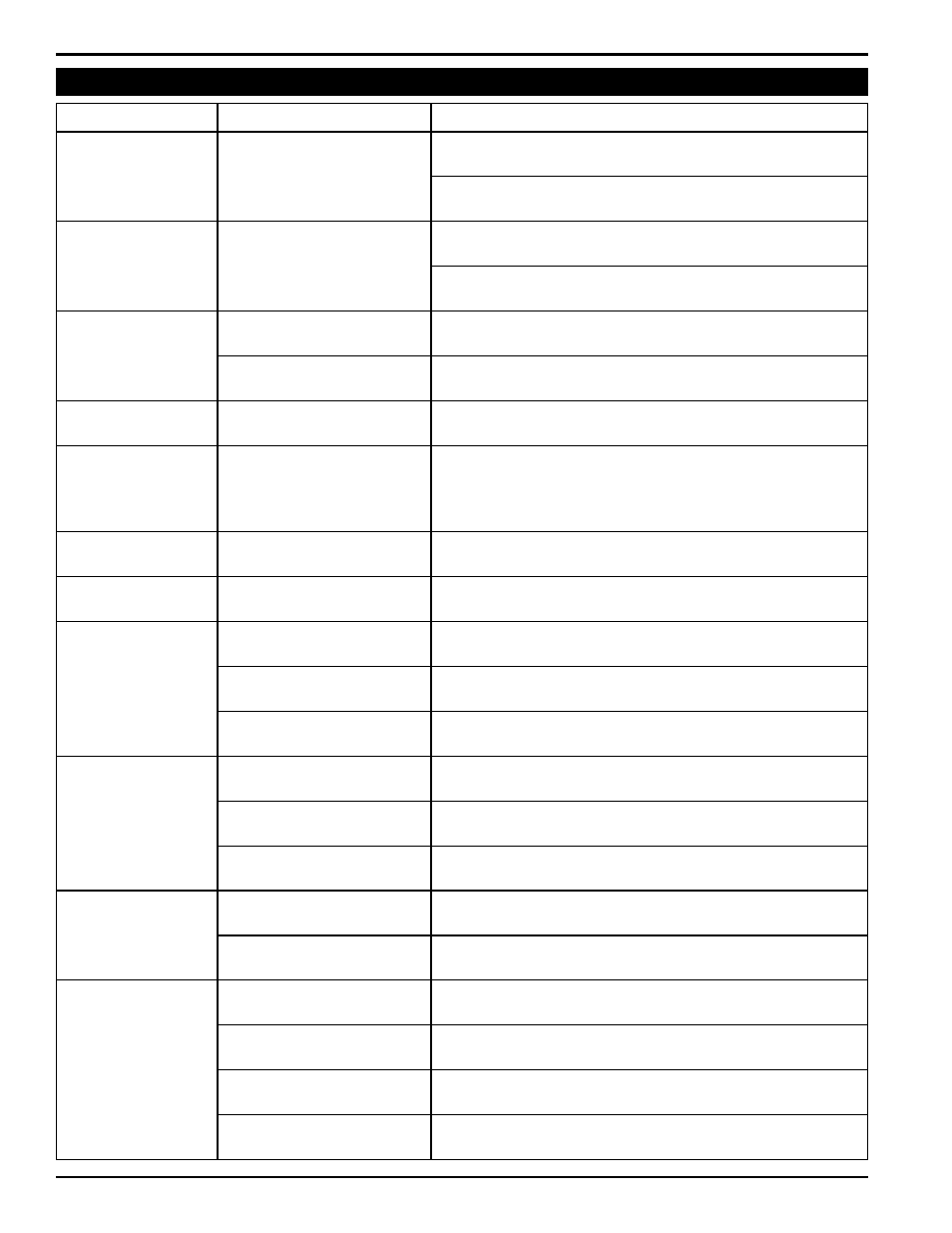
18
5 INCH CHIpper
TROUBLESHOOTING
proBlem
possiBle causes
remeDY
Controller light flashes
green.
Chipper disk RPM not high
enough to chip.
Increase throttle gradually until light turns solid green.
The belt could be slipping. Adjust belt tension or replace belt if worn.
Forward feed is not
available.
Chipper disk RPM not high
enough to chip.
Flashing green light on the controller indicates RPM is not high
enough. Increase throttle gradually until light turns solid green.
Flashing red light on the controller indicates the chipper is not in
STOP position. Put control bar in STOP and then reengage.
Controller light flashes
red.
Feed roller control bar is not in
STOP position.
Put control bar in STOP.
RPM dropped too low for 10
seconds.
Put control bar in STOP position and then reengage.
Upon shifting to STOP,
controller flashes red.
Sensors are not adjusted
properly.
Check sensors located above the feed chute. gap should be 1/32”
(thickness of a credit card).
during chipping the
sensor gives a solid
green light, but feed roller
runs intermittently.
disk RPM sensor is set too far
away from the disk.
Open the shield and check disk sensor. gap should be 1/32”
(thickness of a credit card).
Controller light is not on. No power to controller.
Check the resettable fuse breaker.
Controller flashes amber
light
Controller is giving service
code.
Consult Flash Codes guide and perform necessary maintenance.
Reset controller.
Machine chips poorly.
dull chipper blades.
Flip or sharpen blades.
drive belts loose or worn.
Inspect drive belts, adjust or replace if needed.
Attempting to feed branches
that are too large.
Limit branch size to 5 inches in diameter.
hard to feed chipper;
requires excessive power
to chip.
dull chipper blades.
Flip or sharpen blades.
Obstructed discharge.
Use branch or similar object to clear discharge.
Improper blade clearance.
Set blade/anvil clearance to recommended distance.
Belt squeals when
engaging belt.
Engaging belt too fast.
Engage belt more slowly.
Belt tension too loose.
Replace belt or spring.
Excessive vibration while
running.
dull chipper blades.
Flip or sharpen blades.
drive system vibration.
Check drive belts, bearings, and pulleys for bad or worn areas.
Check for dull chipper blades or shredder knives.
disk out of balance.
Inspect rotor for damaged or missing chipper blades; replace if
needed.
Chipper blade to anvil clearance
is incorrect.
Set blade/anvil clearance to recommended distance.
6.2 TrouBleshooTinG GuiDe
