Echo 76624 Instruction v.1 User Manual
Instructions, Warning
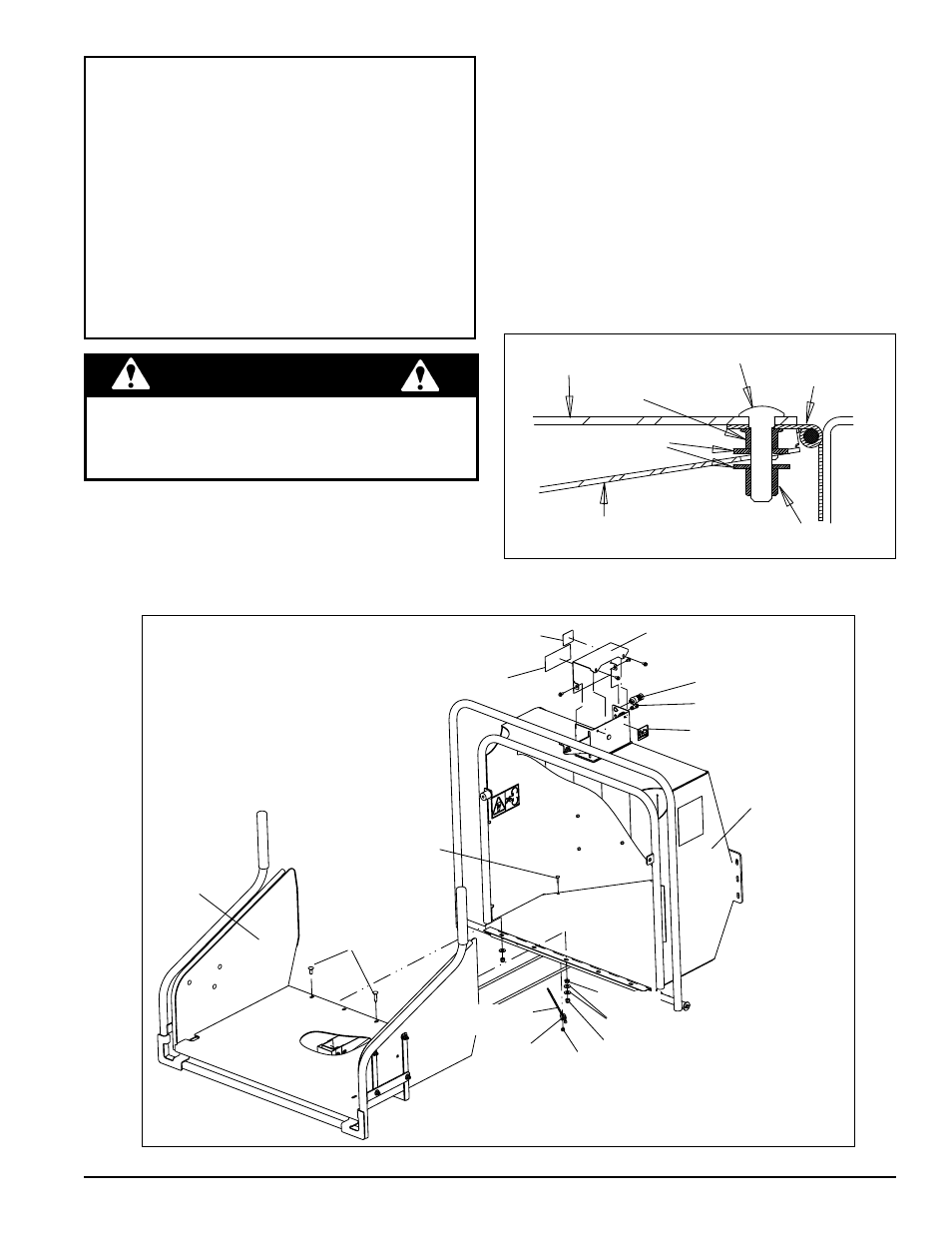
Instruction Sheet
Instructions
PN 75586-00
Rev. 111108
SUBJECT: Safety Bar Installation Kit
for 6-Inch Chippers With Smart Relay
KIT # 75579-00
MODELS: CH6670H (76624),
CH611DH (76628), CH6993H (76635)
Before inspecting or servicing any part of this machine,
shut off power source, remove key, disconnect the
battery cables and make sure all moving parts have
come to a complete stop.
WARNING
The safety bar gives the operator the ability to immediately
stop the feed roller in a potentially dangerous situation. By
pushing the safety bar, which is located directly under the feed
chute, the operator shuts down the feed roller and no more
material is fed into the chipper. The operator must push the
reset button to restart the feed roller and resume chipping.
EXTENSION TRAY INSTALLATION
1. Remove existing extension tray.
2. Install extension tray from kit, using existing hardware
except for the middle hole. For this hole, use the flange
nut, two washers, nylock nut, and 1-1/2" bolt as shown
in Fig. 1 to accommodate the kneebar switch shield.
3. Mount the cable mount clamp and tie with the 1/4" nut
and 1" bolt in the existing hole on the left side of the
chute (see Figure 2).
4. Secure the electrical harness from the extension tray with
the clamp mounted in step 3. Use the rest of the nylon ties
to secure the harness to the existing harnesses, leading
it up to the switch box cover.
1-1/2”
BOLT
NYLON TIE
STRAP
CABLE
MOUNT
CLAMP
1/4” NUT
3/8” NUT
3/8” WASHER
3/8” NYLOCK NUT
SWITCH BOX COVER
RESET/OVERRIDE
DECAL
MULTILINGUAL
MANUAL DECAL
RESET/OVERRIDE
SWITCH
LED MOUNT
RESET/OVERRIDE
DECAL
1”BOLT
EXTENSION
TRAY WITH
SAFETY
BAR
FEED CHUTE
(EXISTING)
Figure 2. Installing new extension tray, LED, switch, and decals
Figure 1. Install washer and nut between the kneebar switch
shield and extension tray (cross-section drawing)
1-1/2” BOLT
3/8” FLANGE
NUT
3/8” WASHER
3/8” NYLOCK
NUT
FEED CHUTE
HINGE
EXTENSION
TRAY
KNEEBAR
SWITCH SHIELD
