1 installing disk lock, 2 chipper blade maintenance, 3 changing the blades – Echo 76854 User Manual
Page 20: Warning
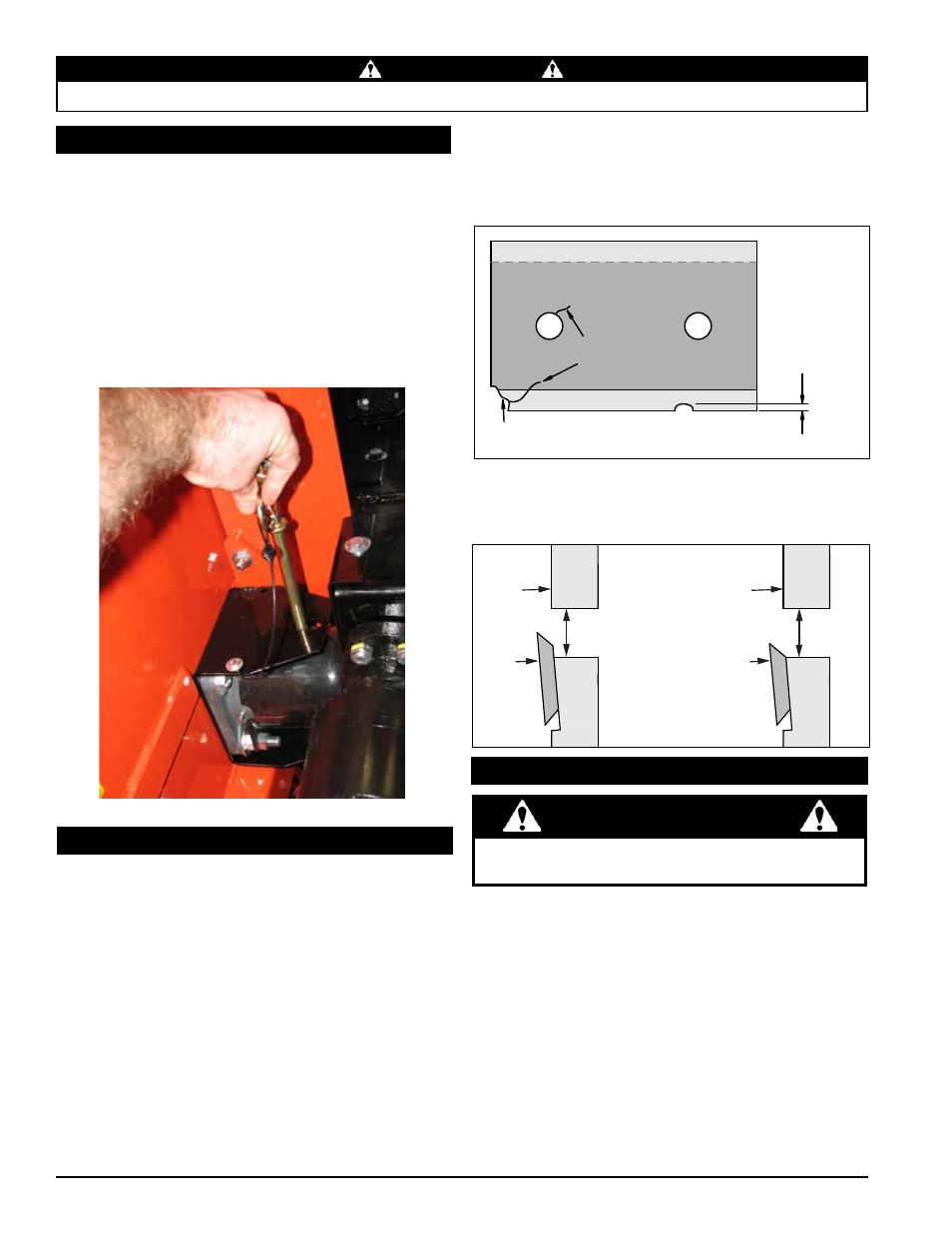
PTO CHIPPERS
16
SERVICE & MAINTENANCE
Before inspecting or servicing any part of this machine, shut off power source,
and make sure all moving parts have come to a complete stop.
WARNING
1. Remove the two 3/8" bolts on the rotor access cover.
2. Tilt access cover open to allow access to rotor. Rotate
the rotor so that the bolts holding the blades are best
accessible.
3. Secure the rotor in place by installing the disk lock.
4. Remove the two bolts that hold the blade to the disk.
The hardware can be reused, unless the blades are
being replaced. Repeat for remaining blades.
5. The blades have two edges and can be reversed one
time before sharpening.
6. For models CH8540 and CH9540H. Place a blade on
the disk and attach using two (2) M16 x 2.0 bolts and
5/8” washers. Torque the bolts to 120 ft.-lbs. Repeat
5.2 CHIPPer BlaDe maInTenanCe
NICK GREATER
THAN 1/8”
CRACK
GREATER
THAN 1/8”
BROKEN
CORNER
NEW
BLADE
CHIPPER
DISC
CHIPPING
SLOT
CHIPPER
DISC
BLADE IS
TOO SHORT,
MUST BE
REPLACED
CHIPPING
SLOT
5.3 CHanGInG THe BlaDes
chipping blades are sharp! use caution when working
on machine to avoid injury.
warnInG
5.1 InsTallInG DIsk loCk
When working on the chipper disk, use the disk lock to
hold the disk in place. Follow these steps:
1. Tilt the rotor access cover open to expose the chipper
disk.
2. Remove the pin from its storage position and put it into
the hole in the shaft cap.
3. Rotate the chipper disk until the pin slides all the way
in through the shaft cap.
4. After maintenance is done, remove the pin and place
it back in its storage position.
The chipper blades will eventually become dull, making
chipping difficult and adding extra strain on the machine.
CHeCk THe sHarPness oF THe BlaDes eVerY
5 - 15 Hours oF oPeraTIon anD sHarPen as
neeDeD.
The controller light will flash an amber code every 15
hours as a reminder to check the chipper blades. To reset
the controller, see Sec. 6.
Your blades need to be sharpened if:
•
Machine vibrates severely when material is fed into the
chipper.
•
Small diameter branches do not self-feed.
•
chips discharge unevenly or have stringy tails,
especially when chipping green branches.
Before you sharpen the chipping blades, check for
permanent damage. Replace the blade if:
•
There are cracks, broken corners or nicks greater than
1/8" (see below).
• The base of the cutting edge is worn or has been re-
sharpened so that it no longer extends past the chipping
slot (see below).
