Wireless security settings – IOGear GWFRSDU Quick Start User Manual
Page 13
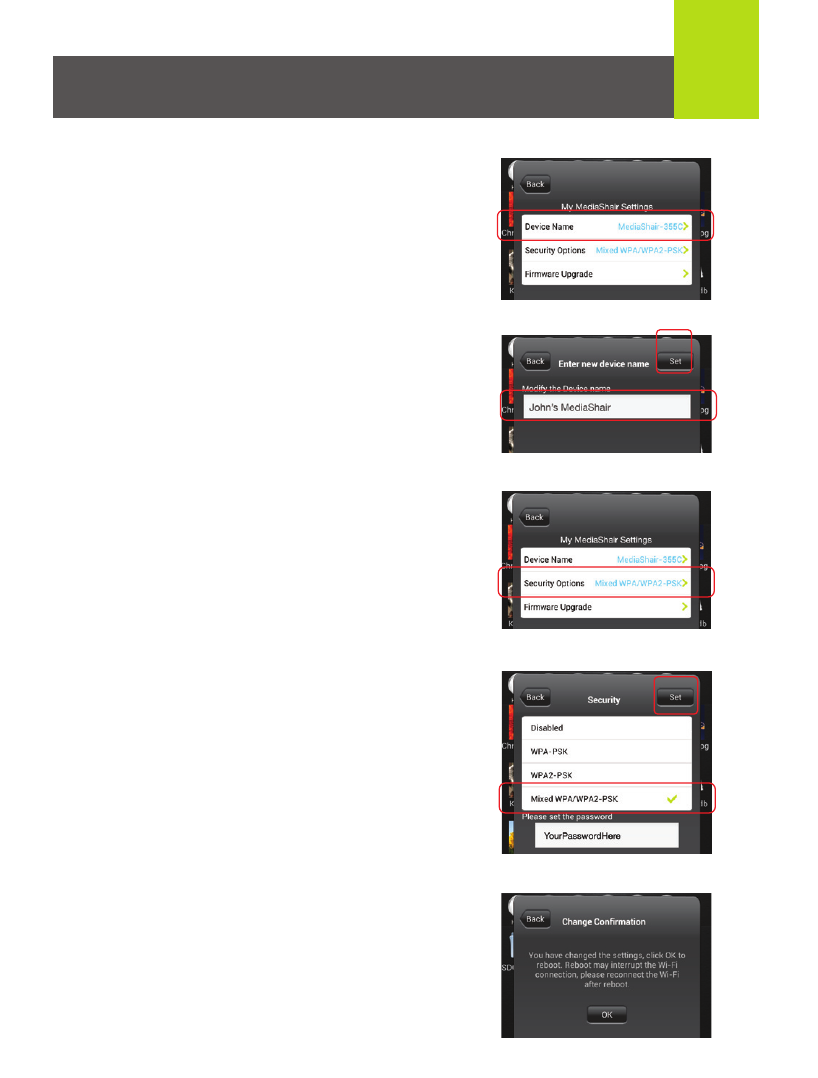
12
Wireless Security Settings
(Android)
Option 1: Device Name
To change the name of your MediaShair Hub:
1. Tap Device Name.
Option 2: Security Options
To change the security mode and/or pre-shared
security key:
1. Tap Security Options.
2. Enter the new name into the SSID
box and tap the Set button.
2. To change the Security Mode select the
desired security mode from the list then tap
the Set button or go to step 3 to change the
security key.
3. To change the pre-shared security key, enter
the new key into the box then tap the Set
button.
*Please note the security key is case sensitive
4. The Mediashair Hub will need to reboot to
apply the changes made. Hit the OK button
and reconnect to the Wi-Fi once it has
finished.
See also other documents in the category IOGear Computer Accessories:
- GUWA200 (30 pages)
- GCS1804 (56 pages)
- GCS1804 (56 pages)
- GCS634U-PLUS (22 pages)
- GCS1782 (44 pages)
- GUWH104KIT (38 pages)
- GCS1794 (40 pages)
- GUB211W6 (30 pages)
- GCS12 (18 pages)
- GCS12 (34 pages)
- GCS932UB (32 pages)
- GCS1734 (44 pages)
- GCS124U (32 pages)
- GCS82B Manual (28 pages)
- GCS1762 (45 pages)
- GCS1764 (46 pages)
- GCS602 (22 pages)
- GCS1758 (54 pages)
- GCS138KIT (33 pages)
- GCS1714 (32 pages)
- MINIVIEW GCS1774 (3 pages)
- GUIP204 v1 (56 pages)
- GCS1744 (48 pages)
- GCS661U (36 pages)
- GCS661UW6 (32 pages)
- GCS1774 (45 pages)
- GUH284R (17 pages)
- GHPB42W6 (75 pages)
- GCS82B/GCS84B (29 pages)
- GUWH204KIT (40 pages)
- GCS614A Manual (26 pages)
- MINIVIEW GCS52U (24 pages)
- GBU221P (60 pages)
- GBC201 (45 pages)
- GBGPS201 (21 pages)
- GBGPS201 (51 pages)
- GBGPS201 (118 pages)
- GBHFK211W6 (1 page)
- GBHFK231W6 (36 pages)
- GBHFK331 (36 pages)
- GBMH201 (32 pages)
- GBMA211W6 (1 page)
- GBMH221 (1 page)
- GBP201 (26 pages)
- GBP301 (40 pages)
