Step. 8 step. 9 step. 10 – IOGear GWA502 Quick Start User Manual
Page 6
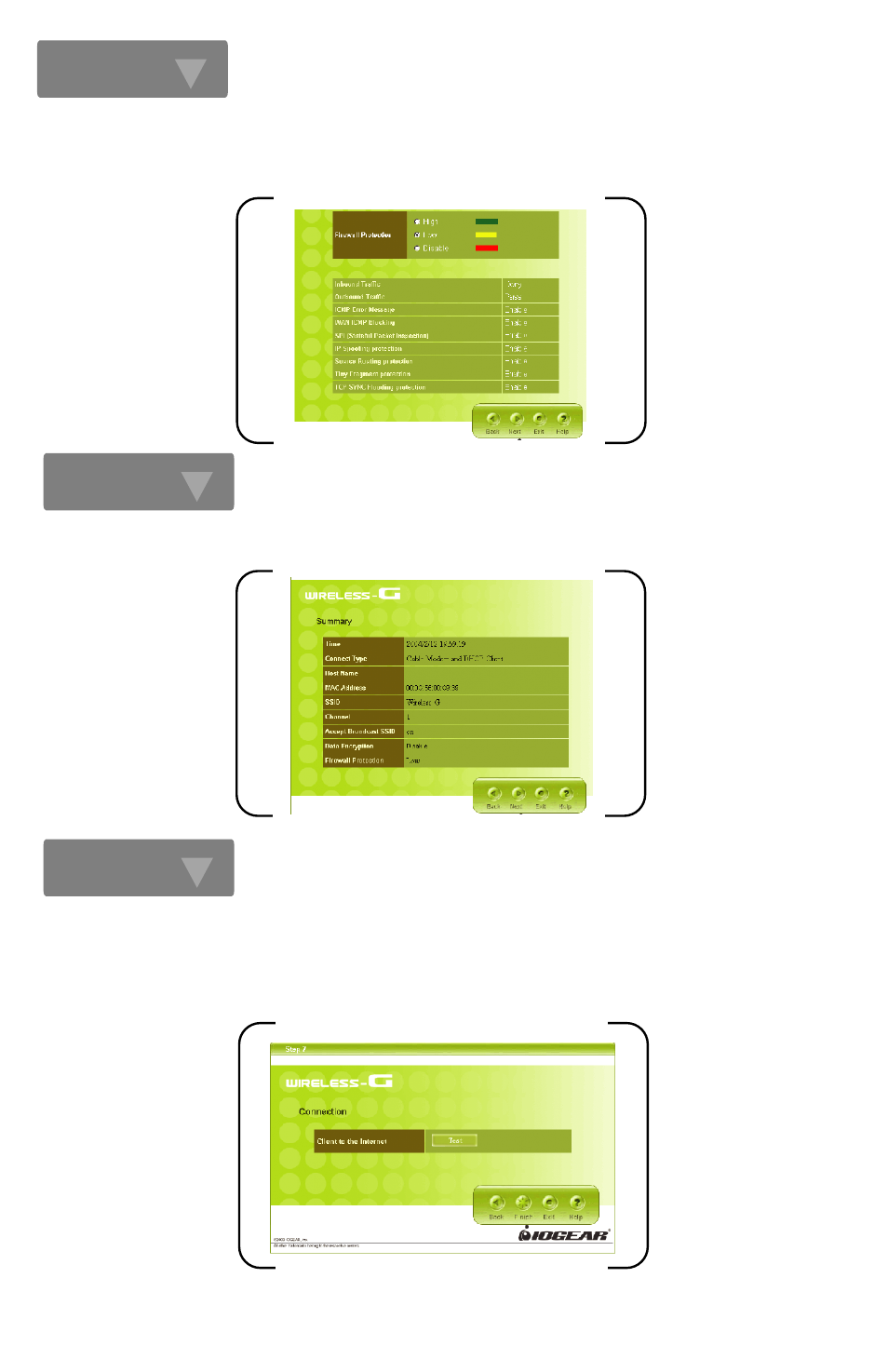
Step. 8
Step. 9
Step. 10
You will now see the Firewall settings. IOGEAR
®
offers you an easy set-up package to configure a
Firewall. Please note high Firewall protection will make your network securer, but may cause wireless
gateway's performance to be lower. Click Next when you are done.
This is the summary page showing all configurations you've set. Click Next when you are done.
You can click the Test button to see whether your Internet connect is functioning. Please make sure
your WAN port has been connected (to a xDSL, Cable modem, or Ethernet). Click Finish when you
are done. When you have finished the configuration, you will be brought to the main window.
See also other documents in the category IOGear Computer Accessories:
- GUWA200 (30 pages)
- GCS1804 (56 pages)
- GCS1804 (56 pages)
- GCS634U-PLUS (22 pages)
- GCS1782 (44 pages)
- GUWH104KIT (38 pages)
- GCS1794 (40 pages)
- GUB211W6 (30 pages)
- GCS12 (18 pages)
- GCS12 (34 pages)
- GCS932UB (32 pages)
- GCS1734 (44 pages)
- GCS124U (32 pages)
- GCS82B Manual (28 pages)
- GCS1762 (45 pages)
- GCS1764 (46 pages)
- GCS602 (22 pages)
- GCS1758 (54 pages)
- GCS138KIT (33 pages)
- GCS1714 (32 pages)
- MINIVIEW GCS1774 (3 pages)
- GUIP204 v1 (56 pages)
- GCS1744 (48 pages)
- GCS661UW6 (32 pages)
- GCS661U (36 pages)
- GCS1774 (45 pages)
- GUH284R (17 pages)
- GHPB42W6 (75 pages)
- GCS82B/GCS84B (29 pages)
- GUWH204KIT (40 pages)
- GCS614A Manual (26 pages)
- MINIVIEW GCS52U (24 pages)
- GBU221P (60 pages)
- GBC201 (45 pages)
- GBGPS201 (118 pages)
- GBGPS201 (21 pages)
- GBGPS201 (51 pages)
- GBHFK211W6 (1 page)
- GBHFK231W6 (36 pages)
- GBHFK331 (36 pages)
- GBMH201 (32 pages)
- GBMA211W6 (1 page)
- GBMH221 (1 page)
- GBP201 (26 pages)
- GBP301 (40 pages)
