Step. 4 – IOGear GWA501 Quick Start User Manual
Page 9
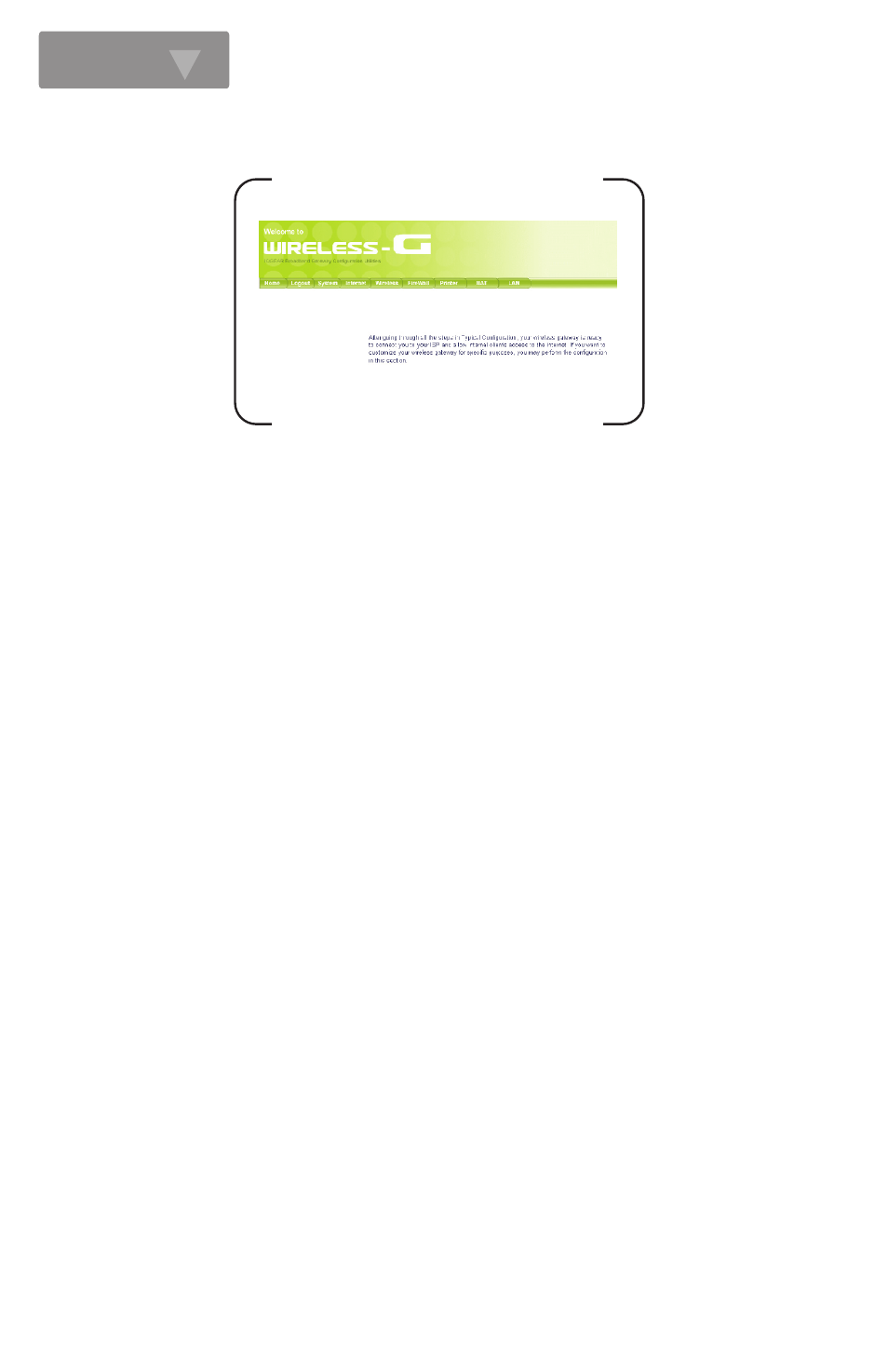
Step. 4
System It includes all the basic configuration tools such as options to control management access,
upgrading system firmware and restart system information.
Internet In Internet Settings, you can configure the way your wireless gateway connects to you ISP.
Wireless In this section, you can configure all wireless related settings for your wireless gateway.
Firewall Your Wireless-G Broadband Gateway features powerful and flexible Firewall protection to
keep your network secure. You can configure the strength of Firewall protection to a high
or low level. If you are an advanced user, you can configure Firewall policies to meet on
your needs.
Printer Print Server allows LAN users to share one printer.
NAT Network Address Translation allows multiple users at your local site to access the internet
over a single user account. It can also prevent hacker attacks by mapping local addresses
to public addresses for key services such as Web or FTP.
LAN The gateway must have an IP address for the local network. You can also enable DHCP
service for dynamic IP address allocation to your clients, or configure filtering functions
based on specific clients or protocols.
Please refer to the manual for details.
The Customized Configuration menu is separated into seven categories.
