Step. 1 step. 3, Step. 2, Installation – IOGear GWA501 Quick Start User Manual
Page 3
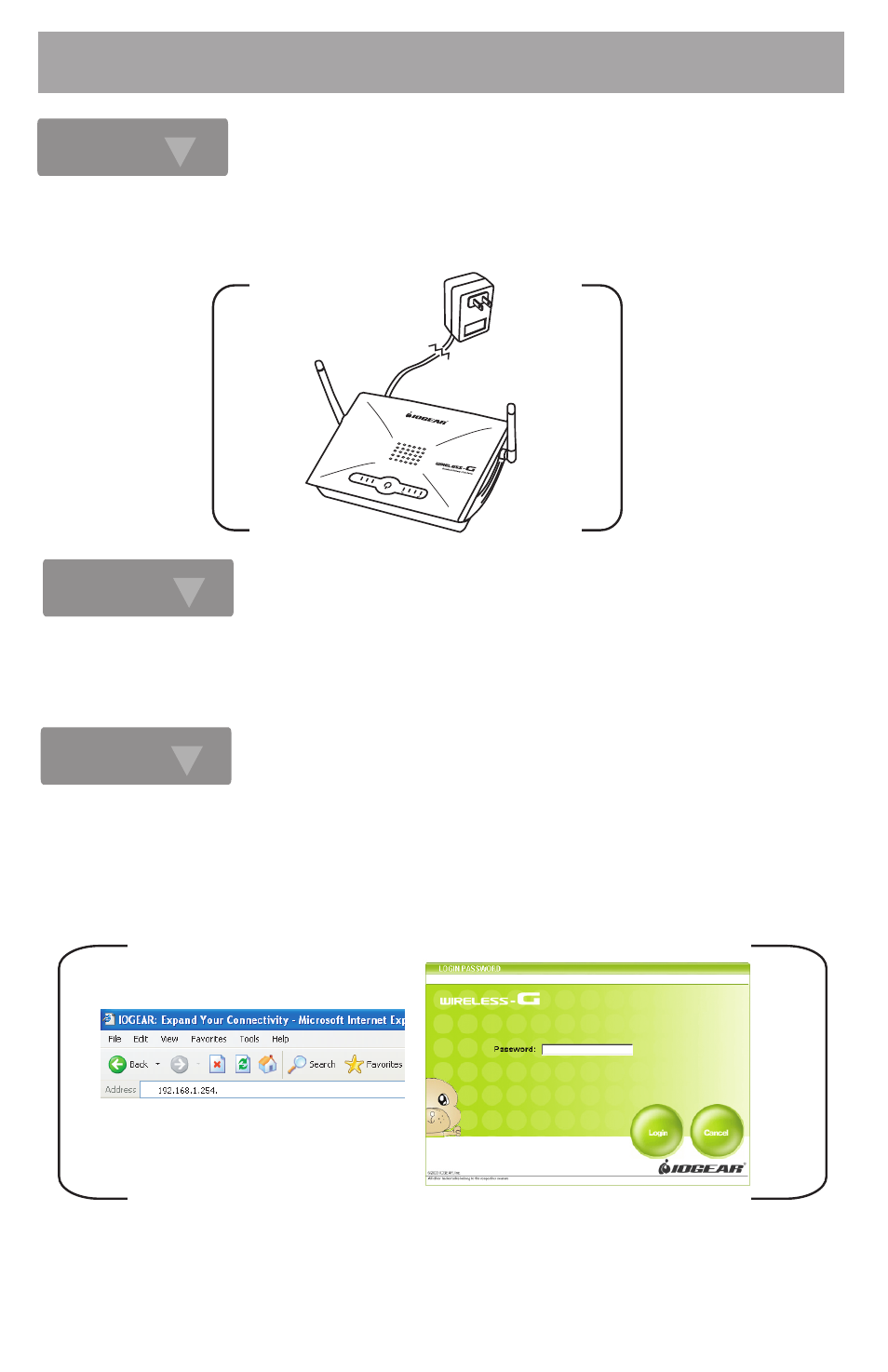
3. Installation
Step. 1
Step. 3
For initial setup, plug your desktop or notebook computer directly into the LAN Port #1 with the
included CAT5 patch cable. Please make sure that your computer LAN setting is DHCP or
192.168.1.x.
Open your Internet Browser (Internet Explorer, Netscape, or Safari), and type in the following URL in
your browser's address bar: 192.168.1.254. You will be brought to the IOGEAR
®
Wireless Broadband
Gateway log in. The default password is
admin.
Take your IOGEAR
®
Wireless-G Broadband Gateway out of box. Simply plug-in the included AC
Adapter to the wall outlet, then to the Broadband Gateway. Make sure the power LED illuminates;
otherwise, try another AC Wall Outlet.
Step. 2
1
2
3
4
Local Ne
twork
WLAN
USB WA
N
See also other documents in the category IOGear Computer Accessories:
- GUWA200 (30 pages)
- GCS1804 (56 pages)
- GCS1804 (56 pages)
- GCS634U-PLUS (22 pages)
- GCS1782 (44 pages)
- GUWH104KIT (38 pages)
- GCS1794 (40 pages)
- GUB211W6 (30 pages)
- GCS12 (18 pages)
- GCS12 (34 pages)
- GCS932UB (32 pages)
- GCS1734 (44 pages)
- GCS124U (32 pages)
- GCS82B Manual (28 pages)
- GCS1762 (45 pages)
- GCS1764 (46 pages)
- GCS602 (22 pages)
- GCS1758 (54 pages)
- GCS138KIT (33 pages)
- GCS1714 (32 pages)
- MINIVIEW GCS1774 (3 pages)
- GUIP204 v1 (56 pages)
- GCS1744 (48 pages)
- GCS661U (36 pages)
- GCS661UW6 (32 pages)
- GCS1774 (45 pages)
- GUH284R (17 pages)
- GHPB42W6 (75 pages)
- GCS82B/GCS84B (29 pages)
- GUWH204KIT (40 pages)
- GCS614A Manual (26 pages)
- MINIVIEW GCS52U (24 pages)
- GBU221P (60 pages)
- GBC201 (45 pages)
- GBGPS201 (21 pages)
- GBGPS201 (51 pages)
- GBGPS201 (118 pages)
- GBHFK211W6 (1 page)
- GBHFK231W6 (36 pages)
- GBHFK331 (36 pages)
- GBMH201 (32 pages)
- GBMA211W6 (1 page)
- GBMH221 (1 page)
- GBP201 (26 pages)
- GBP301 (40 pages)
