Software installation - preparing for setup – IOGear GUW101A User Manual
Page 7
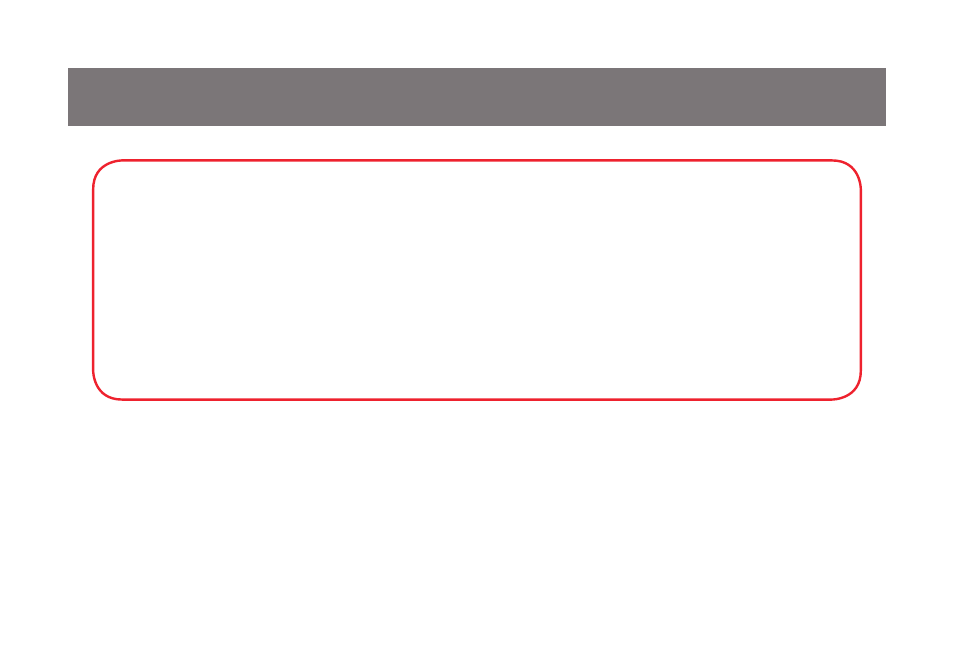
6
7
Software Installation - Preparing for Setup
This section is only for customers who previously purchased GUW2015VKIT, GUW2015VKITW6 or
GUW2015V. In order to ensure the quality of the performance, this section will guide you through
a series of steps for upgrading the Wireless USB Manager software and the firmware of the USB
Transmitter and the Wireless Video Receiver. Please follow the exact procedures,
DO NOT skip or
re-arrange the procedures.
If this is your first purchase of Wireless USB products and you do not have any GUW2015VKIT,
GUW2015VKITW6 or GUW2015V, then please follow below instructions to complete only the
Update/Install Wireless USB Manager section. Then proceed to page 34 for Hardware Instal-
lation.
See also other documents in the category IOGear Computer Accessories:
- GUWA200 (30 pages)
- GCS1804 (56 pages)
- GCS1804 (56 pages)
- GCS634U-PLUS (22 pages)
- GCS1782 (44 pages)
- GUWH104KIT (38 pages)
- GCS1794 (40 pages)
- GUB211W6 (30 pages)
- GCS12 (18 pages)
- GCS12 (34 pages)
- GCS932UB (32 pages)
- GCS1734 (44 pages)
- GCS124U (32 pages)
- GCS82B Manual (28 pages)
- GCS1762 (45 pages)
- GCS1764 (46 pages)
- GCS602 (22 pages)
- GCS1758 (54 pages)
- GCS138KIT (33 pages)
- GCS1714 (32 pages)
- MINIVIEW GCS1774 (3 pages)
- GUIP204 v1 (56 pages)
- GCS1744 (48 pages)
- GCS661U (36 pages)
- GCS661UW6 (32 pages)
- GCS1774 (45 pages)
- GUH284R (17 pages)
- GHPB42W6 (75 pages)
- GCS82B/GCS84B (29 pages)
- GUWH204KIT (40 pages)
- GCS614A Manual (26 pages)
- MINIVIEW GCS52U (24 pages)
- GBU221P (60 pages)
- GBC201 (45 pages)
- GBGPS201 (21 pages)
- GBGPS201 (51 pages)
- GBGPS201 (118 pages)
- GBHFK211W6 (1 page)
- GBHFK231W6 (36 pages)
- GBHFK331 (36 pages)
- GBMH201 (32 pages)
- GBMA211W6 (1 page)
- GBMH221 (1 page)
- GBP201 (26 pages)
- GBP301 (40 pages)
