IOGear GUW101A User Manual
Page 56
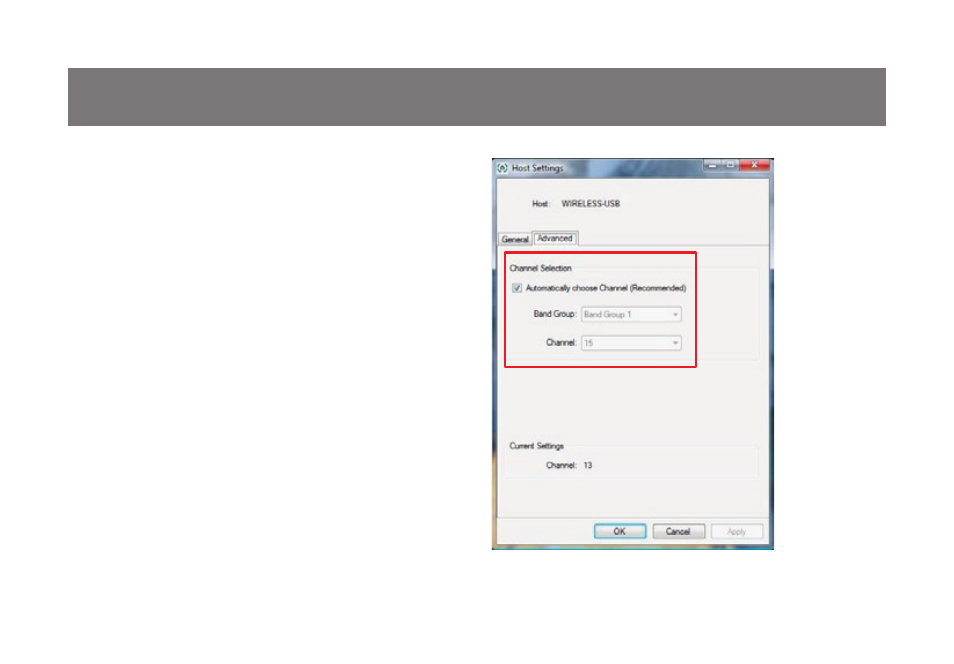
56
57
9. If you are experiencing video or audio quality
problems, please try following procedures for
solutions.
Adjust the screen resolution to the appropriate
•
setting supported by your monitor/display,
please refer to P.48 for detail instructions.
The Wireless Audio / Video Kit requires certain
•
level of system resource for smooth operation.
Try to close other applications on your com-
puter to free up the system resource.
Does your computer meet the minimum
•
system requirements? Please refer to P.4 for
more information.
The Wireless Audio / Video Kit requires radio
•
signals to be in the line of sight. Please
ensure to eliminate as much interferences as
possible between the Wireless Transmitter
and the Wireless Video and Audio Receivers.
Change the channel as shown on the right or
•
move in your computer closer to the display.
- GUWA200 (30 pages)
- GCS1804 (56 pages)
- GCS1804 (56 pages)
- GCS634U-PLUS (22 pages)
- GCS1782 (44 pages)
- GUWH104KIT (38 pages)
- GCS1794 (40 pages)
- GUB211W6 (30 pages)
- GCS12 (18 pages)
- GCS12 (34 pages)
- GCS932UB (32 pages)
- GCS1734 (44 pages)
- GCS124U (32 pages)
- GCS82B Manual (28 pages)
- GCS1762 (45 pages)
- GCS1764 (46 pages)
- GCS602 (22 pages)
- GCS1758 (54 pages)
- GCS138KIT (33 pages)
- GCS1714 (32 pages)
- MINIVIEW GCS1774 (3 pages)
- GUIP204 v1 (56 pages)
- GCS1744 (48 pages)
- GCS661UW6 (32 pages)
- GCS661U (36 pages)
- GCS1774 (45 pages)
- GUH284R (17 pages)
- GHPB42W6 (75 pages)
- GCS82B/GCS84B (29 pages)
- GUWH204KIT (40 pages)
- GCS614A Manual (26 pages)
- MINIVIEW GCS52U (24 pages)
- GBU221P (60 pages)
- GBC201 (45 pages)
- GBGPS201 (21 pages)
- GBGPS201 (51 pages)
- GBGPS201 (118 pages)
- GBHFK211W6 (1 page)
- GBHFK231W6 (36 pages)
- GBHFK331 (36 pages)
- GBMH201 (32 pages)
- GBMA211W6 (1 page)
- GBMH221 (1 page)
- GBP201 (26 pages)
- GBP301 (40 pages)
