Homeplug configuration utility – IOGear GHPB32W4 User Manual
Page 23
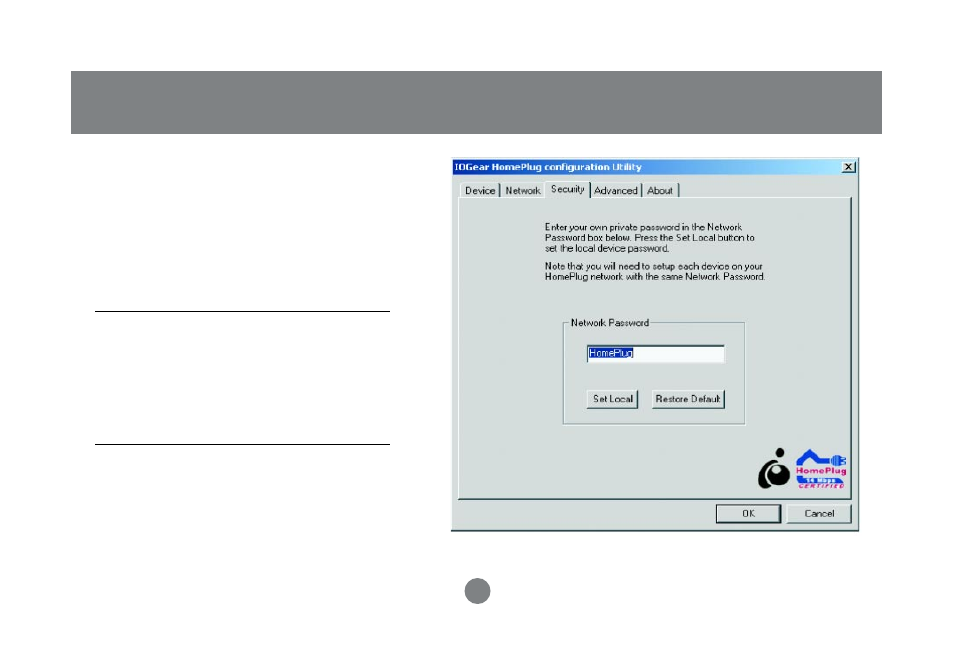
4. The Security tab will allow you to
change the Network Password to the
unit that is currently connected to this
computer. This network password
encrypts all data that is sent from this
unit using 56-bit data encryption
standard (DES).
Note: Every unit on your home network
MUST have the same Network
Password for connectivity to be
established throughout your home. The
default network password is
“
HomePlug
”.
To change the password, type the
password and then click Set Local.
The Restore Default button will set the
password back to “Homeplug”.
20
Homeplug Configuration Utility
