IOGear GCS1644 v2 User Manual
Page 9
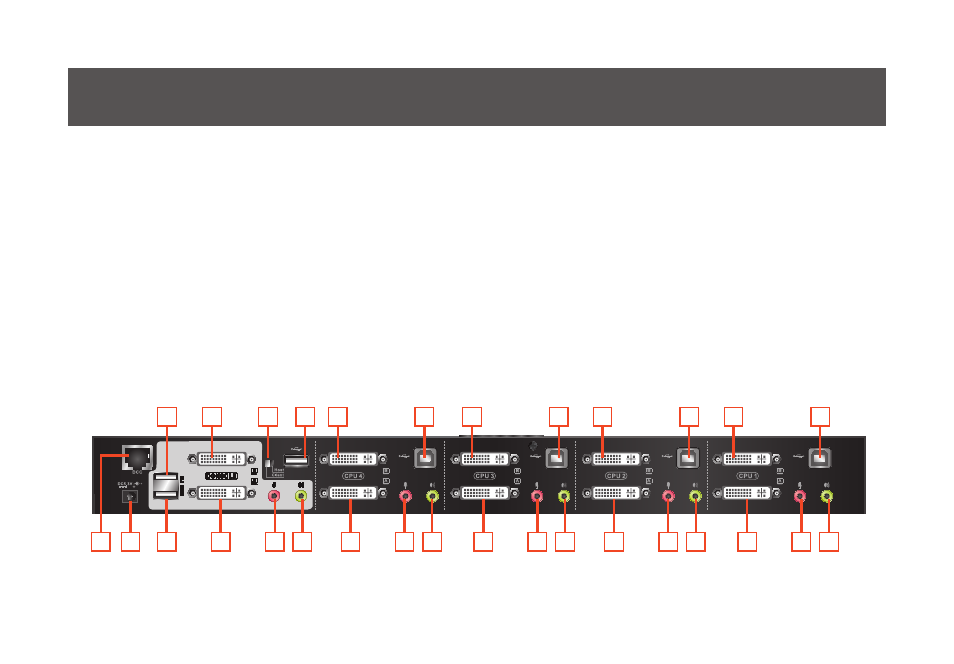
9
Rear View
1. DDC Port (Daisy Chain Port)
2. DC Power Jack
3. Console USB Mouse Port
4. Console USB Keyboard Port
5. Console DVI Video Port B
6. Console DVI Video Port A
7. DDC Switch (Host/Client)
8. USB 2.0 Peripheral Sharing Port
9. Console Mic. Connection
10. Console Audio Connection
11. CPU4 DVI Video Port 4B
12. CPU4 DVI Video Port 4A
13. CPU4 USB Connection
14. CPU4 Mic. Connection
15. CPU4 Audio Connection
16. CPU3 DVI Video Port 3B
17. CPU3 DVI Video Port 3A
18. CPU3 USB Connection
19. CPU3 Mic. Connection
20. CPU3 Audio Connection
21. CPU2 DVI Video Port 2B
22. CPU2 DVI Video Port 2A
23. CPU2 USB Connection
24. CPU2 Mic. Connection
25. CPU2 Audio Connection
26. CPU1 DVI Video Port 1B
27. CPU1 DVI Video Port 1A
28. CPU1 USB Connection
29. CPU1 Mic. Connection
30. CPU1 Audio Connection
1
2
4
6
12
17
22
27
9
14
19
24
29
10
15
20
25
30
3
5
11
16
21
26
7
8
13
18
23
28
