Step. 1, Step. 2 step. 3, Step. 4 – IOGear GBS301 Quick Start User Manual
Page 7
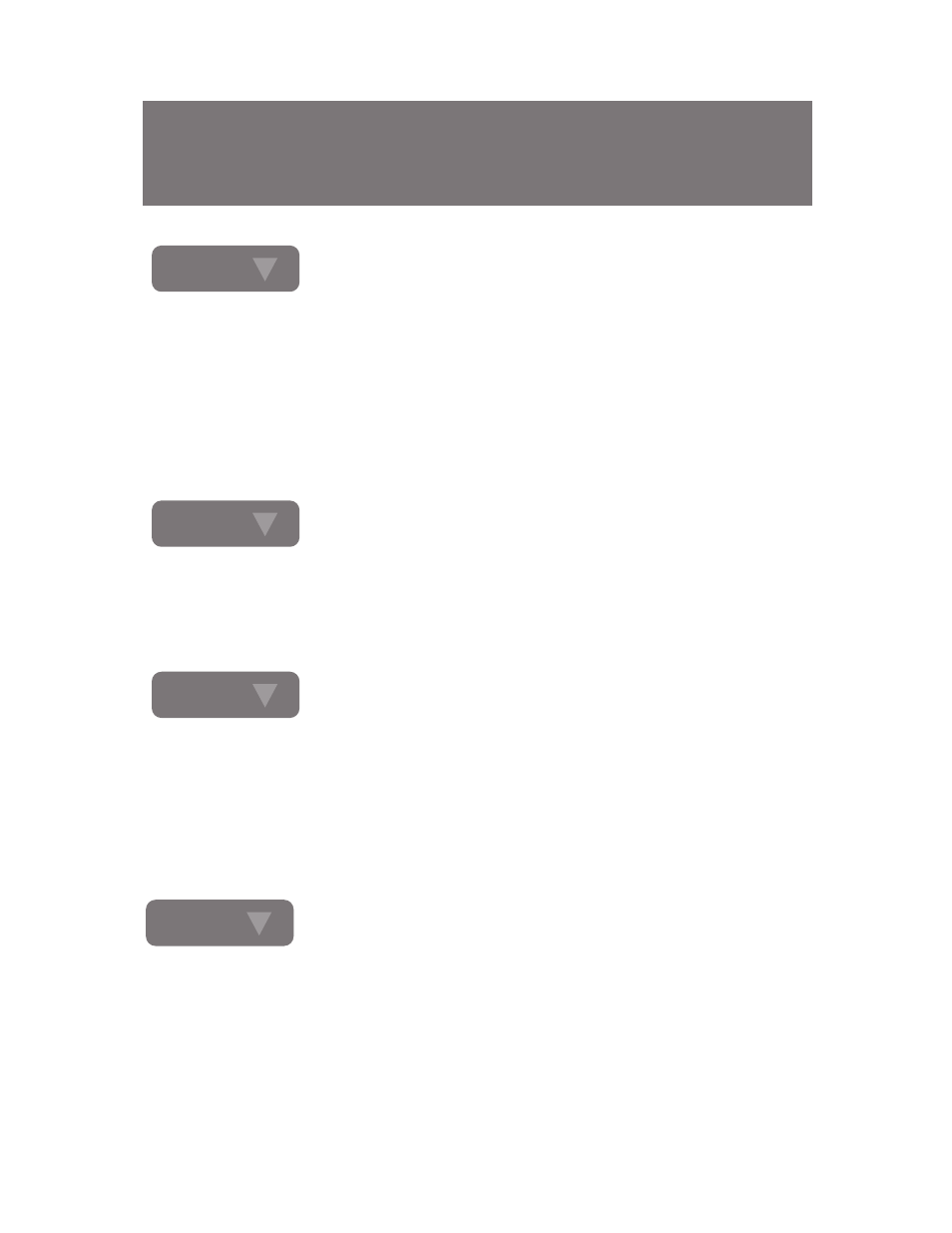
Using table 1, set the baud rate on the Bluetooth serial adapter
by using the on-board DIP switches. Make sure that this baud
rate matches with that used by your serial device.
If you are unsure what baud rate your serial device uses, please
consult the manufacturer of that product.
Plug in the Bluetooth serial adapter to your serial device. If your
device has a male RS232 interface, use the included null
modem adapter.
When using the Bluetooth serial adapter with a Bluetooth-
enabled device (PC/PDA), you must set the Bluetooth serial
adapter in slave mode (Switch 4 = Off).
Step. 1
Set baud rate
Step. 2
Step. 3
Set device mode
Plug in
Step. 4
Power ON
Plug in the power cable to your Bluetooth serial adapter; the blue
LED will start blinking after approximately fifteen (15) seconds.
Once the blue LED is blinking once every 2-3 seconds, this
indicates that the Bluetooth serial adapter is in discovery mode;
in other words, ready to accept a Bluetooth connection.
5
