Charging your speakerphone – IOGear GBHFK331 User Manual
Page 7
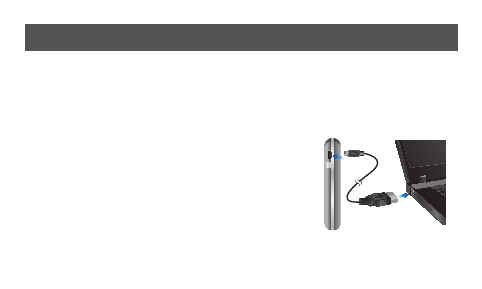
6
7
Charging Your Speakerphone
M
UT
E
Before you begin using your Call Announce Solar Bluetooth Speakerphone, it
is recommended to fully charge the device to ensure optimal performance.
Using the USB cable
Plug the micro-USB connector end of the USB
1.
charging cable to the Solar Power Bluetooth Car
Kit, and the other USB Type A connector end to
any available USB port on your computer or an AC
power adapter with USB port (not included).
The LED light on the Car Kit will light up during
2.
charging, and it will turn off when charge completes.
It will take approximately up to 3 hours to get a full
charge thru the USB port of your computer.
See also other documents in the category IOGear Computer Accessories:
- GUWA200 (30 pages)
- GCS1804 (56 pages)
- GCS1804 (56 pages)
- GCS634U-PLUS (22 pages)
- GCS1782 (44 pages)
- GUWH104KIT (38 pages)
- GCS1794 (40 pages)
- GUB211W6 (30 pages)
- GCS12 (18 pages)
- GCS12 (34 pages)
- GCS932UB (32 pages)
- GCS1734 (44 pages)
- GCS124U (32 pages)
- GCS82B Manual (28 pages)
- GCS1762 (45 pages)
- GCS1764 (46 pages)
- GCS602 (22 pages)
- GCS1758 (54 pages)
- GCS138KIT (33 pages)
- GCS1714 (32 pages)
- MINIVIEW GCS1774 (3 pages)
- GUIP204 v1 (56 pages)
- GCS1744 (48 pages)
- GCS661UW6 (32 pages)
- GCS661U (36 pages)
- GCS1774 (45 pages)
- GUH284R (17 pages)
- GHPB42W6 (75 pages)
- GCS82B/GCS84B (29 pages)
- GUWH204KIT (40 pages)
- GCS614A Manual (26 pages)
- MINIVIEW GCS52U (24 pages)
- GBU221P (60 pages)
- GBC201 (45 pages)
- GBGPS201 (21 pages)
- GBGPS201 (51 pages)
- GBGPS201 (118 pages)
- GBHFK211W6 (1 page)
- GBHFK231W6 (36 pages)
- GBMH201 (32 pages)
- GBMA211W6 (1 page)
- GBMH221 (1 page)
- GBP201 (26 pages)
- GBP301 (40 pages)
