Operation – IOGear GBGPS201 User Manual
Page 16
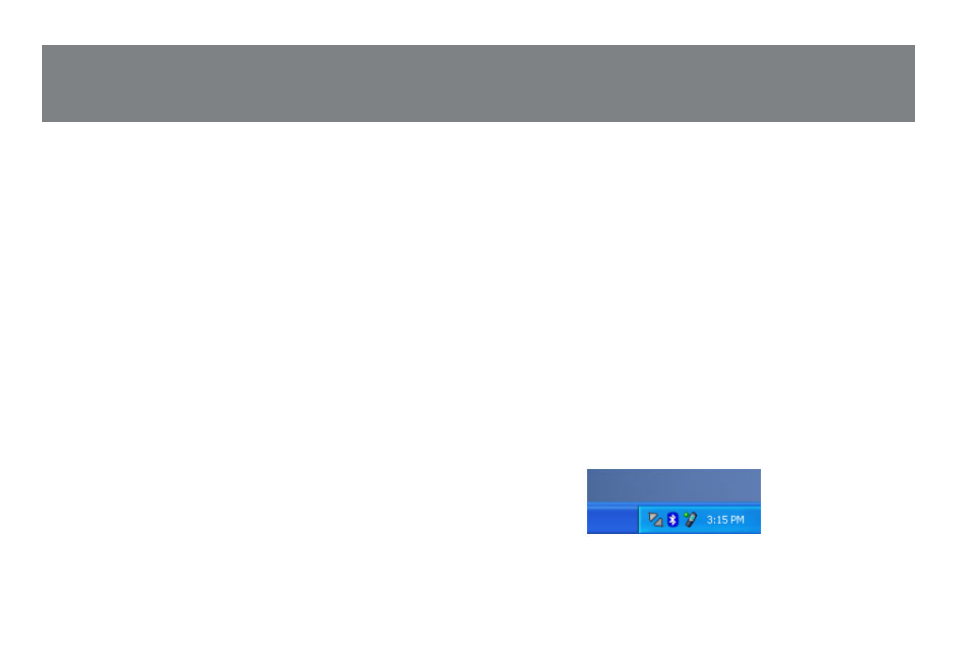
13
Operation
Close Bluetooth Manager
You may now proceed to the “GPS Software
Quick Start Guide” to complete the GPS
connection setup.
Note: In some cases, the Bluetooth connection
between your PDA and GPS may be terminated
if not used within a specified time interval.
Please make sure that when you follow the steps
in the “Configure Software to use with GPS”
section of the software quick start guide, that
your Bluetooth connection is still active. If it isn’t,
please re-establish the connection again.
Connect GPS Receiver to your Laptop
In the example below, the Bluetooth software used
was Widcomm stack version 1.4.2. The procedure
given here is for your reference and may vary
depending on your Bluetooth software and version that
you are using.
Make sure that Bluetooth is ON. In our case, this is
shown by the blue/white Bluetooth icon on the
Windows tray bar.
11.
12.
1.
- GUWA200 (30 pages)
- GCS1804 (56 pages)
- GCS1804 (56 pages)
- GCS634U-PLUS (22 pages)
- GCS1782 (44 pages)
- GUWH104KIT (38 pages)
- GCS1794 (40 pages)
- GUB211W6 (30 pages)
- GCS12 (18 pages)
- GCS12 (34 pages)
- GCS932UB (32 pages)
- GCS1734 (44 pages)
- GCS124U (32 pages)
- GCS82B Manual (28 pages)
- GCS1764 (46 pages)
- GCS1762 (45 pages)
- GCS602 (22 pages)
- GCS1758 (54 pages)
- GCS138KIT (33 pages)
- GCS1714 (32 pages)
- MINIVIEW GCS1774 (3 pages)
- GUIP204 v1 (56 pages)
- GCS1744 (48 pages)
- GCS661U (36 pages)
- GCS661UW6 (32 pages)
- GCS1774 (45 pages)
- GUH284R (17 pages)
- GHPB42W6 (75 pages)
- GCS82B/GCS84B (29 pages)
- GUWH204KIT (40 pages)
- GCS614A Manual (26 pages)
- MINIVIEW GCS52U (24 pages)
- GBU221P (60 pages)
- GBC201 (45 pages)
- GBGPS201 (51 pages)
- GBGPS201 (118 pages)
- GBHFK211W6 (1 page)
- GBHFK231W6 (36 pages)
- GBHFK331 (36 pages)
- GBMH201 (32 pages)
- GBMA211W6 (1 page)
- GBMH221 (1 page)
- GBP201 (26 pages)
- GBP301 (40 pages)
