5 steering, 6 parking and stowing, 7 platform – JLG 600SC_660SJC Operator Manual User Manual
Page 58: Loading from ground level, Loading from positions above ground level, Platform level adjustment, Platform rotation, Steering -4, Parking and stowing -4, Platform -4
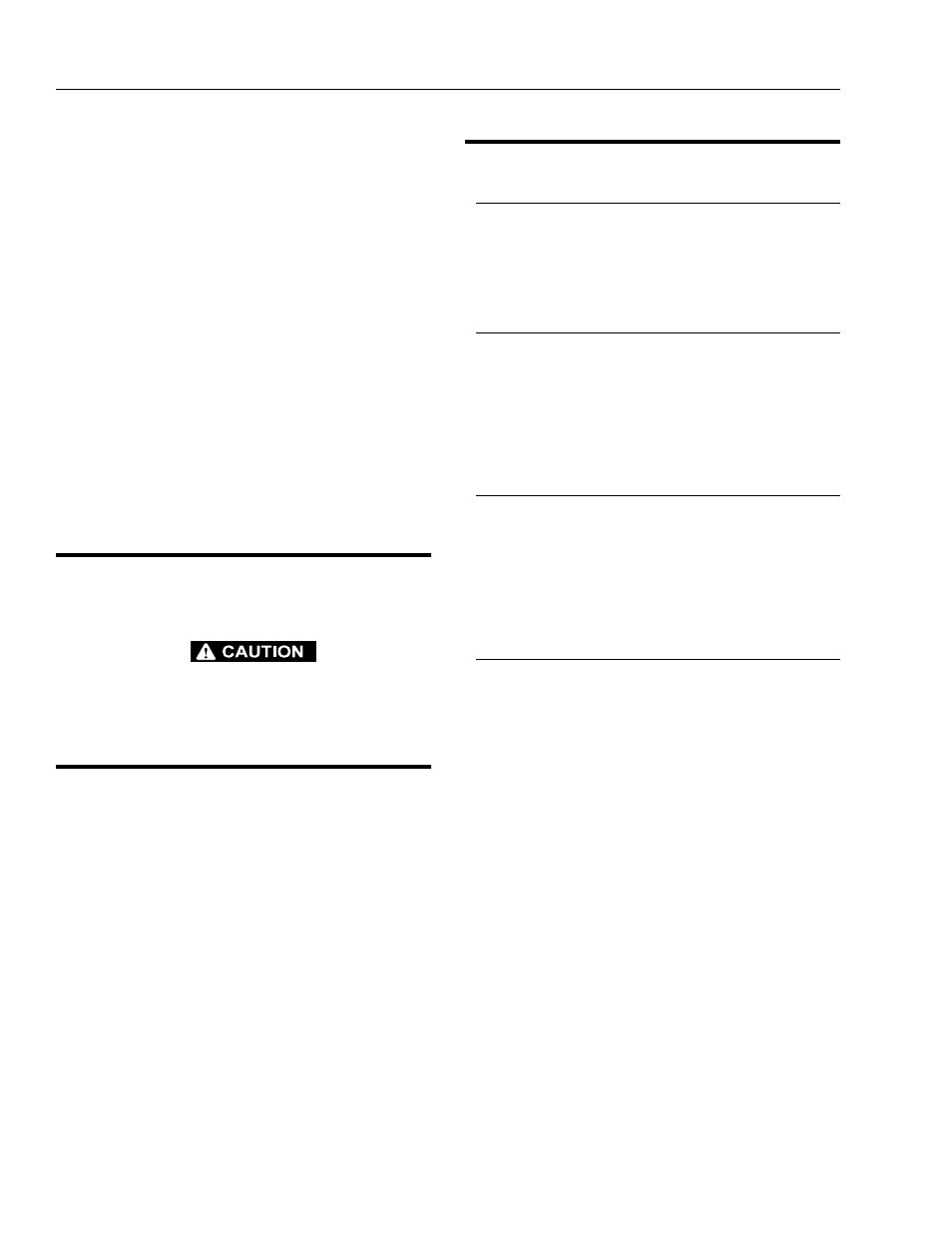
SECTION 4 - MACHINE OPERATION
4-4
– JLG Lift –
3120897
directly to RIGHT to get clockwise rotation and to
LEFT to get counterclockwise rotation.
6.
To obtain maximum travel speed, position the DRIVE
controller to FAST and activate the following
switches:
a. Position DRIVE SPEED/TORQUE SELECT
switch to FAST. (Forward Position)
7.
Prior to stopping the machine, position switches as
follows:
a. Position DRIVE SPEED/TORQUE SELECT
switch to LOW. (Backward Position)
8.
For traveling up grades, position switches as fol-
lows:
a. Position DRIVE SPEED/TORQUE SELECT
switch to HIGH. (Backward position)
NOTE: For smoother operation when driving with fully
extended boom, place DRIVE control to SLOW
before stopping.
4.5
STEERING
Depress footswitch to steer machine, push on the left side
of the switch to steer left, on the right side to steer right.
BEFORE OPERATING MACHINE, MAKE SURE BOOM IS POSI-
TIONED OVER REAR. IF BOOM IS OVER FRONT, STEER AND
DRIVE CONTROLS WILL MOVE IN OPPOSITE DIRECTION THAN
INDICATED ON MACHINE PLACARDS.
4.6
PARKING AND STOWING
Park and stow machine as follows:
1.
Park machine in travel position; boom lowered over
rear, all access panels and doors closed and
secured, ignition off, turntable locked.
2.
Check that brakes hold machine in position.
3.
Chock tracks front and rear.
4.
Turn off SELECT switch and remove key.
4.7
PLATFORM
Loading From Ground Level
1.
Position chassis on a smooth, firm and level surface.
2.
If total load (personnel, tools and supplies) is less
then rated capacity, distribute load uniformly on plat-
form floor and proceed to work position.
Loading From Positions Above Ground Level
Before loading weight to platform above ground level:
1.
Determine what the total rated capacity weight will
be after additional weight is loaded (personnel, tools
and supplies).
2.
If total weight in platform will be less then rated
capacity, proceed with adding weight.
Platform Level Adjustment
1.
Leveling UP. Depress footswitch To raise platform,
position PLATFORM LEVEL control switch UP and
hold until platform is level.
2.
Leveling DOWN. Depress footswitch To lower plat-
form, position PLATFORM LEVEL control switch to
DOWN and hold until platform is level.
Platform Rotation
1.
Depress footswitch to rotate platform to the left,
PLATFORM ROTATE control is positioned to the
LEFT and held until desired position is reached.
2.
Depress footswitch to rotate platform to the right,
PLATFORM ROTATE control is positioned to the
RIGHT and held until desired position is reached.
