Function check, Function check -5 – JLG E300 Operator Manual User Manual
Page 25
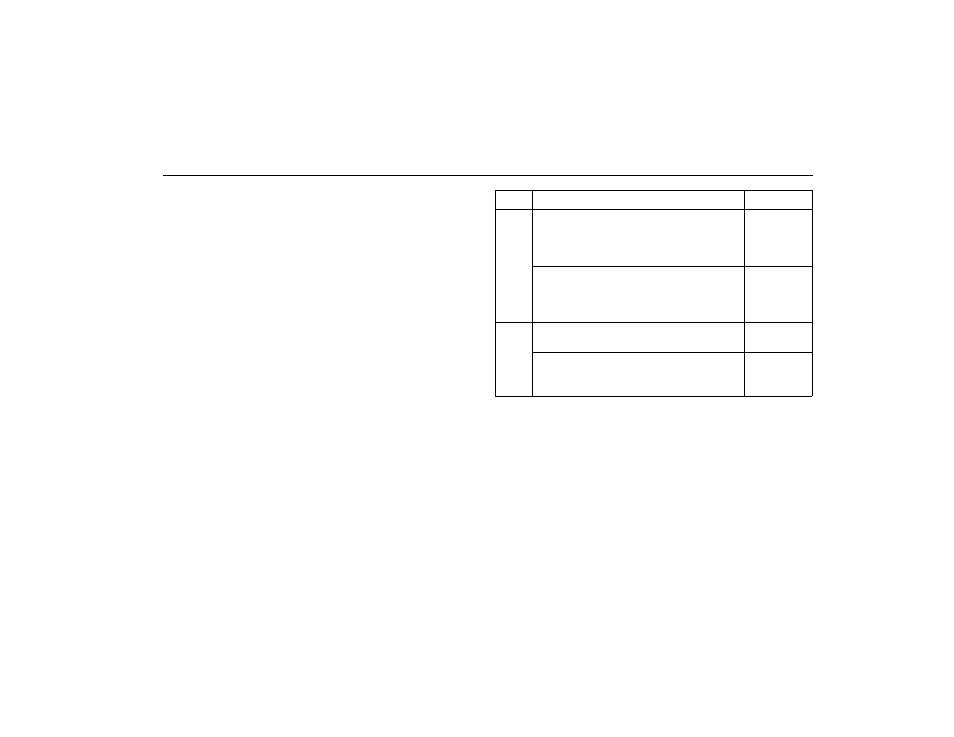
SECTION 2 - USER RESPONSIBILITIES, MACHINE PREPARATION, AND INSPECTION
3121214
– JLG Lift –
2-5
Function Check
Perform the Function Check as follows:
1. From the ground control panel with no load in the plat-
form:
a. Check that all guards protecting the switches or
locks are in place;
b. Operate all functions and check boom limit
switches; drive speed should switch to creep mode
if lower boom is elevated or main boom is above
horizontal.
c. Check auxiliary power (or manual descent);
d. Ensure that all machine functions are disabled
when the Emergency Stop Button is activated.
2. From the platform control console:
a. Ensure that the control console is firmly secured in
the proper location;
b. Check that all guards protecting the switches or
locks are in place;
c. Operate all functions and check all limiting and cut-
out switches;
d. Ensure that all machine functions are disabled
when the Emergency Stop Button is pushed in.
3. With the platform in the transport (stowed) position:
a. Drive the machine on a grade, not to exceed the
rated gradeability, and stop to ensure the brakes
hold;
b. Check the tilt indicator light to ensure proper opera-
tion.
Cutout
Description
Market
Tilt
&
High
Drive
5 degree-reduces the maximum speed of all boom
functions to creep when tilted and above elevation.
Reduces drive speed to creep when tilted. (See Fig-
ure 2-1.)
ANSI & Japan
3 degree-reduces the maximum speed of all boom
functions to creep when tilted and above elevation.
Reduces drive speed to creep when tilted.(See Fig-
ure 2-1.)
CE & Australia
Drive
Battery Charger Cutout-cuts out drive when the bat-
tery charger is plugged in.
All
Battery Charger Cutout and Simultaneous Drive and
Boom Functions disabled above elevation. (See Fig-
ure 2-1.)
CE & Australia
