Play menu-options and settings – Bushnell Image View 111545 User Manual
Page 20
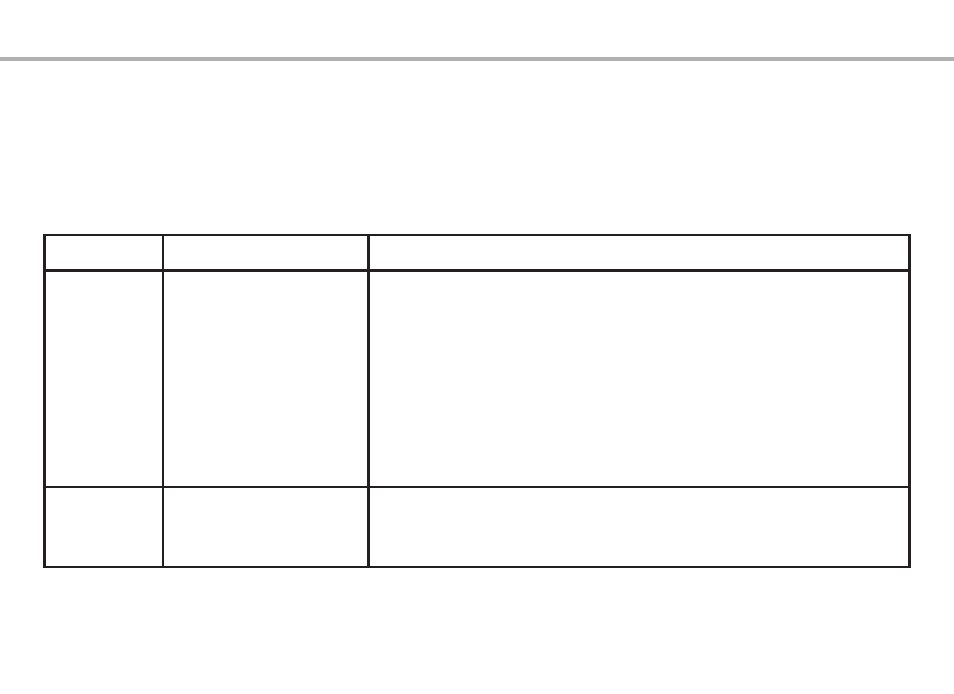
20
Play Menu-oPtions and settinGs
the play Menu-options and settings
The Play menu contains a group of options related to reviewing your captured photos after you take them.
To enter Play mode, press ok. Use the Up/Down buttons to step through your photos. Once you are already
in Play mode, press MoDe to enter (or exit the Play menu). As described previously, use the Up/Down keys
to select the setting you want, then press ok to confirm this setting. The Play menu includes these options/
settings:
oPtion
SettingS
DeSCriPtion
Delete
single, All
>(Cancel, Execute)
Select “Single” to delete only the currently displayed photo,
or select “All” to delete all photos saved in the internal or card
memory (be sure you have downloaded any that you wanted to
keep first). After pressing OK to confirm, you will have the choice
to “Cancel” (if you change your mind or select the wrong option)
or “Execute”-select this and press OK to delete the single photo
or all photos, depending on which selection you made in the
first step. Note: photos which have been “protected” cannot be
deleted (see the Play Menu option “Protect”).
Copy to
Card
(Cancel, Execute)
Copies files from internal memory to card. Select “Excecute” and
press OK to copy. This option is only available if an SD card has
been inserted.
