BT FREESTYLE 7150 User Manual
Page 65
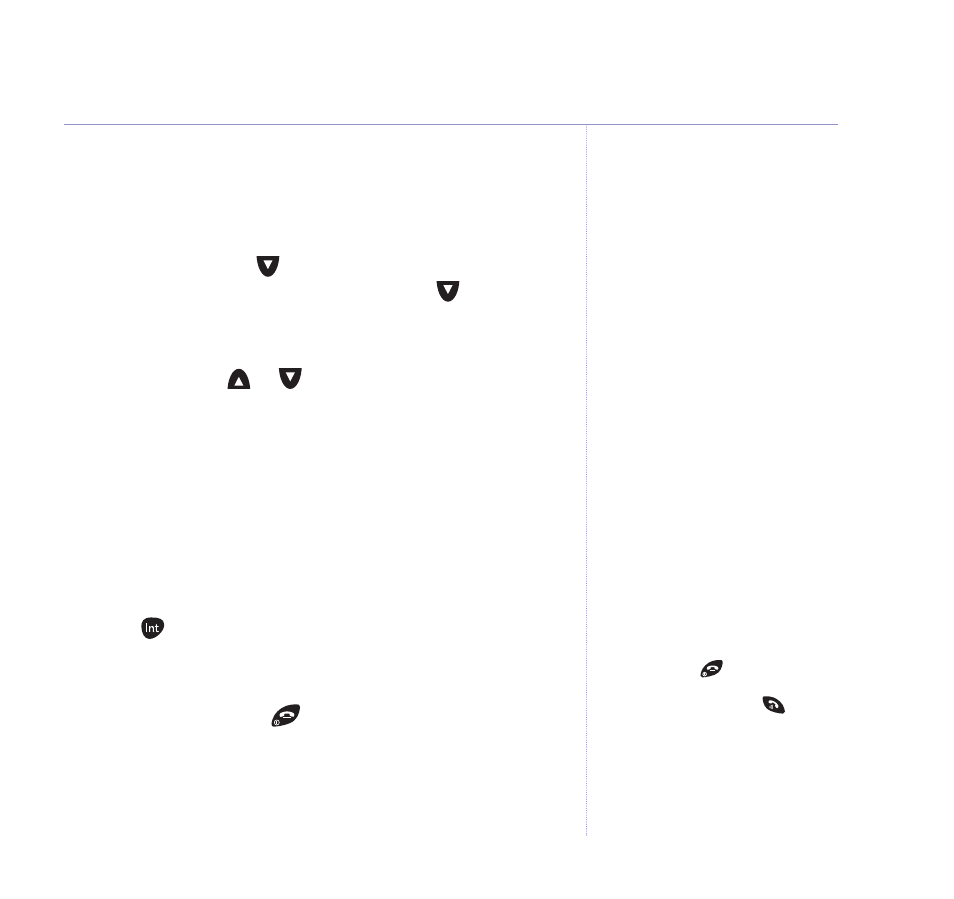
De-registering a handset
You can de-register any handset from a base using any
handset registered to an in range base.
1. Press
MENU
. Scroll to
REGISTRATION
and press
OK
.
Display shows
REGISTER HANDSET
. Press to
display
DE-REGISTER HANDSET
and press
OK
.
2. Enter the 4 digit base PIN (original setting 0000) and
press
OK
. Press
or
to select the handset you want
to de-register.
3. Press
OK
. Display asks you to confirm de-registration.
Press
OK
. Display confirms de-registration.
Internal calls
You can call other handsets registered to your
BT Freestyle 7150 base.
1. Press
. The other handset numbers are displayed.
Press the navigation button to highlight the handset
number you want, then press
OK
.
2. To end the call, press
.
65
Additional handsets and bases
If you experience any problems, please call the Helpline on 0870 240 3962 or email [email protected]
Customer Helpline
If you experience any difficulties
please call the Helpline on
0870 240 3962 or email
[email protected]
If you are making an internal call,
and you receive an external call,
any handset not in use will ring.
The handsets that are being used
will beep in the earpiece. To take
the call, press
to finish the
internal call, then press
to take
the new call.
