5 troubleshooting, Troubleshooting – Eppendorf 5702 RH Centrifuge User Manual
Page 19
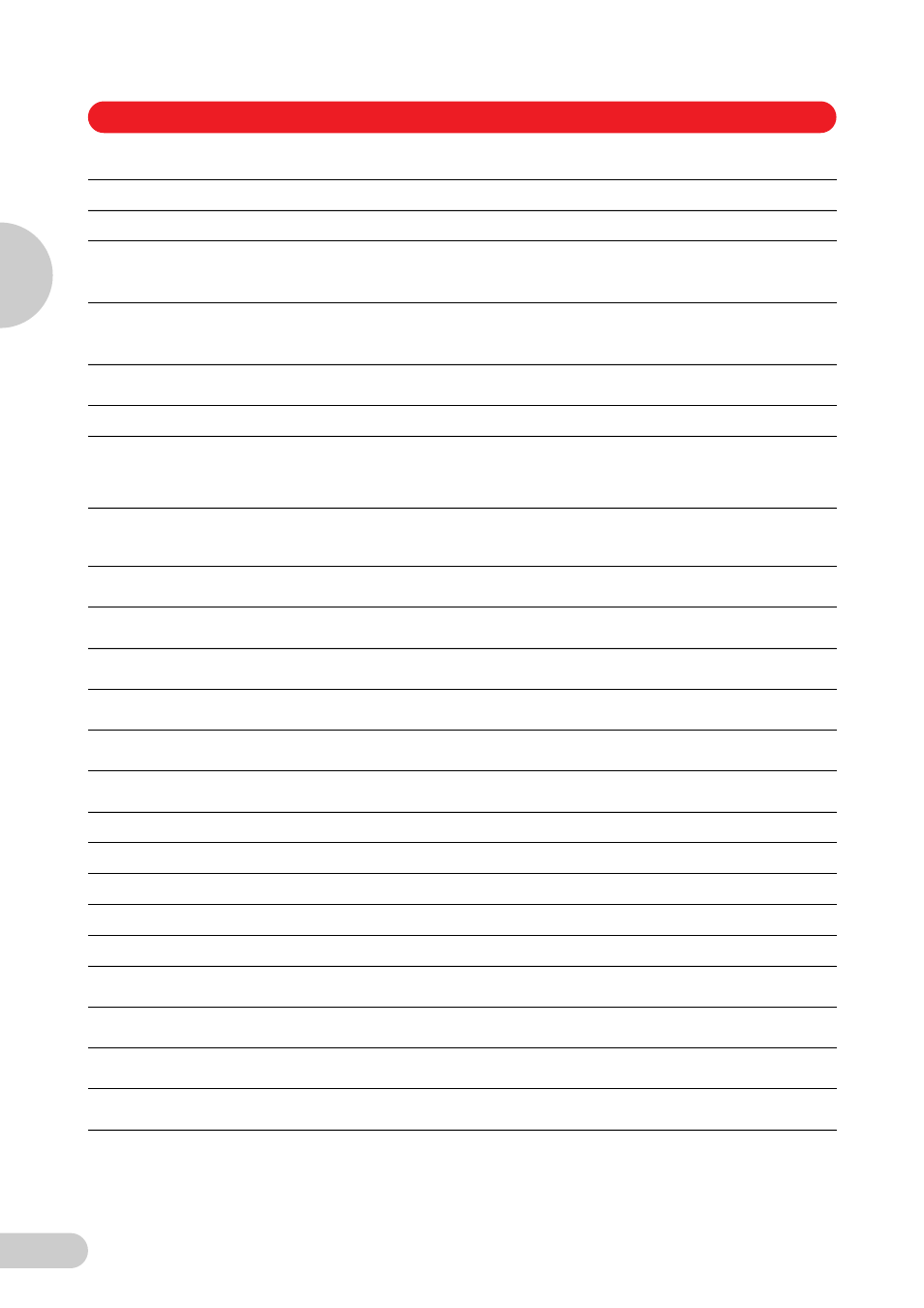
38
If the suggested remedy repeatedly fails, please contact Service.
Error
Cause
Remedy
Stand-by button lit red.
Centrifuge not ready.
Press STANDBY button.
No display.
No power.
Plug power cable in on both ends.
Power failure.
Check power fusing of lab / device.
Lid will not open.
Power failure.
Emergency lid release (see section 3.20).
Rotor still running.
Wait for rotor to stop.
Centrifuge shakes
when starting up.
Rotor unevenly loaded.
Stop centrifuge and load evenly.
Centrifuge will not start.
Lid not closed.
Press lid down or press OPEN button.
Display:
LID
Lid not released.
Press lid down tight, press Start/Stop or emergency lid
release.
Lid not locked.
Close lid again.
Lo on
(only 5702)
Centrifugation parameters
locked against adjustment.
With open centrifuge lid simultaneously press SHORT
and OPEN for 5 seconds (see 3.15) if parameters
should be readjusted.
P 1
P 2
Program 1 or 2 is called up.
Press illuminated program button to exit the program
level (if required).
FA
Display indicates a FAST TEMP
run.
The run can be interrupted with the START / STOP
button if required.
Inb
Rotor unevenly
loaded.
Check loading and repeat run.
Int
Power failure during run.
Check power plug. Wait for rotor to come to a stop.
Repeat run.
Er 2
Unbalanced rotor switch
defective.
Inform Service.
Er 3
Error in speed system.
Leave device switched on until error message
disappears (up to 5 min).
Er 5
Lid switch.
Close lid, restart.
Er 6
Drive error.
Repeat run.
Er 7
Overspeed.
Error in drive or speed measurement system.
Er 8
Drive error.
Repeat run.
Er 9 – 25
Electronics error.
Repeat run.
Er 18
Temperature deviation
> 5 °C fr. nominal value.
Nominal value setting too low or refrigeration defective.
Er 19
Refrigeration unit overheated.
Make sure that the air circulation through the cooling
slots is not impaired.
Er 23
(only 5702)
Motor overheating.
Allow motor to cool.
Er 24
Fault in the refrigeration unit.
At start of operation: contact Service. After longer
running time: allow centrifuge to cool down.
5 Troubleshooting
Troubleshooting
5
