BT Diverse 6210 User Manual
Page 49
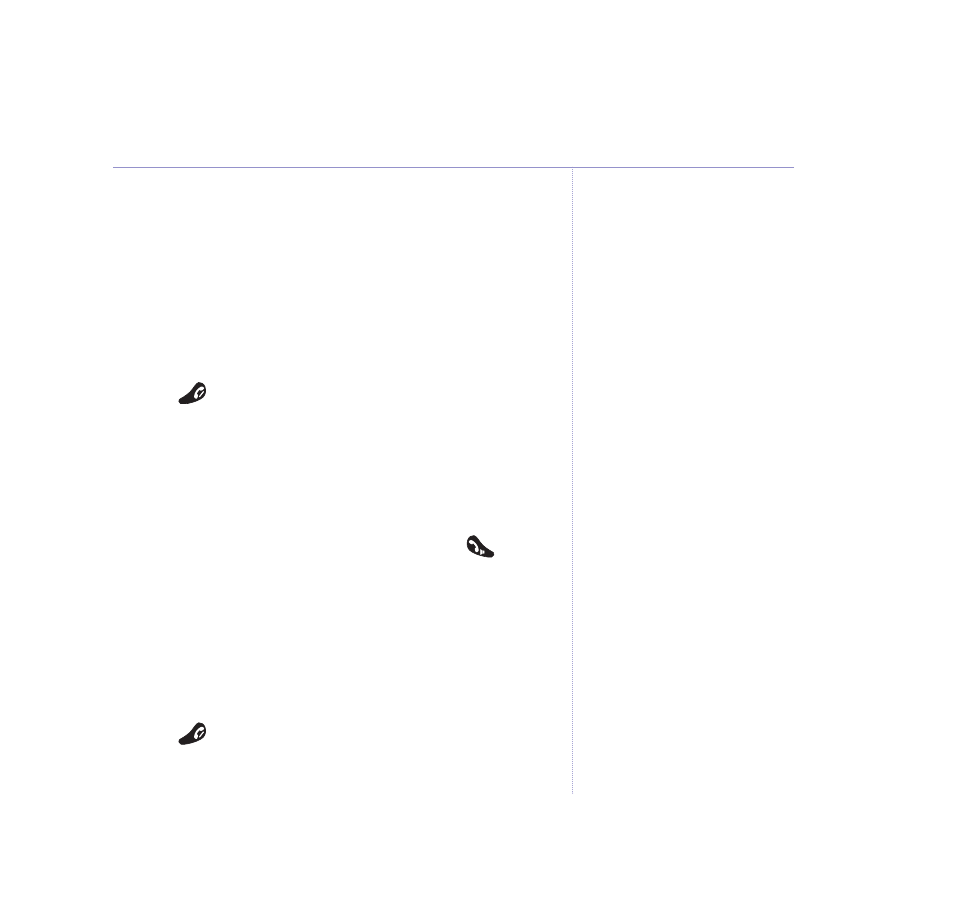
The default setting for auto talk
is On.
Handset beeps on/off
1. Press
MENU
then scroll
DOWN
to
HANDSET SETTINGS
and press
OK
.
2. Scroll
DOWN
to
KEYPAD
and press
OK
.
3. Use
LEFT
or
RIGHT
to select
ON
or
OFF
.
4. Press
SAVE
.
5. Press
to return to standby or
BACK
to go one step
back in the menu.
Auto talk
You can answer a call just by lifting the handset off the
base. This is called auto talk. When you switch auto talk
off, all calls must be answered by pressing the
button.
1. Press
MENU
then scroll
DOWN
to
HANDSET SETTINGS
and press
OK
.
2. Scroll
DOWN
to
AUTO TALK
and press
OK
.
3. Use
LEFT
or
RIGHT
to select
ON
or
OFF
.
4. Press
SAVE
.
5. Press
to return to standby or
BACK
to go one step
back in the menu.
Handset settings
49
BT Diverse 6210 – Issue 2 – Edition 03 – 07.02.05 – 6604
- Diverse 2016 (69 pages)
- SYNERGY 4100 (84 pages)
- DIVERSE 6250 (88 pages)
- FREESTYLE 7110 (74 pages)
- LYRIC 1100 TWIN (55 pages)
- 100 (6 pages)
- 3010 Classic (59 pages)
- 7780 (14 pages)
- Freestyle 1025 (47 pages)
- Diverse 2000 (47 pages)
- Diverse 2000 (61 pages)
- Diverse 5200 (45 pages)
- Paragon 200 (28 pages)
- LYRIC 2500 (73 pages)
- Diverse 2010 (40 pages)
- Freestyle 335 (2 pages)
- Synergy 3500 (70 pages)
- 1020 (76 pages)
- Freestyle 310 (60 pages)
- Diverse 1015 (64 pages)
- Studio 3100 (44 pages)
- Diverse 6110 (74 pages)
- Freestyle 650 (68 pages)
- Freestyle 70 (20 pages)
- 2010 (48 pages)
- 1800 (58 pages)
- 2120 (45 pages)
- GRAPHITE 2100 (39 pages)
- FREESTYLE 7250 (88 pages)
- Quartet Diverse 2015 (70 pages)
- DIVERSE 6410 (82 pages)
- 4100 (84 pages)
- classic 1100 Executive (30 pages)
- 4000 Classic (47 pages)
- 500 (86 pages)
- 2100 (29 pages)
- 1300 Executive (41 pages)
- 3010 Executive (62 pages)
- SYNERGY 4000 (12 pages)
- Freestyle 250 (72 pages)
- 3200 (56 pages)
- 5310 (60 pages)
- STUDIO 4500 (50 pages)
- Diverse 6150 (88 pages)
- 3205 (68 pages)
