Review menu – Bushnell 118325 User Manual
Page 19
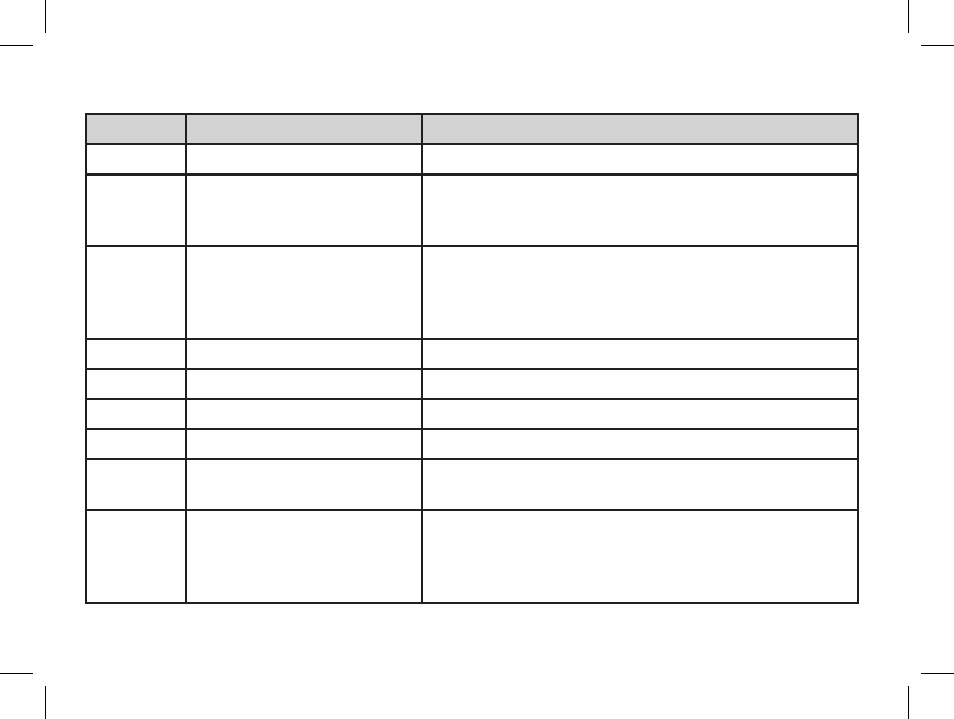
19
Review Menu
continued
Menu Item Settings
Description
Delete One Cancel, OK
Deletes the currently selected photo.
Format
Cancel, OK
Select OK and press Menu to format (clear) an SD card for
use in the camera. Erases all previously stored files on the card.
Will also erase internal memory contents.
Protect
Press “Menu” to protect the
currently displayed image
Protecting a photo or video file prevents accidental erasure.
Press “Menu” again when a previously protected photo is
selected to unprotect it. Note: Formatting internal or card
memory will erase even protected files.
Language
See “Main Menu” for details
See “Main Menu” for details
Auto Off
“
“
Clock Set
“
“
Date Stamp
“
“
Default
Setup
“
“
Exit
Select Exit and press Menu to return to the review/playback
screen. The display icons will indicate your settings for still
photo resolution, quality, white balance, and meter pattern,
along with the remaining photos and battery life.
118325 Compact Instant Replay 6L19 19
6/4/07 12:56:28 PM
