Troubleshooting – Black & Decker VC3200 User Manual
Page 12
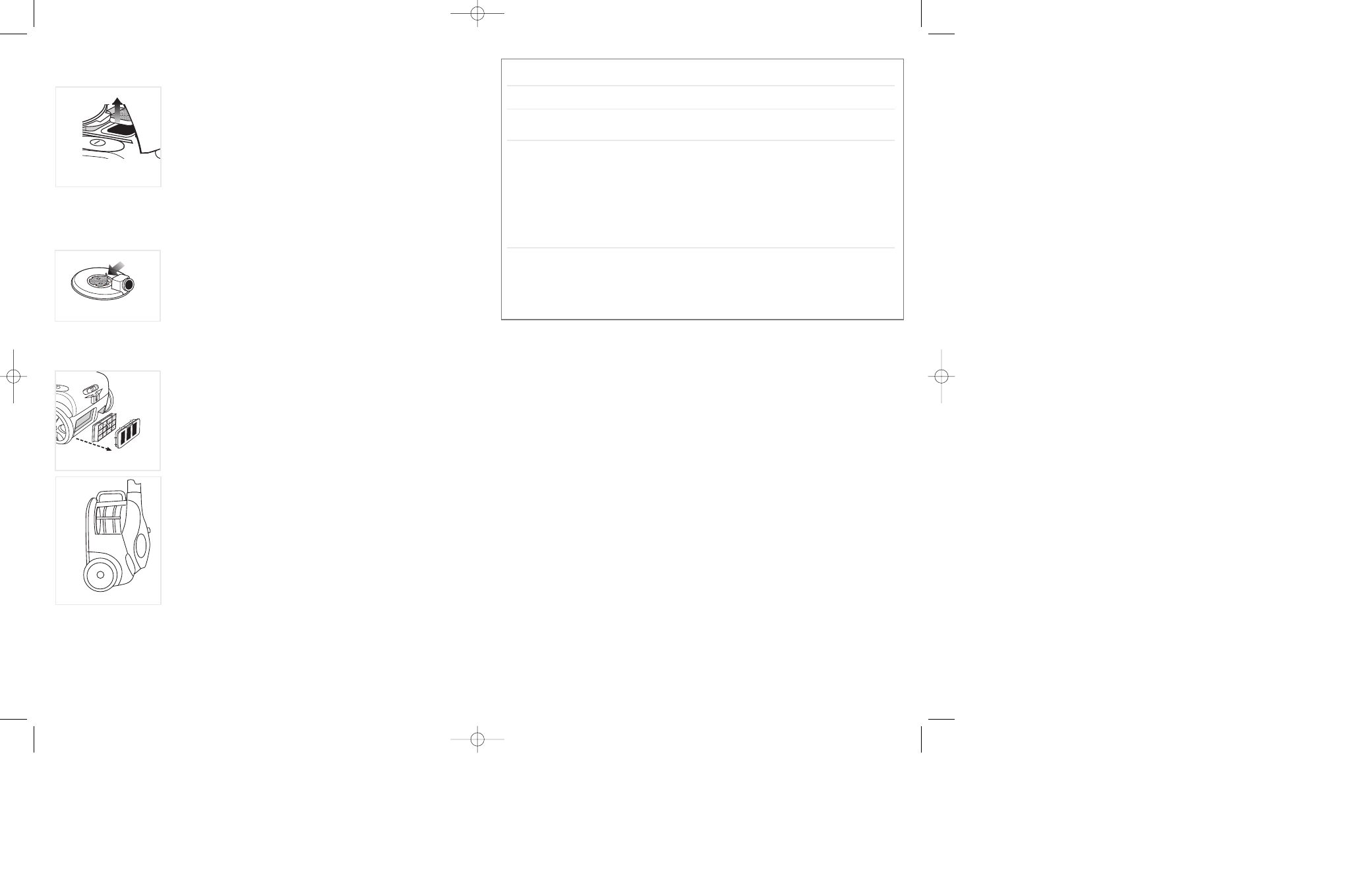
22
21
TROUBLESHOOTING
Problem
Solution
Vacuum will not start.
Plug in firmly; press the On/Off
step-on push button.
Low suction or poor pickup.
Replace exhaust filter.
Empty plastic dust collector.
Check for a clog in the flexible
hose or the expandable
telescopic chrome wand.
Clean or replace dust filter.
Cord will not rewind.
Clean the power cord.
It might be dirty or twisted.
Pull out cord, straighten and
press retractable cord step-on
push button.
Cleaning or Replacing Dust Filter
The dust filter is located in the back of the dust collector compartment.
1. Open the dust collector compartment by pushing the
release button on the handle of the canister.
2. Grasp dust filter and pull up and out (X).
3. Shake over a trash can.
4. Insert cleaned dust filter or replace with a new one.
5. Close the dust collector compartment.
Cleaning or Replacing Dust Collector Cover Filter
The dust collector cover filter is located on the dust collector cover.
1. Open the dust collector compartment by pushing the release button on the
handle of the canister.
2. Grasp dust collector cover filter and pull up and out (Y).
3. Shake over a trash can.
4. Insert cleaned dust filter or replace with a new one.
5. Close the dust collector compartment.
Exhaust Filter
The exhaust filter is located in the back of the canister. Replace it at least every
6 months to ensure proper operation. It is not washable.
1. Push down the locking clip on the filter cover and
pull out.
2. Grasp the filter and pull out (Z).
3. Insert a new filter and snap cover into place.
STORAGE
Unit stores vertically for compact storage (AA).
X
Y
Z
AA
VC3200Pub1000003276 12/5/06 12:28 PM Page 22
