Care and cleaning – Black & Decker VC3200 User Manual
Page 11
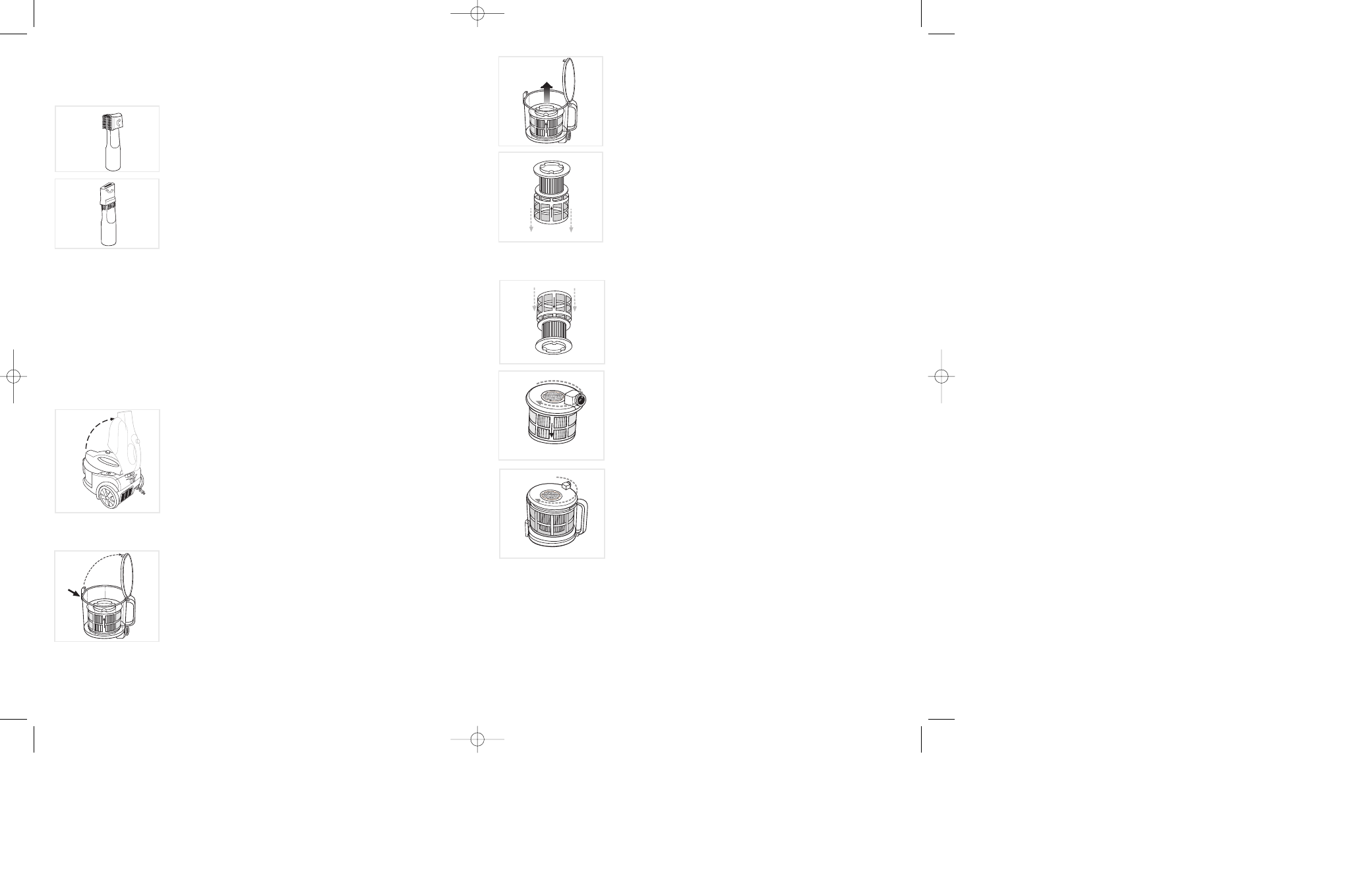
20
19
USING CLEANING TOOL
Brush and Crevice Tool
1. The 2-in-1 cleaning tool converts from a crevice tool to a brush.
2. Turn the upper part of the cleaning tool in the direction of
the arrow to use the brush (N).
3. Turn it in the opposite direction and convert the brush
back to a crevice tool (P).
Helpful Tips
• Use brush to dust furniture, draperies, lamps and shelves.
• Use crevice tool for tight narrow spaces.
The cleaning tool can be attached to either the end of the expandable telescopic
chrome wand or the flexible hose.
Care and Cleaning
This appliance contains no user-serviceable parts. Refer service to qualified service
personnel.
Important: Always turn off and unplug the unit before cleaning any parts.
CLEANING
Note: To maintain maximum cleaning performance, empty the dust collector and
clean or replace the HEPA filter screen, HEPA filter, dust filter and exhaust filter
often.
Dust Collector
1. To remove dust collector, press release button on the
handle and lift up (Q).
2. Remove lid and empty the dust collector.
3. Wash in warm sudsy water with mild detergent.
4. Dry completely with a soft cloth.
HEPA Filter
The HEPA filter is located under the dust collector lid inside the HEPA filter screen.
To remove HEPA filter
1. Turn dust collector upside down.
2. Press the dust collector bottom lid release button and lift
the lid (R).
3. Grasp HEPA filter, turn it counterclockwise (UNLOCK )
and pull out (S).
4. Grip HEPA filter tabs and pull out filter screen (T).
5. Clean HEPA filter and filter screen using a small brush. If
needed, wash with mild soap and rinse with cold tap
water. Do not use any abrasive cleaners.
6. Shake excess water from HEPA filter and let it dry
completely before inserting back into the unit. Also dry
protective filter screen.
To replace HEPA filter
1. Turn dust collector right side up and close the bottom lid.
2. Grasp HEPA filter with the tabs facing up and insert the
filter screen with the arrows facing down until it snaps
into place (U).
3. Align the notches on the dust collector cover with the
tabs on HEPA filter and twist clockwise until it snaps into
place (V).
4. Align the notches on the dust collector cover with the
tabs on the dust collector. The opening for the connector
end on the dust collector cover needs to be on the right
side of the carry handle for the dust collector. Turn the
dust collector cover clockwise until it is secure in place
(W).
5. Insert dust collector back in canister compartment.
6. Close the dust collector compartment cover.
Tip: Pull on the handle to verify that it is secured in place.
N
P
Q
R
S
T
U
V
W
VC3200Pub1000003276 12/5/06 12:28 PM Page 20
