MBW WS500 User Manual
Page 9
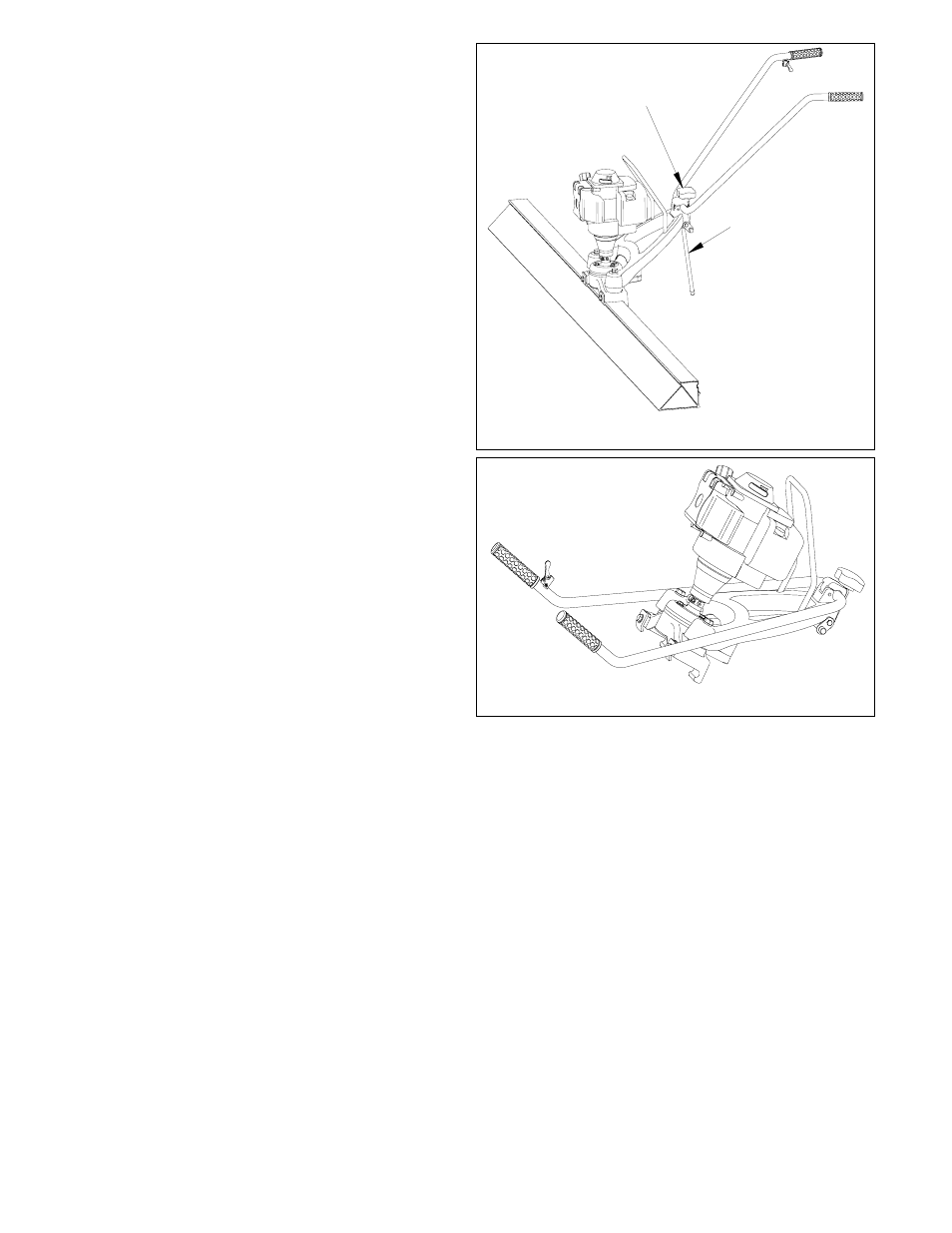
- 6 -
Handle Adjustment
The operator can adjust the handle on the
ScreeDemon to a comfortable position.
Refer to Figure 2.
1.
Loosen the handle by turning the handle
adjustment knob counter-clockwise.
2.
Move the handle to the desired position.
3.
Tighten the handle adjustment knob.
Kickstand
The kickstand will support the ScreeDemon in an
upright position when not in use.
Transporting
It is recommended to transport the ScreeDemon with the
float bar removed. The float bar is more likely to be
damaged if attached to the main unit during transport.
The handle can be collapsed for easier transport. See
Figure 3.
Figure 2.
Kickstand
Handle
Adjustment
Knob
Figure 3.
