Apple iPod (Original) User Manual
Page 14
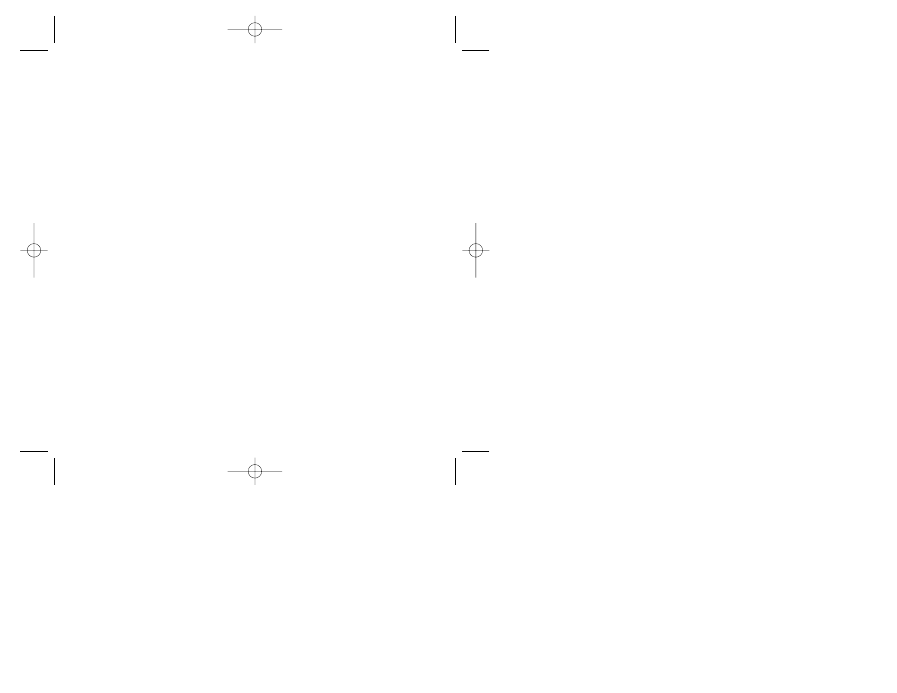
• If that doesn’t work, restart your computer.
• If that doesn’t work, your iPod may need to be reset. Connect iPod
to the iPod Power Adapter and connect the adapter to a working
electrical outlet.Then press and hold the Play and Menu buttons
for at least 5 seconds, until the Apple logo appears.
• If that doesn’t work, you may need to restore iPod’s software.
To download the iPod Software Updater application, go to
www.apple.com/ipod
• For more information, go to the iPod support site at
www.apple.com/support/ipod
My FireWire port cover came off.
• The FireWire port cover (available with some models of iPod) is
designed to be removable. If it comes off, you can reinsert it.
My Apple iPod Remote isn’t working.
• Make sure the remote’s Hold switch is off.
• Make sure the remote is plugged firmly into iPod’s headphones
port, and that the Apple Earphones are plugged firmly into
the remote.
• The iPod Remote is included with some models of iPod, and can
be purchased separately at
www.apple.com/store
10
Tips and tr
oubleshooting
4-2141A_iPod UG Mac 8/8/02 11:12 AM Page 10
- iPod Touch (12 pages)
- iPod nano (4th generation) (80 pages)
- iPod shuffle (User’s Guide) (32 pages)
- iPod Classic (76 pages)
- EarPods with Remote and Mic (40 pages)
- Nike + iPod Sensor (36 pages)
- Nike + iPod Sensor (128 pages)
- Nike + iPod Sensor (40 pages)
- Nike + iPod Sensor (32 pages)
- Nike + iPod Sensor (144 pages)
- Nike + iPod Sensor (132 pages)
- Nike + iPod (72 pages)
- Nike + iPod (100 pages)
- Nike + iPod (128 pages)
- Nike + iPod (104 pages)
- iPod nano (5e génération) poche du brassard (8 pages)
- iPod Hi-Fi (106 pages)
- iPod Hi-Fi (102 pages)
- iPod Hi-Fi (12 pages)
- iPod Hi-Fi (104 pages)
- iPod (with Dock Connector) (64 pages)
- iPod mini (64 pages)
- iPod touch iOS 5.1 (141 pages)
- iPod touch iOS 4.3 (230 pages)
- iPod touch iOS 3.1 (169 pages)
- iPod touch iOS 3.0 (153 pages)
- iPod classic 160 GB (58 pages)
- iPod classic 160 GB (2 pages)
- iPod Hi-Fi (User’s Guide) (104 pages)
- EarPods with Remote and Mic (40 pages)
- iPod Nano Dock (20 pages)
- iPod nano (4th generation) Armband (8 pages)
- iPod nano (5th generation) Armband (8 pages)
- iPod nano (3rd generation) Armband (8 pages)
- iPods 101 (59 pages)
- iPod mini (2nd generation) (63 pages)
- iPod (Click Wheel) (64 pages)
- iPod (Safety Guide) (3 pages)
- iPod nano (5th generation) (104 pages)
- iPod nano (6th generation) (66 pages)
- iPod touch iOS 8.4 (160 pages)
- iPod touch iOS 8.4 (196 pages)
- iPod touch iOS 6.1 (138 pages)
- iPod touch iOS 2.0 (120 pages)
- iPod shuffle (4th generation) (32 pages)
