Apple Power Macintosh 9600 User Manual
Page 3
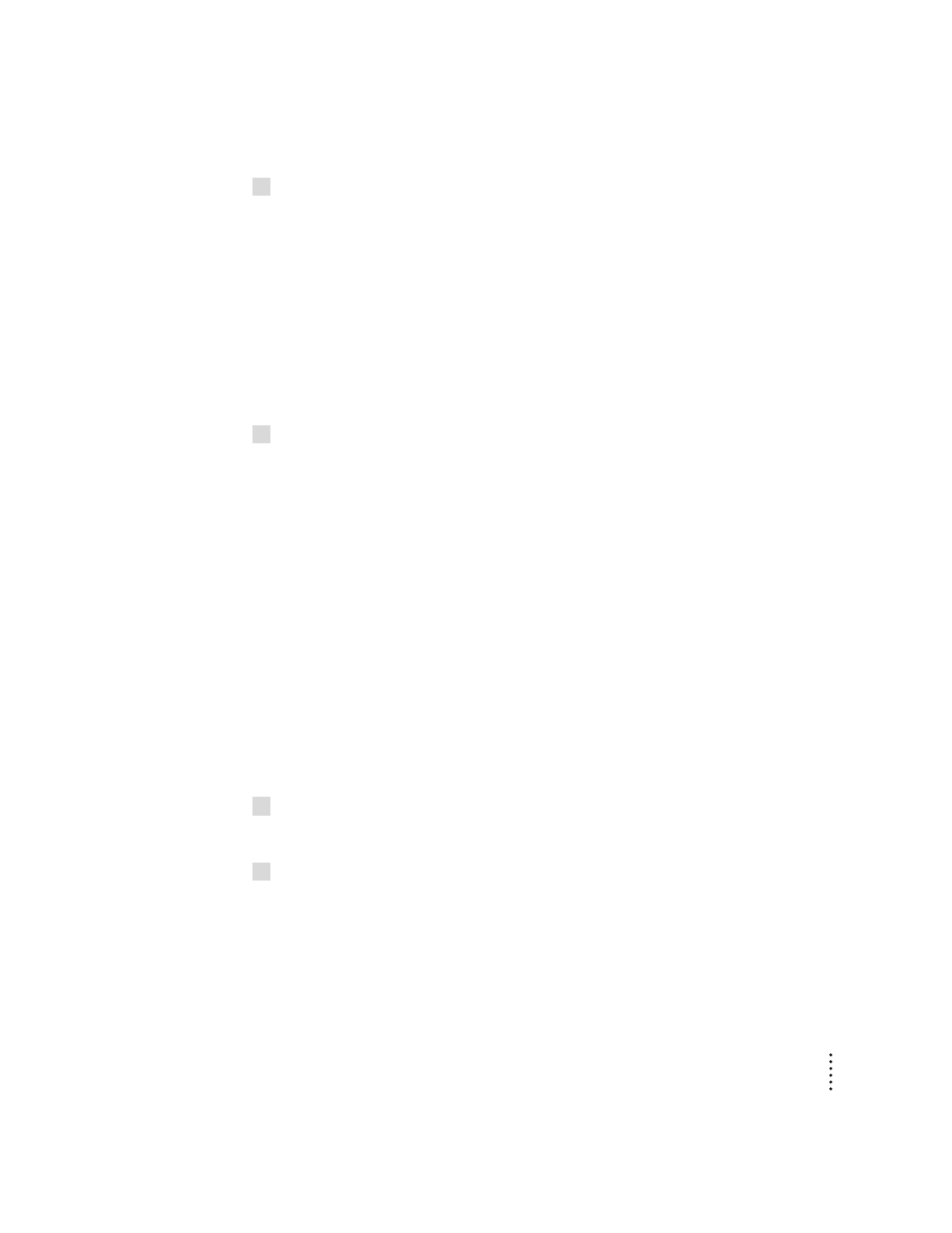
5
Select the software you want to install from the list in the dialog box.
In addition to the optional software you choose in the list, the Installer is
preset to install the Mac OS 7.6.1 basic system, which includes these items:
m Mac OS 7.6.1 system software
m OpenDoc software
m OpenDoc Essentials software
If you do not want to install one or more of these items, click the Customize
button; these items will then appear in the list, and you can turn them off
individually.
6
To perform a “clean” installation of system software, click Options. In the screen that
appears, click the checkbox next to “Create additional System Folder,” then click OK.
Usually, you should not perform a “clean” installation, but if you are
experiencing problems or your computer seems slow, performing a clean
installation may help.
These are the differences between a normal and a clean installation of system
software:
m A normal installation modifies your existing System Folder. It replaces
changed system files and adds new ones, but leaves alone other files (such
as fonts, extensions, and control panels that you have added).
m A clean installation creates a completely new System Folder on your hard
disk. The old System Folder is renamed Previous System Folder. Because a
clean installation creates a new System Folder, you must reinstall any
fonts, extensions, and control panels that you added or that came with
utility or application programs. This can be a complicated procedure.
7
Click Start to begin installing the software you selected.
Follow the onscreen instructions to complete the installation process.
8
When the installation is complete, restart your computer.
3
