About this communications card, What’s in the box, Finding the communications slot – Apple Macintosh Express Fax/Modem User Manual
Page 4
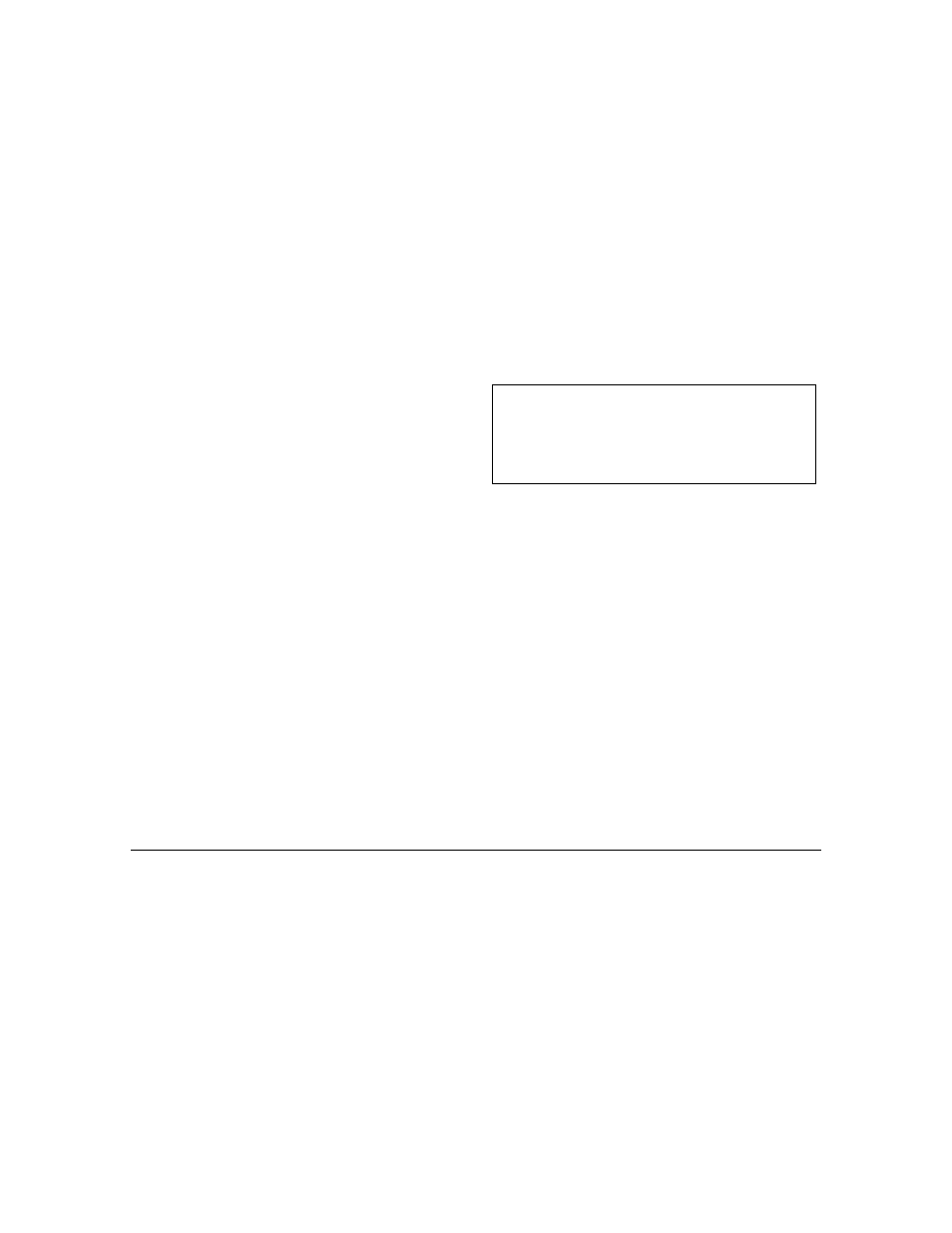
About this communications card
The Apple Macintosh Express Fax/Modem is also called a
communications card because it expands the capabilities
of certain models of Macintosh computers that have a
communications slot (CS). After installing this card in the
computer’s communications slot, before you can connect to
another computer or fax machine, you must also install the
modem software, which is included with the card.
The Apple Macintosh Express Fax/Modem works only with
Macintosh System 7 or later. For best performance your
system should have at least 4 megabytes (MB) of random-
access memory.
What’s in the box
n
One Apple Macintosh Express Fax/Modem
communications card
Note: Keep the card inside its antistatic bag in the
protective cardboard box until you’re ready to install it.
n
One modem software installation disk
n
Express Fax/Modem User’s Guide
n
One length of telephone cable
n
Warranty card
n
This installation guide
Finding the communications slot
Follow the instructions that came with your computer to
access its communications slot, then use the instructions
in this guide to install the modem card in that slot. You’ll
also need to use the
Express Fax/Modem User’s Guide to
install and set up the modem software and to troubleshoot
any communications problems that might arise when using
your modem.
WARNING To avoid damage to the card and to
your other computer equipment, be sure that
you’ve turned off power to the computer before
beginning installation procedures.
4
