Apple Ethernet CS Thin Coax Card User Manual
Page 6
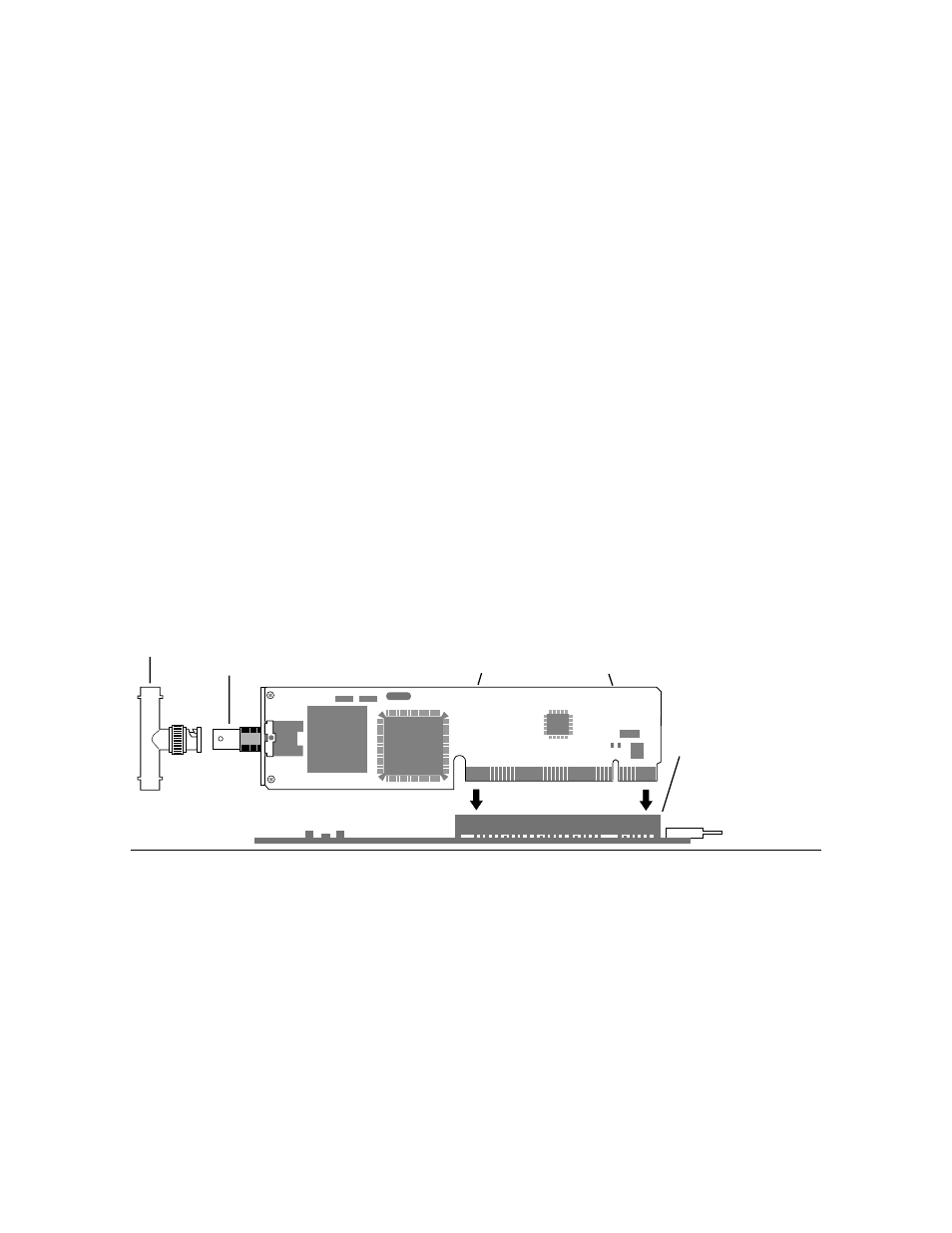
2
Installing and connecting your card
1. Follow the specific setup information that
came with your Macintosh to open the back
panel or lid, and locate the communications
slot inside the computer.
The material that comes with your Macintosh includes
instructions to help you avoid damage to your
computer’s components when installing the card. Be
sure you’ve shut down and turned off the power to
your computer before starting the installation.
2. Remove the card from its antistatic bag.
Handle the card by its edges and avoid touching the
components and connector as much as possible.
3. Twist the T-connector to unlock it from your
card, and set the connector aside.
4. Align the card over the communications slot
and press down firmly and evenly on both
ends until the card fits snugly into place.
You can test to see if the card is properly connected
by lifting the card slightly. If it resists and stays in
place, it’s connected.
To locate the
communications slot for
your computer, see the
setup instructions that
came with your Macintosh.
Handle the card by its edge.
Push down evenly and firmly.
T-connector removed from card
Thin coax port
