Battery, Connectors and ports, Avoid hearing damage – Apple PowerBook G4 (12-inch, 1.5 GHz) User Manual
Page 74: Apple and the environment, Battery connectors and ports, Avoid hearing damage apple and the environment
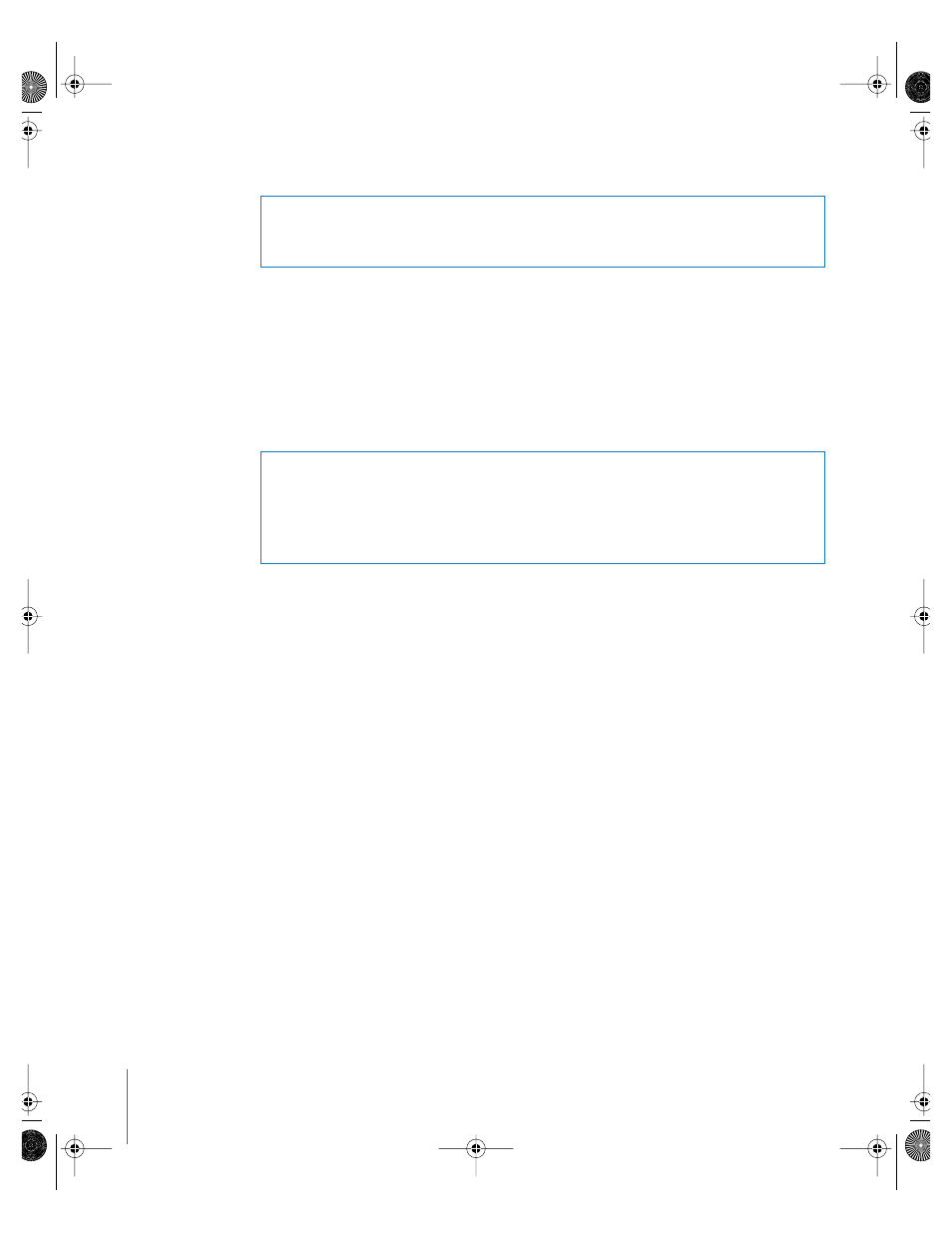
74
Appendix B
Care, Use, and Safety Information
Battery
Connectors and Ports
Never force a connector into a port. If the connector and port don’t join with
reasonable ease, they probably don’t match. Make sure that the connector matches the
port and that you have positioned the connector correctly in relation to the port.
Avoid Hearing Damage
Apple and the Environment
Apple Computer, Inc., recognizes its responsibility to minimize the environmental
impacts of its operations and products.
For More Information
Go to www.apple.com/environment/summary.html.
Warning:
There is risk of explosion if the battery is replaced by an incorrect type.
Dispose of used batteries according to your local environmental guidelines. Don’t
puncture or incinerate the battery.
Warning:
Permanent hearing loss may occur if earbuds or headphones are used at
high volume. You can adapt over time to a higher volume of sound, which may sound
normal but can be damaging to your hearing. Set your PowerBook volume to a safe
level before that happens. If you experience ringing in your ears, reduce the volume
or discontinue use of earbuds or headphones with your PowerBook.
LL3093.book Page 74 Friday, February 4, 2005 5:50 PM
