J.P. Instruments Fuel Scan 450 Pilots Guide User Manual
Page 15
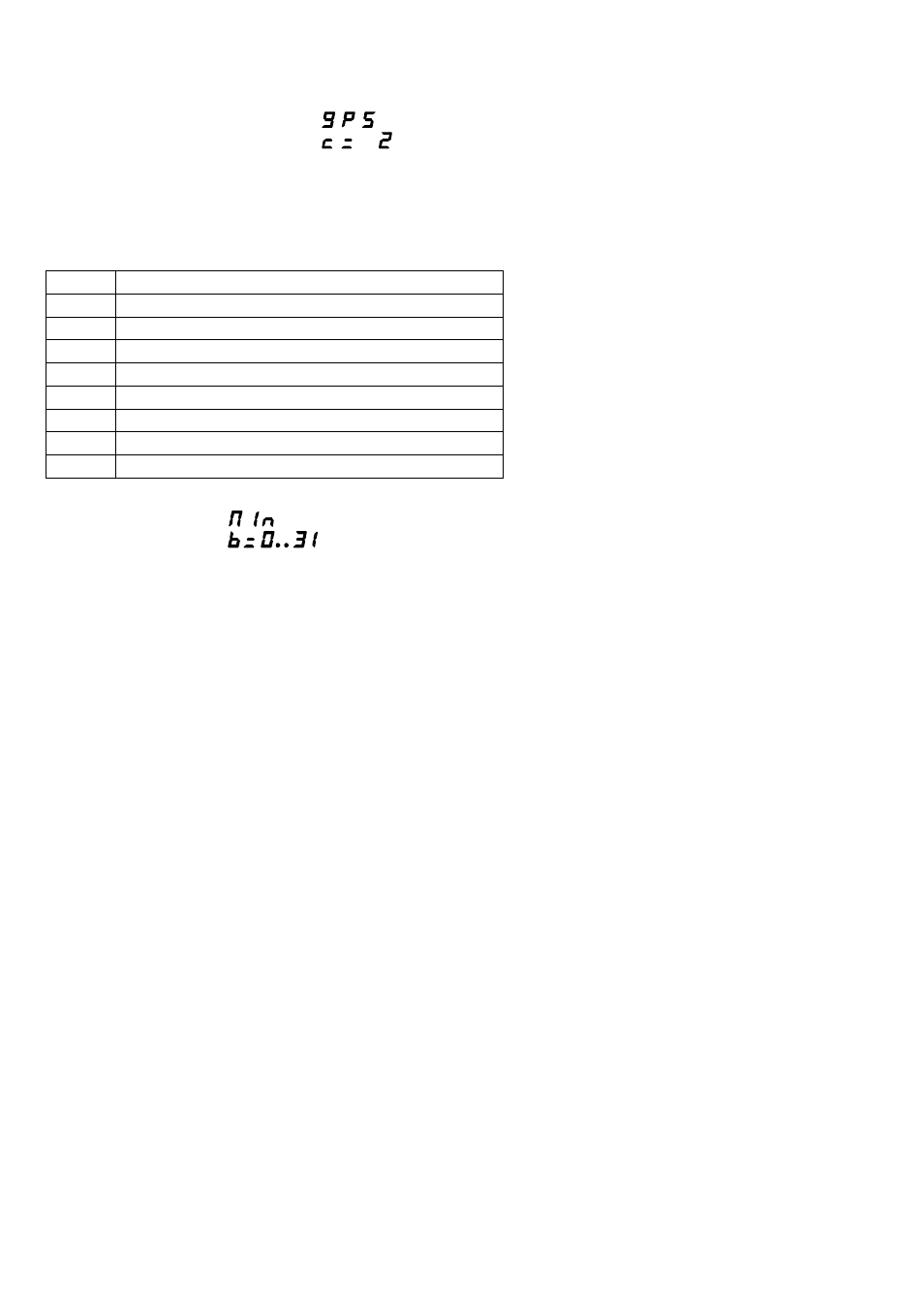
For Your Safe Flight
Page 13
Setting the GPS-C Comm settings
The GPS-C setting selects the format of the fuel data output of the
FS-450. See “Setting GPS-C Communications Output Format” on
page 18
GPS-C
Input to GPS; output of FS-450
0
No fuel data output
1 *
Garmin (Shadin Miniflow format) (to waypoint)
2 *
Allied Signal (format B) (to waypoint)
3
Arnav/EI fuel data
(to waypoint)
4
Allied Signal (format C) (to waypoint)
5
(Not used)
6
Garmin 430/530/295, UPS fuel/air data (to WAYPOINT)
7
Garmin 430/530/295, UPS fuel/air data (to DESTINATION)
8
Allied Signal (to DESTINATION)
* Recommended formats.
Setting the Dim Level
The display will dim when the ambient light is low. This
adjustment sets the dim display level. It has no effect on the bright
display level. The dim level may be set from very low—0—to
bright—31. Hold a doubled over piece of black electrical tape (or a
similar opaque strip) over the photo sensor that is on the left side of
the display to dim the display (450 single only)
FS-450 Set Up
Factory Default Set Up
The factory default fuel measurement units are gallons and the
alarm limits are 45 minutes for the low time alarm, and 10 gallons
for the low fuel alarm. The K-factor default is K=29.00 (29,000).
